Job Rate Management
Job Rate Management provides functionality to define rules for calculating
wage rates based on parameters, such as Resource, Job Cost Time Types (which
is a mapping between Project Report Codes and Work Task Time Types), Report
Code and Time Type individually, as well as user definable Employee Property
Codes and Free Fields. The calculated wage rates are summarized as job cost
on the Project Transactions and Work Task Transactions and can also be exported
to a third-party payroll system.
When performing jobs, work orders, service
orders or other project related tasks, the wage payment to the employee can
in some geographies, such as North America, depend on where the job is performed
and on local regulations relating to the job site. Job Rate Management provides
capabilities to define and configure rules for calculating wage rates depending
on different criteria, such as minimum wages at a particular location or union
agreements.
Parameters such as Resource, Report Code and Time Type are
inherited from the job transaction. Employee Property Codes can either be inherited
from the employee or the job (Project/Sub Project/Activity or Work Order/Task)
or set manually during time reporting. If location is required as a parameter,
it can be defined as an Employee Property Code and defined on the job or when
reporting time.
If overtime is a criterion for wage calculation, the
Job Cost Time Type parameter can be defined and set with a Category of Basic,
Overtime, Extra Time or Other. Project Report Codes and Work Task Time Types
can be mapped to the Job Cost Time Types.
The Rate Agreement is the basic
data for defining rates per Job Cost Type. Job Cost Types are user definable
and can be of direct or indirect payment type. They can be used for basic rates,
overtime rates, and various fringe benefits. The rates are defined for the parameters
used in the company and can be linked to a Wage Code for payroll transfer. Rate
Agreements can be created for e.g. Union Rates linked to several Employees,
and Prevailing Wage Rates valid for specific locations. Employee Specific Rates
can also be defined directly on the Employee record.
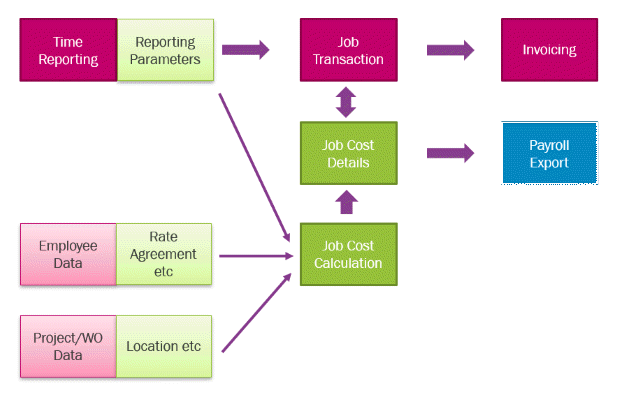
When time is reported on project activities and work tasks, the relevant parameters are set and can be viewed on the transaction. The Job Transactions Parameters page can be used to view or edit the parameters.
The job cost calculation function is used to calculate detailed job costs for a specified time period and selection criteria. The calculation is based on Rate Agreement rules, and location when using prevailing wage. Only Employees with an Employee Category defined to Use Job Rate Management will be included in the calculation.
For multi-company projects, transactions in the employee company can have
job cost details calculated, while the cost on the customer company cannot,
as it is set based on the sales value of the employee transaction.
Project
transactions for contractors will not be included in the job cost calculations
as the cost is coming from the supplier’s purchase order.
The calculation job creates Job Cost Details that can be reviewed and reconciled with time and attendance reporting. Manual job cost adjustments can be created if required. Job Cost details updates the job cost on the source transaction (work task transactions and project transactions). The Job Costing Updated flag will be set to Yes on the source transaction.
The job cost calculation can be re-run if changes are needed. However, if the project transactions are cost accounted or work task transactions transferred, it is not allowed to edit the transaction directly. Changes need to be handled with correction transactions.
If the payroll transfer has been run for a week and there are transactions during the week affected by weekly rates (e.g. weekly fringe benefits or blended overtime), then it will no longer be possible to edit the transactions for that week. It should still be possible to create a correction (project) transaction if required, in which case it will not be possible to edit any of the internal information on the ‘recreated’ transaction, but it gives an option to correct sales values and any invoicing that may have taken place.
When running the payroll transfer, the transfer is set to block removal to prevent data inconsistencies between the job cost details and the third-party payroll system. In case a user runs the transfer and then realises that transaction values have to be corrected, there is an option to remove the payroll transactions, which will allow the transactions and job cost details to be corrected by reverting the transfer status on the job cost details, and the user can then run a transfer again. This process should be carried out in a controlled fashion to avoid data inconsistency, so as a safety measure the user will have to first change the setting for the block removal flag on the payroll transfer before the payroll transactions can be removed.