Capability Check
The capability check is an order delivery estimate based upon an organization's constraints. It is an advanced order-promising engine that verifies and/or suggests a delivery date by analyzing material situation. You can use this engine when you work with customer orders and sales quotations. The capability check is a combination of a multi-site capable-to-promise analysis and a multi-site available-to-promise analysis. It considers the available material for multi-level, multi-site product structures as well as for single-level product structures.
The capability check is not just a check; optionally it enables saving interim orders to hold material as well as capacity. This way, the chances of fulfilling the delivery date as planned increases significantly.
The capability check is primarily designed for make-to-order and configure-to-order
operations.
Prerequisites
You can only start the capability check for a customer order line as long as the header status is Planned.
You can not start the capability check for a customer order line if reservations have been made; the capability check will not be enabled.
You must enter a judicious delivery date on your customer order line or sales quotation line. The capability check algorithm works with interim orders. It builds interim order structures for all product structures at the necessary sites. The algorithm then starts with the topmost interim order structure and nets available inventory and open supply down to the lowest level in all interim order structures. This establishes a net quantity for each interim order. During this calculation, the algorithm work towards the due date on the customer order line or the sales quotation line. During this netting, it could be that open supply is not considered because it is available after the derived supply date for a particular interim order. After forward scheduling, there could be a shift of the dates for the interim orders such that a previously ignored supply order could have been applicable. However, there is no intention to re-adjust the interim orders because this can start an iterative process. Therefore, again, it is essential that you enter a judicious delivery date on the line. Should you instead enter, for instance, a delivery date that is today, the backwards netting will only net towards open supply that already are late; i.e. those are older than today’s date.
Capability check will only consider available material and assume that the manufacturing lead time is a sum of fixed and variable routing lead times, but for advanced planning board (APB) enabled sites, it is possible to reschedule the created interim orders inside APB, to update the promised delivery date based on available capacity.
You must make sure that all parts involved are inventory parts. All parts with a part type Purchased must have a supplier for purchase part record, and the preferred supplier must be selected as primary. If the preferred supplier is an internal supplier, and you want to run a multi-site analysis, the purchase part must be selected as a multi-site planned part. Make sure to enter your coordinator ID on these internal suppliers for purchase part records and make sure that your coordinator group has prefixes and order numbers set up for all the different order types. If you have multi-site parts, you must use the same part number on all sites where the same part occurs. Furthermore, you must make sure your sales parts have the same part number as its corresponding inventory part. This is necessary since the capability check uses information from other sites during the calculation. These inventory parts should have a planning method other than P or N. Your manufactured parts; i.e., all parts with a part type Manufactured, must have buildable structures and routings.
All sites subject to capability check must belong to the same database instance and must be accessible by your user account. Please note that planning networks are not considered within the capability check.
If you want to transfer configurations from the demand site to the supply site by using the supply code Internal Purchase Transit or Internal Purchase Direct, you must select the Transfer Configuration Characteristics option on your supplier for purchase part.
Since the system will consider the parameter Promise Planned defined in the product structure, you must make sure it is correctly defined on your components. If a component is Promised, the system will include this component in the total lead time, and a supply will be created if necessary. If a component is Not Promised, the system will include this component in the total lead time, but not create a supply for this. Not promised planned parts are assumed to be handled by other planning mechanisms, for instance, MRP. The Promise Planned parameter is only of interest for supply code DOP Order since supply orders are never created for supply code Shop Order.
The system will consider the setting DOP Netting, defined on inventory part, during the capability check if the supply code is DOP Order. This means that during a capability check, when the DOP Netting flag is activated, the netting will be done taking all kinds of incoming supply and also stocks into consideration. This is slightly different from how this parameter functions when used within the DOP functionality. There you can, as a user, partly decide which supplies should be considered.
Since the system uses the due date on the order line in the capability check algorithm, and the due date is affected by the availability check, it is recommended that you do not have the availability check enabled for your inventory part. The availability check functionality, as well as the online consumption functionality is primarily designed for make-to-stock operations.
The capability check uses cumulative lead time for manufactured parts and expected lead time for purchased parts for calculations of infinite supply. Therefore, you should make sure these lead times are correct for the parts included in your structures. Preferably, you run the calculate purchase lead time calculation (update also expected) for your purchased parts. For your manufactured parts, you calculate the manufacturing lead time and then calculate cumulative lead time for the sites you would like to run the capability check for.
Criteria for the Capability Check to be Available
You can start the capability check manually or automatically; manually from a sales quotation line, from a customer order line, or from the Source Order Lines Manually page; automatically only from a customer order line. To enable the automatic capability check, you need to set a parameter on the inventory part. As soon as you enter a customer order line for this inventory part, the capability check is started automatically.
Manually
The capability check will be enabled on customer order line:
- if the supply code is Shop Order, DOP Order, Inventory Order or Internal Purchase Transit/Direct.
- if the supply code is Internal Purchase Transit/Direct, the sourcing option on sales part at the supply site must be Shop Order, Inventory Order or DOP Order, and for sourcing option Shop Order the part must be of a part type Manufactured.
- if the customer order is in status Planned.
- if a configurable part is configured.
The capability check will be enabled on sales quotation line:
- if the supply code is Shop Order, DOP Order, Inventory Order or Internal Purchase Transit/Direct.
- if the supply code is Internal Purchase Transit/Direct, the sourcing option on sales part at the supply site must be Shop Order, Inventory Order or DOP Order, and for sourcing option Shop Order the part must be of a part type Manufactured.
- if the line status has not been Won/Lost.
- if a configurable part is configured.
- if the planned due date has a value. That is, whether a delivery date has been entered or not.
The capability check will be enabled on the Source Order Lines Manually page:
- if the supply code is Shop Order, Inventory Order, or Internal Purchase Transit/Direct.
- if the supply code is Internal Purchase Transit/Direct, the sourcing option on sales part at the supply site must be Shop Order, Inventory Order or DOP Order, and for sourcing option Shop Order the part must be of a part type Manufactured.
- if the customer order is in status Planned.
Automatically
The capability check will start automatically only when you enter a customer order line:
- if the supply code is Shop Order, DOP Order or Internal Purchase Transit/Direct.
- if the field Capability Check on inventory part has a value different from No Automatic Capability Check; for supply code Internal Purchase Transit/Direct the system looks at the inventory part at the supply site.
- if the supply code is Internal Purchase Transit/Direct, the inventory part at the supply site must be set up for an automatic check, and the sales part at the supply site must have the sourcing option DOP Order or Shop Order, and for sourcing option Shop Order the part must be of a part type Manufactured.
- if the customer order is in status Planned.
- if a configurable part is configured.
The Effects of Starting the Capability Check
When you start the capability check manually, a dialog opens where you can choose from three different reservation and allocation options. These are exactly the same options as what you get when setting up an inventory part for the automatic capability check. These different reservation and allocation options are Reserve and Allocate, Allocate Only and Neither Reserve nor Allocate. The system effects are as follows:
- Reserve and Allocate - Interim orders will be created and saved to analyze and to hold the available capacity as well as the available material. Parts available in stock will be reserved for the interim order. Incoming available supply is allocated by interim order demand. When existing stock and incoming supply is not sufficient, interim order supplies are created.
- Allocate Only - Interim orders will be created and saved to analyze and to hold the available capacity as well as the available material. Parts available in stock will not be reserved. However, they will be allocated by the interim order demand. Incoming available supply is allocated by the interim order demand. When existing stock and incoming supply is not sufficient, interim order supplies are created.
- Neither Reserve nor Allocate - Interim orders will be created
to analyze the available material as well as the available capacity in the
same way as described above, but the interim orders are deleted immediately.
In other words; no interim order demand or supply is created to hold available
material; no capacity is allocated.
Note: Be aware of the fact that you have done a capability check for netted quantities; i.e., the delivery date is based on netted quantities, nevertheless you will release a customer order for a gross quantity.
Note that these reservation and allocation options do not tell how the capability check is calculated, they only tell whether interim orders will be saved or not, and whether reservations will be done or not.
When you work with the supply codes Inventory Order, Internal Purchase Transit or Internal Purchase Direct, only Neither Reserve nor Allocate will be an available option for you. The capability check works rather as an order-promising inquiry or as a simulation to that effect, when used with the above supply codes.
The system will use the planned due date from the order line or sales quotation line as a starting date for the capability check. This is the latest date on which the goods need to be available in stock, to be delivered in time to the customer. The system calculates this date backwards from the wanted delivery date taking the transportation (including route), and the picking time into consideration. If the supply code is Internal Purchase Transit/Direct, then the system uses the supply site due date as the starting date instead. This date is calculated in a similar way; however, it is also adjusted for the picking, transportation (including route), and the quality control that might take place between the two sites.
If your line has a supply code Shop Order when starting the capability check, the system makes a single-level analysis.
If your line has a supply code DOP Order or Inventory Order when starting the capability check, the system makes a multi-level, multi-site analysis.
If your line has a supply code Internal Purchase Transit or Internal Purchase Direct when starting the capability check, it is the Sourcing Option setting on sales part at the supply site that decides how the system will analyze; Shop Order - single-level, DOP Order or Inventory Order - multi-level, multi-site.
If you have created an interim order structure before ever running the capability check (typically for a configured part), then the capability check uses this interim order structure including changes.
The capability check is a rather complex calculation and it can be a time-consuming activity to run. Also remember that the capability check is an on-line calculation; you will have to wait until you receive a message from the capability check.
How the Capability Check Algorithm Works
Primarily, the capability check tries to fulfill the planned delivery date you have entered on the customer order line or sales quotation line. If it is not possible to fulfill this date, a new delivery date is set on the line. The check will give you a message if the delivery date is changed, otherwise, you are simply informed that the delivery date can be fulfilled as planned.
The process starts with building an interim order structure for the part and quantity at the specified site. For a non-configured part, the manufacturing structures and routings are used. For a configured part, the configuration attributes specified for the customer order or sales quotation line along with the part’s configured structures and routings are used. The revision used, is the revision that is valid for the supply date on the current interim order. When the supply code is Shop Order, only a single-site, single-level interim order structure is built. When the supply code is DOP Order or Inventory Order, a multi-site, multi-level interim order structure is built. This means when there are component parts supplied by other sites, a separate interim order structure is built at the primary supplier site. An interim order structure at a supply site becomes a child to an interim order structure at a demand site.
Starting with the topmost interim order structure, netting of available inventory and open supply is done down to the lowest level in all interim order structures. This establishes a net quantity for each interim order. If the Reserve and Allocate option is specified, the available inventory is reserved.
After netting is finished, a start date and a finish date are calculated for the net quantity of each interim order using an as soon as possible approach (ASAP). The date calculation starts with the bottommost interim order structure and continues up to the highest level in the topmost interim order structure. For components purchased externally, the purchasing lead time is used. For components purchased internally, i.e., for multi-site structures, the picking, transportation and quality inspection time are used. When the final completion date is earlier than the planned due date, the dates for the interim order structures are adjusted using an as late as possible approach (ASAP).
Based on the reservation and allocation option specified, the interim orders are either kept to hold inventory or are removed.
For details on how the capability check algorithm works, choose the appropriate link below:
The Effects After Running the Capability Check
When the capability check is done, the system will give you a message. The result from the capability check can either be that the order will be fulfilled as the customer wanted, or that the order will be planned with a later delivery date. A completion date is sent from the capability check. The system uses this date to calculate the new planned due date on the line; the other dates on the line are calculated forwards based on this new planned due date.
If the capability check finds that the whole sales quantity is available, i.e. existing stock plus incoming supply are enough to cover the required quantity you will receive a warning message where you are asked to change the supply code to Inventory Order; no capability check is done.
There are three important fields on the line, that are related to the capability check: Latest Release Date, Capability Check and Interim Order. When a capability check has been done, the system always sets a latest release date on the line. If an interim order is connected to the line, the interim order number is automatically displayed on the line. If an interim order is connected, the Capability Check column indicates that with a badge. If the capability check was done with reservation and allocation option Neither Reserve nor Allocate, no interim order exists and consequently neither the Capability Check nor the Interim Order fields are used.
You can also access the critical path using View Critical Path command on customer order line or sales quotation line. The critical path shows what branch in the structure makes up the total lead time.
If the system holds a saved interim order structure after the capability check, you can view this structure multi-level, multi-site on the Interim Order Header page. The system will create interim order supplies and interim order demands for the different supply and demand views. You can view these, for instance, on the Inventory Part Availability Planning page.
The Effects of Changing a Capability Checked Line
If you change any of the fields that have effects on the dates; Planned Due Date, Wanted Delivery Date, Sales Quantity, Planned Ship Date, Planned Delivery Date, Ship Via Code, Ship Via Code Transit, Delivery Lead Time or Route, the system will remove the latest release date, delete interim orders, and clear the Capability Check indicator. If the automatic capability check is activated, the system will start a new capability check automatically. The same happens if you change the supply code. This is only valid as long as the order is not released, or the quotation is not won/lost.
The Effects of Releasing a Capability Checked Customer Order
You can not release a customer order when the latest release date is in the past. The order will remain in status Planned. Instead you should do a new capability check.
When a customer order is released, the system will act differently depending on if interim orders exist or not; i.e., if interim orders were saved during the capability check or not. Interim orders will never be saved if you have chosen the reservation and allocation option Neither Reserve nor Allocate for your capability check. Interim orders will always be saved when you have chosen the reservation and allocation option Allocate Only or Reserve and Allocate.
Interim orders do not exist
When no interim orders exist, and the customer order is released, the functionality is the same as for any customer order line. Consequently, when the customer order is released, pegged supply orders will be automatically created with the gross quantity. Depending on the supply code of the customer order line the following will happen:
- Internal Purchase Transit / Direct: the system creates an internal purchase order. You should handle this order as any other internal order. However, when the system creates an internal customer order on supply site, a new capability check ought to take place locally, since the order promising was based on such a check. If you have set up the part at supply site for an automatic capability check, the system will make sure the order line is automatically capability-checked. Therefore, it is recommended that you have the parts at supply site set up for an automatic capability check when working with Internal Purchase Transit / Direct.
- Inventory Order: the system never generates a pegged supply order for this supply code; the demand is taken care of by other planning tools, such as the material requirements planning, the MRP.
- Shop Order: the system creates a planned or released shop order depending on the defined system parameter. You should handle this shop order as any other shop order.
- DOP Order: the system acts as stated by the parameter DOP Connection on the customer order line. From now on you should handle this DOP order as any DOP order.
Interim orders exist
When the customer order is released, pegged supply orders will be automatically created based on the saved interim orders; i.e., with the netted quantity. When the pegged supply orders are created, these interim orders will be deleted (the Capability Check indicator will still be selected). If the capability check was run with the Reserve and Allocate option, and the finished goods were reserved in stock, these reservations are automatically transferred to the customer order line when the customer order is released. Inventory reservations for component parts are either transferred to the DOP structure when the line has a supply code DOP Order or to the shop order when the line has a supply code Shop Order. Depending on the supply code on the customer order line the following will happen:
- Shop Order: the system creates a planned or released shop order depending on the defined system parameter. You should handle this shop order as any shop order. No supply orders for the components are created.
- DOP Order: the system creates a released DOP structure, multi-site; i.e., one new structure for each new site in the supply chain. The whole DOP structure will be released immediately. The system creates all necessary shop orders, purchase orders, and distribution orders. Shop orders are created in Planned or Released status depending on the defined system parameter. External purchase orders are created in Planned status. Distribution orders are created and released so that the linked internal purchase order and internal customer order are created automatically. The internal customer order will receive supply code DOP Order, it will be selected as capability check planned and it will be automatically released. If a configuration ID is sent to the supply site, the sales part on the internal customer order will be automatically configured. This automatic release process continues until all necessary supply orders are created in the whole supply chain. In this release process, it does not matter how the parameter Default Supply Type for the inventory part is defined, the system will not consider this parameter during this release process. Furthermore, the system does not consider the DOP Connection field on customer order line; i.e., regardless of the value defined for DOP Connection, the DOP order structure will be created and released. From now on you should handle all these DOP order structures as any other DOP order structure.
Limitations
For the top part, the capability check only evaluates the site specified by the request.
For component parts supplied by other internal sites, only the site for the primary supplier is evaluated. There is no consideration for make/buy splits or supplier splits.
It is not recommended to use serial number reservations with the capability check, as the capability check nets towards the incoming supply and stock, regardless of the serial numbers. Furthermore, if you choose the reservation and allocation option Reserve and Allocate, the capability check will reserve parts in stock regardless of the serial number. The result being, the serial numbers delivered to the customer, may only be to some extent the serial numbers that initially were confirmed to the customer.
No new change-management functionality is introduced for released, capability-checked customer order lines. Instead you can use existing change management functionalities.
If you modify an existing interim order structure after running the capability check (typically for a configured part), and then re-run the capability check, the system will re-build the interim order structure during the capability check. This means that all your changes on the interim order structure are lost.
You can not start the capability check for package components.
If interim orders exist, and you do a capability check with the reservation and allocation option Neither Reserve nor Allocate, the system will automatically delete existing interim orders.
When you are using supply code Internal Purchase Transit, Internal Purchase Direct or Inventory Order, you can only choose reservation and allocation option Neither Reserve nor Allocate.
The automatic start-up of the capability check is only available on customer order line but not for supply code Inventory Order.
When you deliver finished products into stock from a pegged supply order, for instance, a shop order, the system will automatically reserve these products to the customer order line. However, if the pegged order did not supply the whole sales quantity, you must reserve the remaining quantity manually, on the Manual Reservations for Customer Order Line page; i.e., the system will not reserve this remaining quantity automatically.
When you have done a capability check with reservation and allocation option Neither Reserve nor Allocate, remember that no interim orders are saved to hold parts in stock or incoming supply. Instead you must reserve these parts manually on the Manual Reservations for Customer Order Line page; i.e., the system will not reserve automatically.
There is no possibility to view DOP structures multi-site; only multi-level. Instead the tracking can be done from supply site to demand site; the description for each supplying DOP header refers to the parent DOP header ID. In other words, as soon as the customer order is released, the supply chain is not transparent anymore. This means that you can not, in one picture, see all pegged shop orders, purchase orders, or distribution orders. You will only be able to find the different supply orders by moving down the supply chain step-by-step.
During the netting, it could be that open supply is not considered because it is available after the derived supply date for the particular interim order. After forwards scheduling, there could be a shift of the dates for the interim orders such that the previously ignored supply order could have been applicable. There is no intention to re-adjust the interim orders because this can start an iterative process.
When the reservation and allocation option Reserve and Allocate or Allocate Only is chosen, an interim order structure is saved which holds material as well as capacity. If this interim order structure is placed in the future, where availability is considered infinite, and you run a capability check for another order with an earlier delivery date, this interim order structure can, if needed, allocate the same material as the first interim order structure. Should this happen, you will receive a warning message. However, you will not receive any warning message if this occurs for a component further down in the structure. You are recommended to re-run the capability check for the first order.
The capability check does not calculate a promise delivery date when there are no buildable routings and structures for the structure. i.e., no effective structures or routings exist at a required date, no purchase part supplier data etc.
Netting in the Capability Check Algorithm
For each part, or rather, for each interim order, the algorithm first sets the supply date, then calculates the net quantity and finally sets the start date.
The algorithm starts with the topmost interim order. For the topmost part, the supply date is set as the planned due date on the customer order line or sales quotation line. This date is displayed in the field Required Date in the Capability Check dialog. The start date is calculated as described in the planning chapter below. The supply date on the next level's interim order is set as the parent's start date. And so on.
The netting starts by analyzing available quantity in three different calculations:
- The first calculation summarizes quantity in stock. Only available stock is summarized; i.e., parts that are not reserved, not damaged etc. Only the location types Production Line, Picking Location and Floor Stock are considered.
- The second calculation finds out how much supply that is available up to and including the supply date on the current interim order. This calculation is done by simply summarizing all supplies and deducting all summarized demands. This includes also already late supplies and demands. In this calculation, the algorithm uses the supply and demand view CTP_SUPPLY_DEMAND. This view only includes firm supplies and demands. These supplies and demands can be viewed on the page Inventory Part Availability Planning in the Availability Check tab. However, the view CTP_SUPPLY_DEMAND also includes shop order material allocations for shop orders in Planned status; these are not shown in the mentioned tab. When demands are summarized, the netting algorithm makes sure the reserved quantities are excluded since the calculation in the first step above deducts parts that are reserved.
- The third calculation calculates the ATP beyond the supply date but within the cumulative lead time for manufactured parts and within the expected lead time for purchased parts. This ATP calculation is calculated as a compensated standard cumulative ATP. Supplies and demands beyond these lead times are not considered since beyond these lead times, the availability is regarded as infinite. The point with this third calculation, is to adjust the net quantity so that this current interim order does not drive other demands negative during the analyzed period. The calculation of the cumulative lead time is done using the manufacturing calendar while the calculation of the expected lead time is done without using any calendar.
The net quantity of the current interim order is then calculated as the minimum of 1 + 2 or the gross quantity. However, should the analyzed ATP from the third calculation above be less than the net quantity any time during the analyzed period, then the net quantity is adjusted. Should the ATP be zero, or less than zero, any time during the analyzed period, then the net quantity equals the gross quantity.
Example: in the picture below, assume the available quantity in stock is 4, and the summarized supply minus the summarized demand is 8. This means that the incoming balance is 12 on the supply date. However, when analyzing the supplies and demands during the period beyond the supply date, the least ATP is -10. This means that the net quantity will equal the gross quantity in this example.
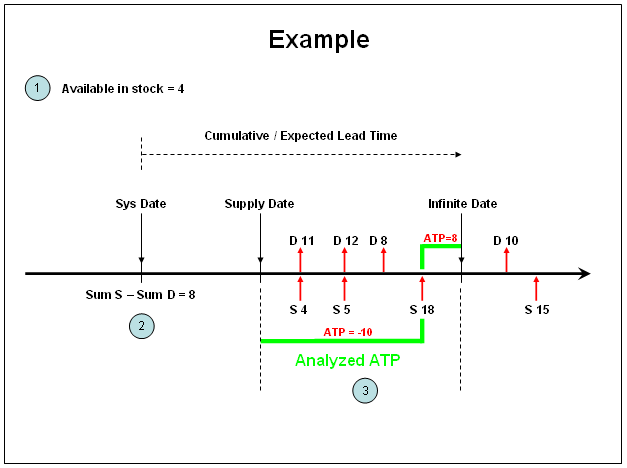
Planning in the Capability Check Algorithm
The planning is always done in three steps:
- 1. A rough backwards planning, trying to meet the planned due date on the customer order line or the sales quotation line. In this first step, the algorithm sets the start and supply date on the interim order. The algorithm starts with the topmost interim order. For the topmost part, the supply date is set as the planned due date on the line. This date is displayed in the field Required Date in the capability check dialog. The start date for an interim order is calculated differently depending on if the part is manufactured, purchased externally, or purchased internally. If the part is manufactured, the start date is calculated by using the fixed and variable lead times and the calculated net quantity. If the part is purchased externally, the start date is calculated using the purchasing lead time. If the part is purchased internally, i.e., multi-site, the start date is calculated using the inter-site lead time parameters; picking lead time (for the supply site), external and internal transport lead time, and quality inspection lead time. The supply date on the next structure level is set to the working day before the parent's start date. In this way the netting calculates the supply and start date backwards down in all interim order structures for the whole supply chain. In this first step, the start date and the supply date can be in the past.
- A forwards planning using an as soon as possible approach (ASAP). The algorithm now calculates the scheduled start date and finish date on the interim order where the net quantity > 0. The earlier calculated start date and supply date are not updated. The dates are calculated using the same lead times as in step 1. This ASAP planning starts on the first workday after today's date. This planning step results in an earliest possible completion date.
- 3. A backwards planning using an as late as possible approach (ALAP). The algorithm now, again, calculates the schedule start date and finish date on the interim order. The dates are calculated using the same lead times as in step 1. This ALAP planning starts on the latest date comparing completion date from the ASAP planning with the planned due date on the customer order line or sales quotation line.
During these planning steps, different lead times and calendars are used depending on part type. For manufactured parts, the lead times are used together with the manufacturing calendar; i.e., activities only take place on workdays. For parts purchased externally, the lead times are used without the manufacturing or distribution calendars (i.e., activities can take place on weekends). However, the receipt date must be a workday in the distribution calendar. Finally, for parts purchased internally, the external and internal transport lead times are used without the manufacturing or distribution calendars. However, the picking lead time and the quality inspection lead time are used together with the distribution calendar. The picking lead time is used together with the supply site's distribution calendar while the quality inspection time is used together with the demand site's distribution calendar. The supply site due date, the supply site shipping date, and the receipt date must be workdays in the appropriate distribution calendar.