Outside Operations
Introduction
Outside operations in IFS Cloud is provided through manufacturing operations related to an outside work center. The outside work center is a work center that is not owned by the company at which the manufacturing occurs. The outside work center is generally considered to be a location outside the site at which the manufacturing occurs, but can also be a supplier's work center located within the site. The material sent to and received from the supplier is tracked by an outside operation item registered on the outside operation. When the outside operation is released, a purchase requisition or order is created for the outside operation item.
Outside Work Center and Outside Operation Item
The outside work center is defined on the Work Center page by setting the Work Center Code to Outside Work Center. A supplier can be related to an outside work center. The supplier on the outside work center is used by default when creating outside operation items. Also, this supplier will be used instead of the default supplier of the purchase part if the outside operation item part is registered for that supplier, when generating purchase requisitions or orders.
The outside operation item is used as a proxy for the material to be moved to and from the supplier. The outside operation item is a non-inventory purchase part usually with a supplier of the purchase part corresponding to the outside operations supplier. The outside operation item is entered on the Purchase Part and Supplier for Purchase Part pages. Material movement through inventory locations to and from the supplier will not be recorded. The WIP account is adjusted, and the cost of the outside operation is accounted for with the reporting of the WIP sent to the supplier and the reporting of the arrival of the outside operation item from the supplier. It is the estimated WIP amount that is used when calculating WIP for outside operations.
Outside Operation Supply Settings
An outside operation supply type setting on the shop order operation determines how the outside operation will be released. There are three settings for the outside operation supply type. They are:
-
Purchase Requisition – A purchase requisition will be created for the outside operation item when the outside operation is released or when the shop order is released. The WIP must be reported as shipped to the supplier, the requisition must be converted to an order and then released before reporting the arrival of the purchase order.
-
Planned Purchase Order – A planned purchase order will be created for the outside operation item when the outside operation is released or when the shop order is released. The WIP must be reported as shipped to the supplier, and the purchase order must be released before reporting the arrival of the purchase order.
-
Released Purchase Order – A released purchase order will be created for the outside operation item on the outside operation when the outside operation is released or when the shop order is released. The WIP must be reported as shipped to the supplier before reporting the arrival of the purchase order.
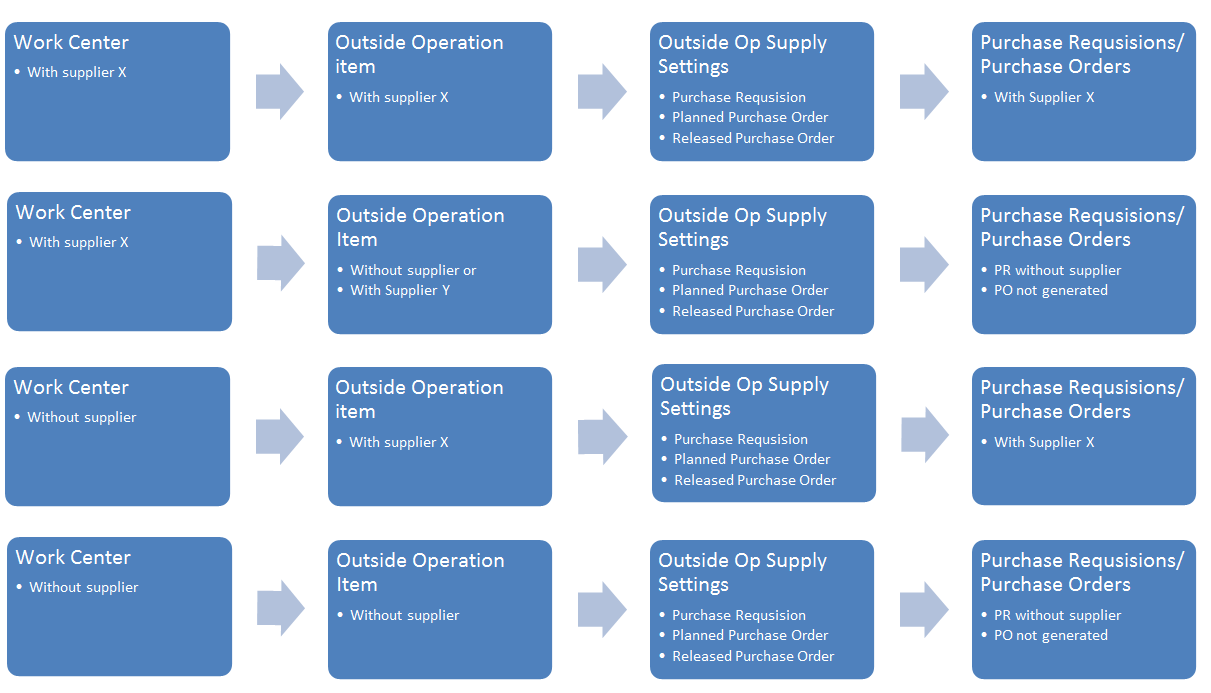
This matrix is valid for handling shop orders with outside operations. It is not possible to save an outside operation on the Routing, Routing Template, or Standard Operation pages with one supplier on the work center and a different one on the outside operation item.
Work in Progress reporting for Outside Operations
The WIP must be reported as shipped to the supplier, after the outside operation is released and before the outside operation item purchase order arrival can be reported. The WIP shipped to the supplier can be reported on the Shop Order Operations Reporting, Work Center Operations Reporting and Shop Floor Workbench pages. The WIP shipped to the supplier can also be reported by using the outside operation reporting.
Outside Operation Reporting Level
Outside operation reporting level options can be used to automatically perform some steps in the outside operation reporting work flow.
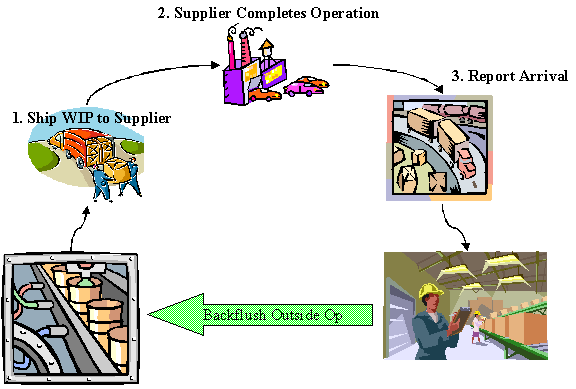
The Ship WIP to Supplier step can be performed when reporting purchase order line arrivals for outside operations. The Ship WIP to Supplier step and the reporting of released purchase order line arrivals can be performed by registering the completion of the outside operation on the Shop Order Operations Reporting, Work Center Operations Reporting and Shop Floor Workbench pages. To report outside operations, the Outside Operation Rpt Level option needs to be set before the operation has been released. There are three settings for the Outside Operation Rpt Level option. They are:
-
Disallowed – Automatic reporting of the WIP shipment to the supplier and the purchase order arrival of the outside operation item is not allowed.
-
Ship WIP to Supplier – The ship WIP to supplier can be automatically reported at purchase order receipt. If the sufficient quantity of a preceding operation has not been completely reported, or a sufficient inventory stock of the component parts related to the outside operation does not exist, a message will appear. This setting is typically used when the outside operation supplier is operating externally from the site.
-
Purchase Order Arrival – The ship WIP to supplier can be automatically reported at purchase order receipt, and the purchase order receipt can be performed when reporting the outside operation. If the sufficient quantity of a preceding operation has not been completely reported, or a sufficient inventory stock of the component parts related to the outside operation does not exist, a message will appear. This setting is typically used when the outside operation supplier is operating on site, or to simplify reporting for the preceding outside operations on a routing with sequential outside operations.
Send to Next Supplier
The Send to Next Supplier option for shop order outside operations is used to control whether or not outside operation material should go directly from the supplier of one outside operation to the supplier for the next outside operation when there exists two, or more, consecutive outside operations.
Example where the Send to Next Supplier option is used:
| Operation No | Type of Operation | Supplier | Send To Next Supplier |
| 10 | Internal | - | - |
| 20 | Outside | A | Yes |
| 30 | Outside | B | No |
| 40 | Internal | - | - |
The outside operation material is sent to supplier A for operation 20. When supplier A has completed their work they send the material directly to supplier B. When supplier B has finished their work they will send the material back to the site at which the manufacturing occurs
Note: Outside operation report level will be used to automatically backflush the ship work in progress transactions (WIP) to supplier and the purchase order arrival activities to report the preceding outside operations on a routing with sequential outside operations, if the Send to Next Supplier option has been selected for the preceding outside operation. In the example above the missing WIP transactions for the purchase orders pegged to operation 20 and 30, and the purchase order arrival activities for the purchase order pegged to operation 20 will be backflushed when the purchase order arrival is reported for the purchase order pegged to operation 30.
Example where the Send to Next Supplier option is not used:
| Operation No | Type of Operation | Supplier | Send To Next Supplier |
| 10 | Internal | - | - |
| 20 | Outside | A | No |
| 30 | Outside | B | No |
| 40 | Internal | - | - |
The outside operation material is sent to and received from the supplier A for operation 20 before the material is sent to and received from the supplier B for operation 30. When supplier A for operation 20 has completed their work they will send the material back to the site at which the manufacturing occurs. They will not send the material directly to the supplier B of operation 30.
Document Text
Document texts connected to the purchasing documentation output type and added anywhere on the manufacturing side of the outside operation workflow will automatically also be available on the purchasing side of the outside operation workflow by the following logic:
Standard Operation -> Routing Template Operation -> Routing Operation ->
Shop Order Operation -> Purchase Requisition Line -> Purchase Order Line.
Example: If a document text is connected to a shop order outside operation
it will automatically be available on the purchase requisition and purchase
order.
For more details about document texts refer to the Document Data for
Inventory and Distribution topic description
Document Attachments
Document Attachments added anywhere on the manufacturing side of the outside
operation workflow will automatically be available, as read-only copies, on
the purchasing side of the outside operation workflow by the following logic:
Standard Operation -> Routing Template Operation -> Routing Operation ->
Shop Order Operation -> Purchase Requisition Line -> Purchase Order Line.
Example: If a document is attached to a routing operation then a copy of
the original document will be available on the shop order operation, the purchase
requisition and the purchase order.
Delivery Note
It is possible to print an outside operation delivery note if a pegged purchase
order exists for the shop order outside operation. The delivery note is used
to accompany the goods to the outside operation supplier, and lists a description
and quantity of the goods delivered.
The outside operation delivery note
always includes information such as:
- Part Number
- Quantity Delivered
- Shop Order Reference
- Purchase Order Reference
- Document Texts
- Delivery Address
- Supplier Address
Optionally it is also possible to include the following information in the
delivery note.
- Operation Material Allocations
- Material Work Guidelines
- Operation Work Guidelines
Note: The supplier delivery and supplier document addresses, as defined on the purchase order, are used as delivery and supplier addresses in the delivery note.
Note: The content of the footer in the delivery note is defined by
the following logic:
- If a document footer has been defined on the Document Footer page, and been connected to the outside operation delivery note report, then this footer will be used.
- If no document footer has been defined, then the information in the Page Footing field on the Company/Invoice/General tab will be used as the footer in the delivery note report.
- If the Page Footing field has not been defined, then the document address defined in the purchase order header will be used in the delivery note report footer.
Cost of Outside Operation
When you calculate cost for a manufactured part which include an outside
operation, the cost for the operation is fetched from Outside
Operations Costs.
The cost for an outside operation includes unit cost, batch cost and overhead
cost for those. When you calculate outside operation costs, both batch costs
and the cost per unit are considered. The cost per unit of an outisde operation
is calculated as:
Outside operation cost = (Batch Cost/Standard Lot
size) + Cost per unit
When a purchase order is created for the outside
operation, the price for the outside operation part is fetched by the purchase
price logic. (Agreement, Pricelist…..)
The shop order estimate cost
for the outside operation first tries to fetch the cost from the
Outside Operations Costs page
and if the cost is zero the cost is fetched from the primary purchase part supplier.
Supplier connected with the outside work center will not be taken into consideration.
The shop order actual cost is the price from the purchase order line,
if there are any differences when the invoice is matched the actual cost will
be updated.
Over- and Under Delivery of Outside Operation
In the outside operation flow it happens that discrepancies occur between what is shipped to the supplier and what is actually receipted. There are three scenarios where it can be seen within IFS/Manufacturing;
- Return quantity is less than the shipped quantity, meaning that the quantity is less than ordered when the arrival is reported.
- Supplier sends more produced material than what is shipped.
- Over delivery of an inside operation results with the following outside operation returning a greater quantity than the lot size.
Under delivery of an outside operation can be handled by either closing the shop order or by performing an inspection at the arrival. If inspection management is used then you are allowed to register inspection results with one of these options, scrap with no credit or scrap with credit. This makes it possible to handle situations where the supplier should be invoiced differently based on the agreed upon method on deviations. You can also adjust the price manually when matching the invoice if the supplier needs to be paid differently.
If you want a warning about an outside operation which over delivers, then the over delivery performance check on purchase part should be selected. Over delivery of an outside operation occurs when a supplier sends more produced material than expected. If the supplier should be paid for the over delivery then is this something that needs to be taken care of either by manually adjusting the quantity on the purchase order or by taking actions when processing the supplier invoice.
Over Delivery
Over Delivery of Preceding Inside Operation
If an inside operation that precedes an outside operation over delivers, then is it possible to ship the operation quantity, not just the shop order lot size.
Greater Quantity than Shipped
There is no limitation of the possible quantity to receive as an over delivery from an outside operation. The value of the shipped WIP can never appear in terms of negative amounts, zero is the lowest WIP value that can be represented at the supplier. An over delivery appears as positive calculation variance for shop order cost.
Partial Receipt from a Supplier
If the quantity shipped to an outside operation is less than full quantity and the Outside Rpt Level is set to Disallowed then is it not possible to receive a quantity greater than the part quantity shipped. it is only possible to over deliver an outside operation when quantity shipped is equal to or greater than the operation quantity. This means that you cannot perform an over delivery from the supplier for each shipment of the operation quantity, just when executing the final receipt.
The workaround to accomplish over delivery when the part quantity shipped is less than full quantity is to split the operation based on part quantity shipped. This provides the option to over deliver since the operation quantity then is equal to the part quantity shipped for one of the split operations.
To be noticed; if the Outside Rpt Level is set to either Ship Wip to Supplier or Purchase Order Arrival then is the part quantity shipped always backflushed so that a one to one relationship exists between the receipt and what is shipped. Hence is the problem described above not an issue if selecting any of these Outside Rpt Levels; i.e. the over delivery can only be performed at final receipt.
Purchase Order and Invoice Matching
Purchase order and invoice matching is handled with the standard purchase order functionality. This means that if an over delivery has impact on the purchase order where the supplier invoice needs to be matched then it is something that you must handle manually. No support exists for updating of released purchase orders connected to an outside operation.
If a quantity is shipped to a supplier which is greater than the lot size and if a purchase order exists in a higher status than Planned then an information message will raise. This message contains information about the differences which exists between the shipped quantity and the quantity defined for the purchase order line used in the outside operation shipping process. If a purchase requisition or a purchase order exists in status Planned then the quantity will get updated automatically when shipping a quantity greater that the lot size. In the scenario where no purchase requisition or purchase order is connected to the outside operation where the shipping quantity greater that the lot size to the supplier, then these objects are created based on the shipped quantity instead of the lot size.
Under Delivery
Closing Shop Order with Tolerance
You can receive a quantity less than the lot size from a supplier when registered purchase order arrivals. You can continue the execution of the next operations and if no complementary deliveries can be expected for the supplier then the shop order can be closed. This has the impact that the remaining WIP at the supplier is cleared and instead appears as a negative shop order cost variance. The shop order is further closed with a received quantity which is less than the shop order lot size.
Inspect at Arrival
Supplier for purchase part provides the option to setup inspection management with a receive case. If Receive into Arrival, Inspect at Arrival is selected then is it possible to register inspection result with scrap as option. If you select to scrap then there are two options,
- Scrap Credit
- Scrap No Credit
Depending on whether the supplier is paid or not for the scrap parts only, these options be used,
Note: Scrap Credit means only credit for the work performed by the supplier related to the quantity delivered. The outside operation cost when scraping with credit is calculated based on the approved quantity; i.e. the purchase price for the outside operation multiplied with the approved quantity.
Purchase Order Matching and Invoicing
Purchase order and invoice matching is handled with the standard purchase order functionality. This means that if an under delivery has impact on the purchase order and/or the supplier invoice to be matched then this is something that you must take care of in terms of manual actions. For instance; if it is necessary to credit the supplier for the WIP connections of the scraped parts then it is an issue which you need to deal manually when matching the supplier invoice.
Receive Shop Order at Purchase Order arrival, if outside operation is the last operation
If the last operation on a shop order is an outside operation, it is possible to receive the whole shop order at the time of the purchase order arrival. This functionality is valid if the Receive into Inventory on Last Operation option is enabled at the used outside work center.
Receive case Receive into arrival
When the receive case is Receive into Arrival, the Receive Shop Order assistant appears when registering the purchase order arrival. It is possible to change the location and the quantity in the assistant, and when finished, the shop order gets received.
If multiple lines are selected for doing the register purchase order arrival, the Receive Shop Order assistant will iterate over each shop order to be received.
Receive case Receive into arrival, Inspect at arrival
When the receive case is set to Receive into Arrival or Inspect at Arrival, the Receive Shop Order assistant appears when doing the purchase order arrival, and after completing the inspections.