Routing Master Data
When a parent part is manufactured, certain work steps are required. These are called operations and are performed in different work centers. Operations are the work phases needed to manufacture the parent part from the components in its structure. Like structure records, operations can be validity-controlled. The default validity interval is retrieved from the latest revision of the parent part. If you change the validity interval, revisions of the parent part are not affected as they can be when you change structure records. All time information entered for operations (such as setup time, move time, and efficiency) affects operation scheduling and the setup and unit times of the part. In the same way, all cost information entered for the operation is used to calculate internal operations costs, outside operations costs, etc.
If the routing is for a configured manufactured part, back office configuration rules can be associated with elements of the routing, including the routing alternate, routing operations, tools, and operation work guidelines. Back office rules allow you to control which operations, tools, and guidelines are to be selected, based on specific configuration values (see About Back Office Configuration Rules).
Manufacturing Factor
When you enter operations, you enter their manufacturing factors, which is the expected time duration for the manufacturing process. You change the factor unit to define the unit of measure in which the manufacturing lead time is specified. You can choose from among the following:
| Value | Description |
| Hours/Unit | Number of hours required to manufacture one unit. |
| Units/Hour | Number of units that can be manufactured per hour. |
| Hours | Number of manufacturing hours required, regardless of the quantity. |
Outside Operations
Operations performed by a supplier are called outside operations. When you enter the operations needed to manufacture a part, you specify that the operation is performed by an outside work center. When a shop order is created and released for a part, and includes an operation in an external work center, this generates a purchase requisition.
One requisition is created for each operation performed by a supplier. The part on the requisition is a non-inventory purchased part. You convert the requisition to a purchase order in the usual way.
It is possible to backflush the Ship WIP (Work In Progress) to the supplier when reporting the purchase order arrivals for the outside operations. As well as when reporting a subsequent outside operation, you have the option to backflush all the material, and report the previous operations.
There are three settings for the backflush option on outside operations such as Disallowed, Ship WIP to Supplier, Purchase Order Arrival.
- Disallowed - Automatic reporting of the WIP shipment to the supplier or the purchase order arrival of the outside operation item is not allowed.
- Ship WIP to Supplier - The Ship WIP to the Supplier is automatically reported at purchase order receipt with WIP shipped automatically to the supplier when purchase order is received. If a sufficient quantity of the preceding operation has not been completely reported or a sufficient inventory stock of the component parts related to the outside operation does not exist, a message will appear.
- Purchase Order Arrival - The Ship WIP to supplier can be automatically reported at purchase order receipt and the purchase order receipt can be performed when reporting the outside operation. If sufficient preceding operation quantity has not been completely reported or sufficient inventory stock of component parts related to the outside operation do not exist, then errors will be raised.
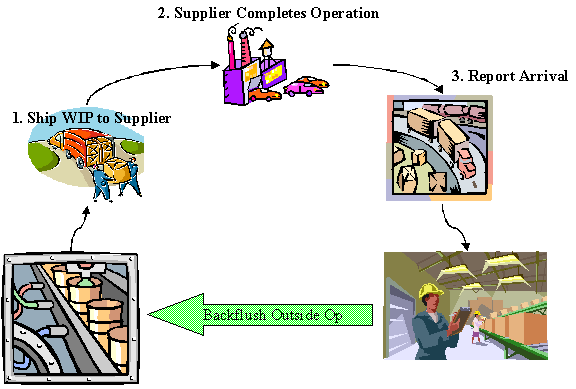
The multiple step process of reporting an outside operation can be replaced by the backflushing operations that will automatically perform the steps in the reporting process.
Releasing an outside operation on a shop order will create a purchase order
or a purchase requisition, based on the outside operation supply type of the
outside operation.
If the outside operation supply type is Requisition, a
purchase requisition will be created for the outside operation item when the
shop order is released. If the outside operation supply type is Planned Order,
a purchase order will be created for the outside operation item when the shop
order is released. If the outside operation supply type is Released Order,
a purchase order will be created and released for the outside operation item
when the shop order is released.