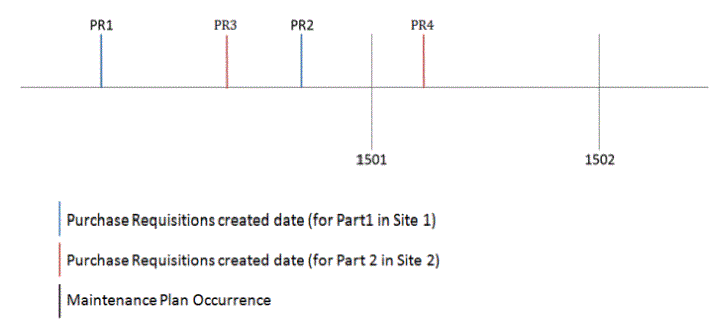Transfer Purchase Requisitions to Work Order
When a non-inventory part which has a lead time is connected as Material to an Active PM Action with a defined maintenance plan, after the 'Create purchase demands for non-inventory parts on PM Actions' Scheduled Task is run, it will create a Purchase Requisition if the date depicted by Planned Date of the maintenance plan minus the sum of both the total lead time of the non-inventory part and PM_NONINV_LEAD_TIME, lies on system date on which the scheduled task is run.
Once Purchase Requisitions have been created in that manner and when the respective maintenance plan line is generated into a work order (from Calendar-based and Condition-based generation methods), the created Purchase Requisition will be transferred to the generated work order for further processing.
Initially such Purchase Requisitions lines created as demands for a PM Actions will have the Requisitioner as 'PM', Demand Code as 'PM Action' and Order Refs as the PM number, revision and material line sequence. When the Purchase Requisition is to be transferred to the Work Order the Requisitioner of the Purchase Requisition header will be changed to 'WO', Demand Code and Order Ref of the Purchase Requisition line will be changed respectively to 'Work Order' and work order number irrespective of the Purchase Requisition and Purchase Requisition line status. Similarly change the Demand Code and Order Ref of the connected Purchase Order lines as the Purchase Requisition line irrespective of the Purchase Order and Purchase Order line status. If at least for one Purchase Requisition line, the Purchase Order has been created when transferring to the Work Order upon generation, Purchase Requisition header will be connected to the Work Order Requisitions page and values for Order No, Order Line no, Order Release no, Order Line status and Buy Unit will be fetched from the respective Purchase Orders to the Purchase Requisition Lines.
When a manual header generation or an Event-based generation is executed, if there are Purchase Requisitions and Purchase Requisition lines created in accordance with the Maintenance Plan (i.e. Calendar, Condition or both) such Purchase Requisitions will not be transferred to the Work Order generated from above methods. Also if the Wanted Receipt Date of the created purchase requisition is greater than the planned date of the maintenance plan line generating, such requisitions will not be transferred to the work order generated.
If there are multiple Purchase Requisition headers present at the time of generating a work order, the oldest Purchase Requisition (per Site) which can satisfy the demands will be transferred to the generated work order. For further clarifications refer to the example given below.
Example 1:
Part connected to the PM has a lead time of 10 days and the maintenance plan is set to execute weekly starting from week 1501.
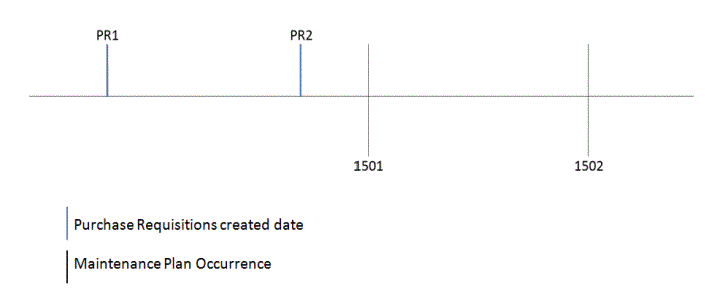
Example 2:
Part 1 (Site-1) connected to the PM has a lead time of 10 days & Part 2 (Site 2) has a lead time of 5 days and the maintenance plan is set to execute weekly starting from week 1501.
When maintenance plan line 1501 is generated via manual generation, calendar-based or condition-based generation, the oldest Purchase Requisitions (i.e. PR1 and PR3) will be transferred to the work order generated.
Further, there could be non-matching Purchase Requisition lines due to changes done in the maintenance plan even after the Purchase Requisition lines have been created and such Requisitions are populated in Manage Mismatched Purchase Requisition Lines. Unless such Purchase Requisition lines are disconnected by the user, these will be taken into consideration when identifying the oldest Purchase Requisition at the point of Work Order generation from the PM Action.