Configuration Price Adjustment
When a configuration is created for a Business Opportunity line,
Sales Quotation line, or a Customer Order
line, the Total Part Price is calculated as the
summation of Part Price and the Calculated Characteristic
Price. Configuration Price Adjustment allows you to override total
part price and distribute the difference among configuration characteristics,
offset each characteristic price by a percentage or a value, or offset the price
of groups of characteristics and distribute the price difference among the characteristics
of the group. In basic data, you can mark which characteristics should be excluded
from price adjustments and define Max Override (%) to stop
the characteristic price from being overridden below a desirable price. Therefore,
above functionalities collectively allows the sales teams to adjust the total
part price to meet customer expectations within profitable limits.
Basic Data
Configuration Characteristic Groups
Configuration characteristic group is used to group configuration characteristics
and offset the group price (using Adjust Characteristic Prices by
Group), after completing the sales part configuration. New groups
can be defined in Configuration Characteristic Groups.
Configuration characteristic can later be connected to a Characteristic
Group ID in Configuration Characteristic.
Override Allowed
Override Allowed is an option that decides whether a specific
characteristic price can be overridden while using sales configurator. This
option is available for configuration characteristic prices (offsets) defined
in Sales Part/Configuration Base Pricing or
Configuration Price List. Override Allowed
option is selected by default.
Max Override (%)
If Override Allowed is selected for a specific configuration
characteristic, it is possible to set a Maximum Override (%),
to stop the characteristic price from being overridden below a desirable price.
You can set the Maximum Override (%) for a specific configuration
characteristic in Sales Part/Configuration Base Pricing
or Configuration Price List. If Maximum Override
(%) field is left blank, it means there is no maximum override limit.
Adjust Price
Price adjustments can be done when configurations are created or edited in
Business Opportunity, Sales Quotation
or Customer order. Adjust Price is
enabled in Create Configuration, Edit
Configuration, and Edit Pricing (only
available for Released customer orders) when the configuration
is Completed. Under Adjust Price, four commands
are available to adjust the prices.
- Adjust All Characteristic Prices
- Adjust Characteristic Prices by Group
- Adjust Total Price
- Clear Adjustments
Herein after
- Eligible characteristics are characteristics for which, Override
Allowed option is enabled in Sales Part/Configuration
Base Pricing or Configuration Price List,
Price Freeze option is disabled, and the Price
is greater than the minimum allowed price as per Max Override
(%).
- Calculated Price means the price defined in Sales Part/Configuration
Base Pricing or Configuration Price List.
This is displayed in Calculated Price column in characteristic
list of Edit Configuration, Create
Configuration or Edit Pricing.
- Characteristic Price means current price of the characteristic, which
is displayed in the Price column of characteristics list
in Edit Configuration, Create Configuration
or Edit Pricing.
Adjust All Characteristic Prices
You can use Adjust All Characteristic Prices to
offset the price of each eligible characteristic, using either an offset (%)
or an offset amount.
It is not allowed to offset a characteristic price
below the Minimum Price of the characteristic which is calculated as below.
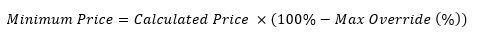
For the eligible characteristics, new price will be calculated using the
formula below.
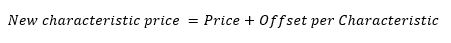
If the new characteristic price is less than the Minimum Price
for a specific characteristic, Minimum Price of the
characteristic will be taken as the new characteristic price. Any other
characteristic which does
not violate this condition is updated with the new characteristic price.
Price of each characteristic will then be updated with the
new price, Characteristic Price and Total Part Price
in the header will be recalculated, and source line price will be updated.
Example
| Characteristic |
Calculated Price (USD) |
Price (USD) |
Override Allowed |
Maximum Override % |
Minimum Price (USD) |
| Characteristic 1 |
10,000 |
10,000 |
Yes |
10% |
9,000 |
| Characteristic 2 |
20,000 |
20,000 |
Yes |
50% |
10,000 |
| Characteristic 3 |
30,000 |
30,000 |
Yes |
|
0 |
Offset per Characteristic is - 5,000 USD.
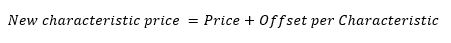
New characteristic price of Characteristic 1 = 10,000 + (- 5,000) = 5,000
USD
Since 5,000 USD is less than the Minimum Price of Characteristic
1, minimum is reached for Characteristic 1.
Hence, new characteristic price of Characteristic 1 is 9,000 USD and other
characteristic prices are modified with – 5,000 USD. The resulting characteristic
prices are as follows.
New characteristic price of Characteristic 2 = 20,000 + (- 5,000) = 15,000
USD
New characteristic price of Characteristic 3 = 30,000 + (- 5,000) = 25,000
USD
Adjust Characteristic Prices by Group
You can use Adjust Characteristic Prices by Group
to adjust prices of characteristic group. You can either set an offset amount
or an offset (%). It is not allowed to set a new group price below the
Minimum Group Price. For each characteristic group, a Minimum Group
Price will be calculated as below.
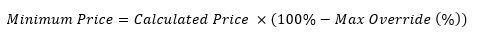
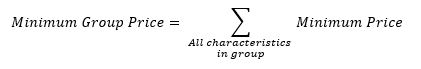
Once an acceptable offset is set, the following steps will be executed to
distribute the offset amount among the eligible characteristics.
- Since some characteristics in the group could have restrictions for
price adjustments, an effective offset factor needs to be calculated to
offset the eligible characteristics.
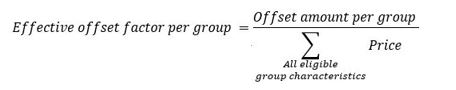
- For the eligible characteristics, new price will be calculated using
the formula below.
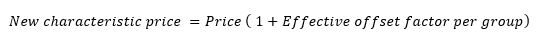
- For all characteristics which gets a new characteristic price less than
the Minimum Price of that characteristic, Minimum
Price of the characteristic will be set as the new characteristic price. Then a new offset amount
is calculated using the equation below.
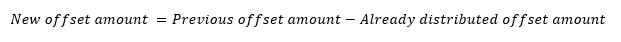
With the new offset amount, repeat the same steps above
until the entire offset is distributed among the eligible characteristics.
New group price will be set, Price of each characteristic
will be updated with the new price, Characteristic Price and
Total Part Price in the header will be recalculated, and source
line price will be updated.
Example
| Characteristic |
Calculated Price (USD) |
Price (USD) |
Characteristic Group |
Override Allowed |
Maximum Override % |
Minimum Price (USD) |
| Characteristic 1 |
10,000 |
10,000 |
Group 1 |
Yes |
10% |
9,000 |
| Characteristic 2 |
20,000 |
20,000 |
Group1 |
Yes |
50% |
10,000 |
| Characteristic 3 |
30,000 |
30,000 |
Group 1 |
Yes |
|
0 |
| Characteristic 4 |
40,000 |
40,000 |
Group 1 |
No |
|
40,000 |
| Characteristic 5 |
50,000 |
50,000 |
Group 2 |
Yes |
|
50,000 |
Offset per Group requested for Group 1 is – 5,000 USD.
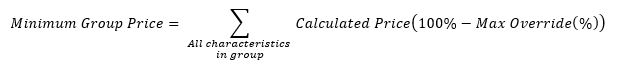
Minimum Group Price = 9,000 + 10,000 + 40,000 = 59,000
Then offset of 5,000 USD needs to be distributed among the characteristics.
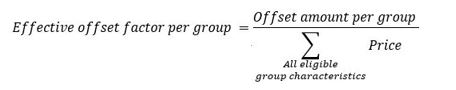
Effective offset factor per group = (- 5,000) / (10,000 + 20,000 + 30,000) =
- 0.083
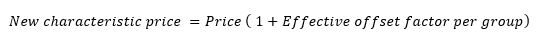
New characteristic price of Characteristic 1 = 10,000 (1 + (-0.083))
= 9,166.67 USD
New characteristic price of Characteristic 2 = 20,000 (1 + (-0.083))
= 9,166.67 USD
New characteristic price of Characteristic 1 = 10,000 (1 + (-0.083))
= 9,166.67 USD
| Characteristic |
Calculated Price (USD) |
Price (USD) |
Characteristic Group |
Override Allowed |
Maximum Override % |
Minimum Price (USD) |
| Characteristic 1 |
10,000 |
9,166.67 |
Group 1 |
Yes |
10% |
9,000 |
| Characteristic 2 |
20,000 |
18,333.33 |
Group1 |
Yes |
50% |
10,000 |
| Characteristic 3 |
30,000 |
27,500 |
Group 1 |
Yes |
|
0 |
| Characteristic 4 |
40,000 |
40,000 |
Group 1 |
No |
|
40,000 |
| Characteristic 5 |
50,000 |
50,000 |
Group 2 |
Yes |
|
50,000 |
Initial Group Price = 100, 000 USD
Offset amount = -5,000 USD
New Group Price = 95,000 USD
Adjust Total Price
Adjust Total Price allows you to set a
New Total Pales Price and then distribute the price difference between
all eligible characteristics in the configuration. It also gives the possibility
to set an offset value or offset (%).
It is not allowed to set the new total part price below the minimum total
part price which is calculated as below.
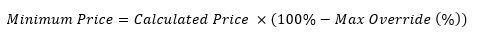
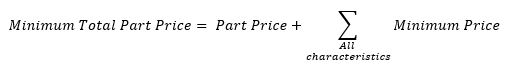
Once an acceptable offset is set, the following steps will be executed to
distribute the offset amount among the eligible characteristics.
- Since some characteristics in the configuration could have restrictions
for price adjustments, an effective offset factor needs to be calculated
to offset the eligible characteristics.
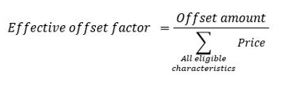
- For the eligible characteristics, new price will be calculated using
the formula below.
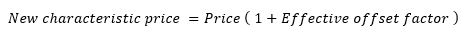
- For all characteristics which gets a new characteristic price less than
the Minimum Price of that characteristic, Minimum
Price of the characteristic will be set as the new characteristic price. Then a new offset mount
is calculated using the equation below.
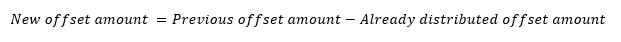
With the new offset amount, repeat the same steps above
until the entire offset is distributed among the eligible characteristics.
Price of each characteristic will be updated with the new
price, New Total Part Price will be calculated, Characteristic
Price and Total Part Price in the header will be recalculated,
and source line price will be updated.
Example:
Sales Part Price = 100,000 USD
| Characteristic |
Calculated Price (USD) |
Price (USD) |
Override Allowed |
Maximum Override % |
Minimum Price (USD) |
| Characteristic 1 |
10,000 |
10,000 |
Yes |
10% |
9,000 |
| Characteristic 2 |
20,000 |
20,000 |
Yes |
20% |
16,000 |
| Characteristic 3 |
30,000 |
30,000 |
Yes |
50% |
15,000 |
| Characteristic 4 |
40,000 |
40,000 |
Yes |
|
0 |
| Characteristic 5 |
50,000 |
50,000 |
No |
|
50,000 |
The Total Part Price is 250,000 USD and the New
Total Part Price requested is 225,000 USD.
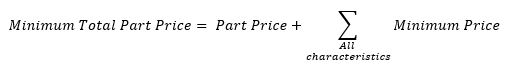
Minimum Total Part Price = 100,000 + (9,000 + 16,000 + 15,000 + 0 + 50,000)
= 190,000
Then offset of -25,000 USD needs to be distributed among the characteristics.
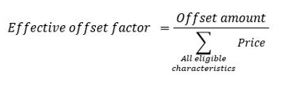
Effective offset factor = (- 25,000) / (10,000 + 20,000 + 30,000 + 40,000) =
- 0.25
Then the new prices;
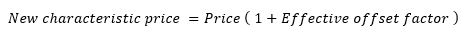
New characteristic price of Characteristic 1 = 10,000 (1 + (-0.25)) = 7,500
USD
New characteristic price of Characteristic 2 = 20,000 (1 + (-0.25)) = 15,000
USD
New characteristic price of Characteristic 3 = 30,000 (1 + (-0.25)) = 22,500
USD
New characteristic price of Characteristic 4 = 40,000 (1 + (-0.25)) = 30,000
USD
New prices of Characteristic 1 and Characteristic 2 (7,500 USD and 15,000
USD respectively) are less than their Minimum Prices (9,000
USD and 16,000 USD respectively). Hence, new price of Characteristic 1 is set
to 9,000 USD with an offset amount of 1,000 USD and new price of Characteristic
2 is set to 16,000 USD with an offset amount of 4,000 USD.
Since the offset amount remaining from the Characteristic 1 and Characteristic
2 also need to be distributed, new characteristic prices for Characteristic
3 and Characteristic 4 will be recalculated after adjusting the offset amount.
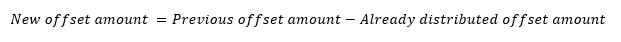
New offset amount = 25,000
- (1,000 + 4,000) = 20,000
New effective offset factor = (- 20,000) / (30,000 + 40,000) = - 0.286
Hence, new characteristic prices are
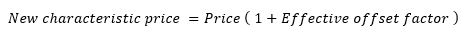
New characteristic price of Characteristic 3 = 30,000 (1 + (-0.286)) = 21,428.58
USD
New characteristic price of Characteristic 4 = 40,000 (1 + (-0.286)) = 28,571.42
USD
| Characteristic |
Calculated Price (USD) |
Price (USD) |
Override Allowed |
Maximum Override % |
Minimum Price (USD) |
| Characteristic 1 |
10,000 |
9,000 |
Yes |
10% |
9,000 |
| Characteristic 2 |
20,000 |
16,000 |
Yes |
20% |
16,000 |
| Characteristic 3 |
30,000 |
21,428.58 |
Yes |
50% |
15,000 |
| Characteristic 4 |
40,000 |
28,571.42 |
Yes |
|
0 |
| Characteristic 5 |
50,000 |
50,000 |
No |
|
50,000 |
Initial Price = 250,000 USD, Calculated Characteristic Price = 150,000 USD
New Total Part Price = 225,000 USD
Offset amount = -25,000 USD
Characteristic price= 9, 000 + 16,000 + 21,428.58 + 28,571.42 + 50,000 =
125,000 USD
Clear Price Adjustment
You can use Clear Price Adjustments to clear all the price
adjustments done using any of the above-mentioned assistants. All adjusted characteristic
prices will be replaced with the value before the adjustment.
Configuration Changes after Price Adjustments
If the configuration is changed after characteristic price are adjusted,
price of all affected characteristics (affected by a manual change or by sales
rules) are recalculated using price data from Sales Part/Configuration
Based Pricing or Configuration Price List.
Hence, price adjustments done previously for these characteristics are removed.