Part Serial Handling
Serial Numbers and Multilevel Serial Numbers
A serial number is a unique number assigned for identification to a single unit; this number will not be repeated for similar units. Serial numbers are usually applied by the manufacturer but can be applied at other points, including by the distributor or the wholesaler.
Each serial part has a part number, description, serial number, status, current position, and vendor number (when receiving from a purchase order). The serial also has attributes. The serial inherits the characteristics from its generic part. On the serial itself, attributes can be added and attributes from the generic part can be removed. It is also possible to set other attribute values on existing attributes.
Serial numbers can be entered for both purchased and manufactured parts at the time of receipt. Additionally, a serial part can originate in the following modules: IFS/Equipment, IFS/Inventory, IFS/Project Delivery, IFS/Shop Order, and IFS/Purchasing. Attributes such as current position of the serial part, alternate ID, and superior serial number can be defined for the serial part.
Multilevel serial numbers are unique numbers assigned to parts that are subparts of a parent component, including all higher level parents. The serial structures are created in the part serial catalog by each module and by the current status set.
Part Serial Statuses
Serial objects have various status categories or dimensions. This section will describe the three serial status dimensions that apply to serial parts and the possible combinations of values for those dimensions. The three main status dimensions are:
- Operational Condition
- Operational Status
- Current Position
Operational Condition
The Operational Condition status dimension describes the basic condition of the serial part, or simply whether it is Operational, Non Operational or Not Applicable.
| Value | Definition |
| Operational | The part is fit for use and it is possible for you to put the part into operation. |
| Non Operational | The serial is currently invalid and needs exception handling. If a serial has an operational condition of Non Operational, you cannot put the serial into operation until the reasons that have made the serial invalid are resolved and the serial has been changed to Operational. |
| Not Applicable | The operational condition is not applicable for the serialized part or it cannot be decided at the given point of the transaction. |
Operational Status
The Operational Status status dimension describes the serial’s status in the operative lifecycle. Possible values for this dimension are shown below.
| Value | Definition |
| Designed | The serial part is defined in the engineering phase and exists on the "drawing table." Although the serial does not have a serial number at this point, it is important to identify and record the existence of the part, because at the end of this phase, the part usually receives its assigned serial number. |
| Planned for Operation | The serial part is not in operation yet, but may be placed in the facility or the vehicle. While the part is in this status, you will enter planning data such as preventative maintenance schedules. |
| In Operation | The serial part is in use. When a serial part is in In Operation, you can enter history data and create entries in the operational log for the serial part. |
| Out of Operation | The serial part is temporarily out of use due to activities such as routine maintenance, repair, management decision, or lack of need. |
| Scrapped | The serial part has been scrapped and is permanently out of use. Scrapping a serial part is an extensive process that may affect other parts than just the scrapped serial part. See the section "Scrapping Serial Parts" in this help file for additional information. |
| Not Applicable | The operational status dimension is not applicable to this part. You can give a part this status if the operational status will never be applicable or you can give use this status to a part that may eventually need the operation status dimension, but does not currently need it. In the latter situation, assigning Not Applicable to the part allows you the possibility to postpone the decision about whether the parts are going to be planned for operation or merely "pushed forward" in the supply chain. |
| Renamed | The part has been replaced by a new part. |
To help you better understand the Operational Status dimension, the figure below shows you the the various statuses of this dimension and how you can move the serial part between the statuses.
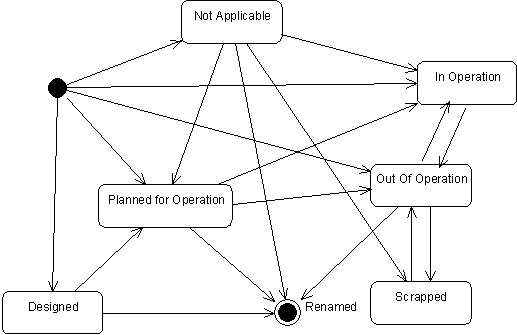
Current Position
The Current Position dimension describes the serial part's physical position or location. Possible values are shown in the table below.
| Value | Definition |
| Unlocated | The serial part is not located in inventory. To have this status, the serial part must have an operational condition of Non Operational, and an operational status of Planned for Operation, Designed, or Scrapped. |
| Contained | The serial part is connected to a parent part and, thus, is in the same location as the parent. |
| In Facility | The serial part is physically located in the facility. |
| In Repair Workshop | The part has been moved into the repair workshop on a repair work order. |
| Issued | The part has been issued. It could be issued to a fulfill a work order, a material requisition, customer order, shop order or to fulfill various business or manufacturing objectives. |
| In Inventory | The part is currently at an inventory location. |
| Under Transportation | The part is currently in the process of moving between internal supply chain locations. |
| Returned to Supplier | The part was returned to the supplier. |
Current position values used in IFS Supply Chain and IFS Manufacturing are: Issued, In Inventory, Unlocated, Returned to Supplier, and Under Transportation.
Possible Combinations of Main Status Values
The allowed combinations for these main three serial status dimensions are shown in the matrix below. Allowed combinations of operational status and current position are indicated, along with the allowed value for operational condition. The allowed values for operational condition Operational (Y) and Non Operational (N) are indicated by the cell contents.
| Operational Status | |||||||
| Current Position | Designed | Planned for Operation | In Operation | Out of Operation | Scrapped | Not Applicable | Renamed |
| Contained | Y / N | Y / N | Y | Y / N | N | Y / N | |
| In Facility | Y / N | Y | Y / N | N | |||
| Unlocated | N | N | N | ||||
| In Repair Workshop | Y / N | Y / N | N | Y / N | |||
| Issued | Y / N | Y / N * | Y / N | Y / N | |||
| In Inventory | Y / N | Y / N | N ** | Y / N | |||
| Under Transportation | Y / N | Y / N | Y / N | ||||
| Returned To Supplier | Y / N | Y / N | |||||
* The Planned for Operation and Issued combination is only allowed for work orders and material requisitions.
** You can scrap a part while it is still in inventory.
Locking Serial Parts for Update
A serial part can be locked for update, which means that no changes can be made until the part has been unlocked. Parts and part structures may be locked for reasons such as safety investigations or concerns.
Quarantining Serial Parts
Quarantining a serial part sets the operational status of the serial to Out of Operation, and allows you to add a general comment about why the serial was taken out of operation. When you quarantine a serial or remove it from quarantine, the event as well as the quarantine remark is logged in the part serial history.
Scrapping Serial Parts
Scrapping of a serial is an extensive function that has consequences for the detailed information about the serial. All underlying serials in the structure of the current serial are also scrapped. If the underlying serials should be used later, e.g., as exchange parts, they must be disconnected in advance. Note that a warning is given before the scrapping is executed. Before a serial (including underlying serials) can be scrapped, the following conditions must be met:
- The serial cannot be a part of a structure. This condition does not apply to underlying serials of the actual serial.
- The serial cannot have active transportation routes, meaning routes that are started but not finished.
- The serial cannot be registered to modifications.
- The serial cannot have running operations.
- The top serial may not have any maintenance orders.
- If the serial is a vehicle, it cannot be connected to operational budgets per month in the future (the same as when changing owner).
If these conditions are fulfilled, the following information about the serial (and underlying serials) is deleted from the application:
- All outstanding operations (interval maintenance, vehicle faults, serial faults, condition measures).
When the serial is scrapped, it is longer be possible to register faults, modifications, or transportation routes for the serial. There is no due date calculation for interval maintenance, and monthly budgets cannot be confirmed if they are registered to one or more scrapped serials.
Deleting a VIM Serial Part
It is not possible to delete a VIM (Vehicle Information Management) serial part from the Part Serial page unless it is specified in the Remove Serial dialog in IFS VIM. When deleting a VIM serial from the application, this serial, along with the detailed information, will disappear. The serial must be scrapped in advance. Deletion is a three-step process in which each step must be confirmed. Note that this function is not available to serials with the Created status since these are deleted through the serial structure. If the serial has connected characteristics that are authorized or has declared values, these unauthorized values must be removed when the serial is deleted. For more information on VIM Serial Parts, please refer: Serial Structures in IFS/Vehicle Information Management
The Part Serial Catalog
The part serial catalog is a catalog of all part numbers in the system having serial numbers attached to them. Each combination of part number and serial number is represented as an individual. The number is unique and can be represented in the system only at one place at a time.
The purpose of the part serial catalog is to keep information about serials in one place through the entire IFS Cloud process as a means to facilitate life cycle management solutions. The serial information is stored in the serial part catalog in the IFS/Part Catalog module. The serial structures are created in the part serial catalog by each module.
In the catalog, there is some additional information, e.g., the number's current location or manufacturing attributes. The parent part serial number is stored in the catalog as well, meaning that there is a serial structure represented in the catalog.
The Part Serial Catalog History
The part serial catalog history basically consists of history records created at every status change. This allows the user to trace the statuses that the individual has had, the locations in which it has been stored, from what shop order it was received into inventory, to which customer order it was issued, etc.
Serial part history is generated when a serial part undergoes a change, e.g., when a part is created, scrapped, moved between inventories, etc. Part Serial History shows occurrences such as the facility objects on which the serial has been placed, the purchase order on which it was purchased, the inventory location in which it has been placed, etc.
Setting Up Part Serial Handling
A serial part is never entered directly in the serial catalog. It is always created when receiving into inventory, either from orders or by registering direct receipts. However, it also is possible to reserve serial numbers in advance in IFS/Purchasing. When serial tracked parts are received into the inventory location and the serial part actually is created, a record is inserted on the Part Serial page.
You can set serial tracking to control whether both serial tracking at receipt and issue and serial tracking in inventory, or only serial tracking at receipt and issue should be used. You can also decide whether the serial tracking should be entered manually or generated automatically. This is done in IFS/Part Catalog. Select the In Inventory and/or At Receipt and Issue options and define which serial rule should be used. When receiving shop orders for parts with this flag set, a serial structure is required. It is also these flags that control the individual in different inventory transactions and ensures that parts which are received on shop and purchase orders always get serial numbers before they are entered into the inventory location.
If you enable the After Delivery Serial Tracking option, you are allowing the system to set a serial number on a part on occasions other than when receiving shop orders or purchase orders into inventory. Examples of such occasions are when parts without serial tracking have been issued to a delivery structure or when parts without serial tracking have been put directly into the facility.
Serial numbers can be reserved. If you are working with serial numbers, you can choose to reserve an interval for a specific order. This means that, when receiving into inventory, the reserved serial numbers will be used.
In multilevel serial handling, when no serial number reservations are created for the parent part, no reserved structure is created. The user then must enter a serial structure manually before receiving the finished goods.
By default, it is not possible to create new part serials when you return parts from a customer. However, it is possible to do so if you disable the option Stop Creation of New Serials in RMA. Then you can create new part serials when you return the part from external customers as long as the return material authorization line is not connected to an order. This might be beneficial in order to be able to return the part when for instance, the serials have been shipped before IFS Applications was used by this business, an existing part is changed to be serial handled from now on, you are using different instances of IFS Cloud, you are responsible for managing all returns and reverse logistics processes regardless of how the serial was shipped originally, etc.
Serial Tracking At Receipt and Issue and Serial Tracking In Inventory
A serial tracked part can be serial tracked at receipt and issue and serial tracked in inventory at the same time, or serial tracked only at receipt and issue. If the part is serial tracked in inventory, then it must also be serial tracked at receipt and issue.
For a part that is serial tracked both in inventory and at receipt and issue, the following apply:
-
It will be mandatory to enter serial numbers when receiving the part into inventory.
-
The part will always have a serial number in inventory and individuals in the part serial catalog. This means that one inventory record is created, and one part serial catalog record is created/updated, for each serial number received into inventory. Example: If five serial numbers are received into an inventory location, five inventory records will be created. One for each serial number. Five part serial catalog records will also be created or updated.
-
When a quantity of the part is reserved, this also means that specific serial numbers will be reserved, not just the quantity.
For a part that is serial tracked only at receipt and issue, the following apply:
-
It will be mandatory to enter serial numbers when receiving the part into inventory.
-
The part will always have a serial number in the part serial catalog but not in inventory. This means that one inventory record is created for the received quantity into inventory, not one inventory record for each received serial number. Example: If five serial numbers are received into an inventory location, only one inventory record will be created with no serial number information, similar to if the part was not serial tracked at all. Five part serial catalog records will also be created or updated.
-
When a quantity of the part is reserved, reservation works similar to that of a non-tracked part. I.e. a quantity of the part is reserved, with no specified serial numbers. Since the part is serial tracked at receipt and issue, the serial numbers need to be identified sooner or later in the business process of interest. A dialog box appears whenever there is a need to identify serial numbers for a part that is using serial tracking only at receipt and issue. For example, when reporting picking of a customer order, issuing shop order material, transfer the part ownership or moving the part to another site.
It is important to note that if a part is serial tracked only at receipt and issue, and the part has quantity in stock in several inventory locations on the same site, it is not possible to know at what inventory location a specific serial number exists.
Switching from Serial Tracking In Inventory to Serial Tracking At Receipt and Issue
If a part is serial tracked in inventory, it is possible to switch to serial tracking at receipt and issue, even though quantities of the part with serial numbers may exist in inventory. The already existing serial numbers will not be affected initially, but every new inventory transaction will be controlled by the logic for a part that is serial tracked at only receipt and issue. This means for instance, that if a new quantity of the part is received into inventory, they will be received without any serial number information on the inventory record.
Switching back from serial tracking only at receipt and issue to serial tracking in inventory is not that simple. To be able to do that, no quantity in stock may exist.
Using Part Serial Handling
Serial numbers and multilevel serial tracking allow you to establish and track serial numbers and multilevel serial numbers for purchased or manufactured parts. When the serial tracking is activated, it is mandatory to specify serial numbers during the arrival and receipt flow. Then, the part will always have a serial number in the part serial catalog throughout the life cycle.
Note: Structure and routing revisions can be controlled either by date or by serial range. Structure effectivity and routing effectivity determine whether structures and routings use serial numbers to determine effectivity or dates to determine effectivity.
Serial tracking combinations (using structure effectivity and routing effectivity):
|
|
Serial Tracking After Delivery - YES |
Serial Tracking After Delivery - NO |
|
Serial Tracking At Receipt and Issue - YES Serial Tracking In Inventory - YES |
This will enable full serial tracking. It will be mandatory to enter serial numbers when receiving the part into inventory and the part will always have a serial number in inventory and throughout the life cycle. Serial numbers are reserved in the delivery structure and are transferred to the corresponding shop order when this is created. The individual is created in the part serial catalog when the part is received into inventory. |
This combination is not allowed. |
|
Serial Tracking At Receipt and Issue - YES Serial Tracking In Inventory - NO |
It will be mandatory to enter serial numbers when receiving the part into inventory. It will be mandatory to identify the serial numbers when the part is issued and in other inventory transactions. However, the part will not have any serial numbers in inventory. The serial numbers will only exist in the part serial catalog. Serial numbers are reserved in the delivery structure and are transferred to the corresponding shop order when this is created. The individual is created in the part serial catalog when the part is received into inventory. |
This combination is not allowed. |
|
Serial Tracking At Receipt and Issue - NO Serial Tracking In Inventory - YES |
This combination is not allowed. |
This combination is not allowed. |
|
Serial Tracking
At Receipt and Issue - NO |
This case will disable serial tracking. It will not be possible to enter serial numbers when receiving the part into inventory. Therefore, the parts will not have serial numbers in inventory. It is possible, however, to enter serial numbers for parts that are issued to a delivery structure. |
No serial tracking at all. |
Part Serial Handling in IFS/Customer Order
It is possible to reserve serial numbers for a customer order line. The serial number reservations for a specific customer order are transformed into shop/purchase order serial number reservations when the shop/purchase order is created for the customer order. This functionality enables a customer to reserve a serial number ahead of time for a manufactured part.
Part serial handling in IFS/Purchasing
It is possible to reserve serial numbers ahead of a purchase order arrival. When the arrival is registered, the reserved serial numbers appear in the receipt dialog box. A range of serial numbers can be reserved for a specific purchase order. The reserved serial numbers then appear as default values in the receipt function. Any unused serial numbers are unreserved when the purchase order is closed. You can view all reserved serial numbers in IFS/Inventory, Part Serial Reservations.
Note: You cannot reserve serial numbers that already exist in the part serial catalog or that already are reserved on another order. Also, if you are handling serial-handled parts and have decided to postpone the serial numbering, you should enter the arrival by using the dialog box for parts without serial numbers.
Note: Non-inventory registered parts cannot be serial handled.
To be able to report arrival with serial numbers, serial tracking at receipt and issue and serial tracking after delivery must have been activated in IFS/Part Catalog. A serial rule, either automatic or manual, also must be specified. Serial numbers can be reserved via the Operations menu on the purchase order line. Reserved serial numbers are used first and are automatically displayed in the Serial No column. Automatically generated serial numbers are automatically displayed in the Serial No column. When you specify the serial numbers manually, you can click Sequence and create a sequence of numbers, as well as add prefixes and suffixes (both numerical and alphanumerical).
Example: Prefix = ABC, Suffix = DEF
From Serial No To Serial No 110 115 117 120 122
This example would give ten serial numbers: ABC110DEF, ABC111DEF, ABC112DEF, ABC113DEF, ABC114DEF, ABC115DEF, ABC117DEF, ABC120DEF, ABC121DEF, ABC122DEF.
Part serial handling in IFS/Manufacturing
It is possible to reserve serial numbers to a shop order or a shop order requisition. When the shop order is received, you will need to receive from among the serial numbers that were reserved to that shop order. The reserved serial numbers appear in the lists of values for serial receipt, or you can use the Receive Reserved Serials function in shop order to automatically receive the reserved serials.
Note: You cannot reserve or receive serial numbers in a shop order if those serial numbers are already reserved or received from another order. Only parts enabled for serial tracking in IFS/Part Catalog may be be received with serial numbers.
Part serial handling in an MRO context
When working in a Maintenance Repair and Overhaul (MRO) context, some additional restrictions apply. The MRO object that is to be overhauled must exist as a VIM or Equipment object. The MRO object already has a serial number attached. This number must be maintained throughout the complete process until the overhauled object is eventually shipped back to the customer.
When the work order is created, the serial number for the MRO object is used to create the MRO object receive order and the dispatch order for returning the object to the customer.
At the receipt stage in the MRO context, it is possible to receive a serial number that has already been used. Receiving part serials with the current positions InFacility and Issued is also allowed. When receiving an MRO object into inventory, the current position is set to InInventory, the operational condition is set to Non Operational, and the operational status is set to Out of Operation.
To ensure consistency throughout the process, logic is used to make sure that the same serial number is used for all activities, including receipt into inventory, shop order disassembly, assembly, receipt into inventory from shop order, and finally when the part is delivered back to the customer.
Shipping the MRO object back to the customer is initiated from the work order, and a prerequisite for this is having the MRO object in inventory. Another prerequisite is that the operational condition is changed to Operational status. Changing operational status is part of the QA work.
The result of the shipping initiation is a customer order line with supply code MRO. This customer order line is delivered in the ordinary order flow. This means that the current position of the object after delivery is Issued. It also means that when delivering the MRO object back to the customer, the object gets a current position valid for yet another visit at our site, i.e., it is possible to receive the object in an MRO context.