 (Find).
(Find).All the files matching your search criteria will be displayed in a list. The list is sorted by rank.
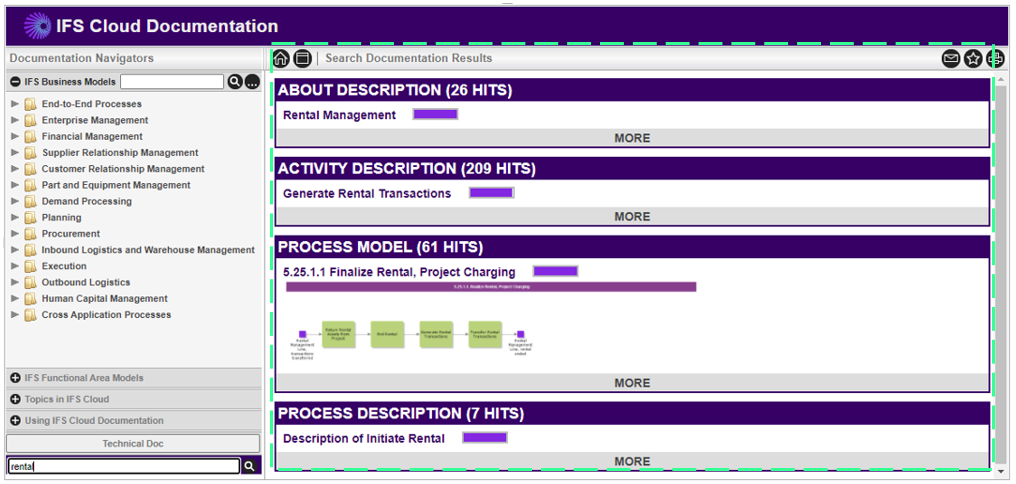
You can use this feature to search through the IFS cloud documentation, to locate a specific topic that you want. By using the list, you can limit the search to specific document types.
 (Find).
(Find).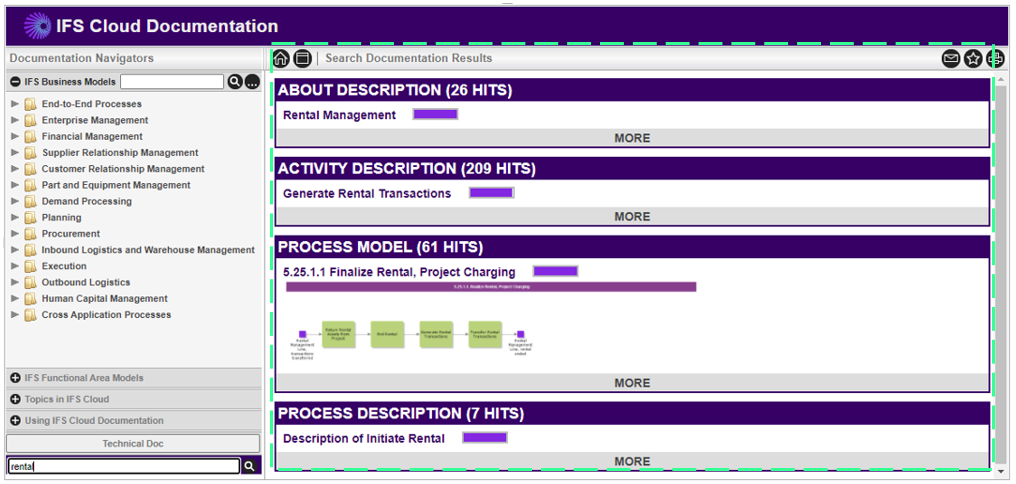
If needed, a brief explanation of the query language is available, along with examples.