Confidence Interval
In History
The confidence interval around the explanation forecast in Demand Planning shows how well the mathematical forecast and the seasonal profile is to forecast the actual demand one lead time period into the future, which is the important period. The period lead time is computed from the parts lead time read from IFS Cloud. How to read and convert this lead time into the period lead time can be configured see DP Server Advance Settings for details about how to configure this (\Database\LeadTimeValue and \Settings\LeadTimeMethod).
The confidence interval is computed by taking the average of the squared difference between the explanation forecast and the adjusted demand. The square root of this is set as 1 standard derivation.
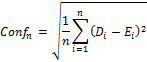
Where
D = Adjusted Demand
E = Explanation Forecast
Then this +- one such Conf is the dark gray area and +- 2 conf's is the light gray area.
In the Forecast
The confidence interval around the forecast is only computed when the forecast part has longer historical demand than the number of periods forecasted into the future. Another thing to note is that when a particular forecast part is having more historical data, the calculated confidence interval will be more accurate.
The below table indicates an example on confidence interval calculation for future periods. The number of forecast periods considered is 4 and number of historical data periods available is 6 for this example.
|
Period
|
1 |
2 |
3 |
4 |
5 |
6 |
7 |
8 |
9 |
10 |
|
History (Adjusted Demand) |
Data 1 |
Data 2 |
Data 3 |
Data 4 |
Data 5 |
Data 6 |
|
|
|
|
|
Sys. For 1 |
|
FOR 1 |
FOR 1 |
FOR 1 |
FOR 1 |
|
|
|
|
|
|
Sys. For 2 |
|
|
FOR 2 |
FOR 2 |
FOR 2 |
FOR 2 |
|
|
|
|
|
Sys. For 3 |
|
|
|
FOR 3 |
FOR 3 |
FOR 3 |
FOR 3 |
|
|
|
|
Sys. For 4 |
|
|
|
|
FOR 4 |
FOR 4 |
FOR 4 |
FOR 4 |
|
|
|
Sys. For 5 |
|
|
|
|
|
FOR 5 |
FOR 5 |
FOR 5 |
FOR 5 |
|
|
Sys. For 6 |
|
|
|
|
|
|
FOR 6 |
FOR 6 |
FOR 6 |
FOR 6 |
In the above table, FOR1 values are derived considering the historical information of Period 1 (Data 1). Further, FOR2 values are derived considering the historical information of Period 1 (Data 1) and Period 2 (Data 2). These algorithms will continue for all the historical data periods available. Based on the above scenario, it will continue from Period 1 to Period 6. It calculates forecast values considering the selected forecast model for the forecast part.
The confidence intervals of following future periods will be calculated using following time series data:
Period 7 - [(FOR1-Data 2),(FOR2-Data 3),FOR3-Data 4),(FOR4-Data5),(FOR5,Data6)]
Period 8 - [(FOR1-Data 3),(FOR2-Data 4),FOR3-Data 5),(FOR4-Data6)]
Period 9 - [(FOR1-Data 4),(FOR2-Data 5),FOR3-Data 6)]
Period 10 - [(FOR1-Data 5),(FOR2-Data 6)]
The above mentioned formula will be used for the confidence interval calculation of the future periods. It takes the square difference of the above time series and take the average to calculate confidence interval for future periods. The square root of this figure will be taken as the 1st standard derivation.
Note:
In order to compute the confidence interval, user needs to have a history that is 1 period longer than the forecast range defined. In this scenario, it should have a minimum historical period of 5 or more to show confidence interval around the system forecast.