Define Functional Object
In IFS/Maintenance, many different equipment objects are called objects whether they are a department, a production group, a machine, an individual, or a subsystem of a larger machine. An exception to this are the spare parts for each object. A spare part is not regarded as an equipment object, and is not included in the equipment structure. However, it can be connected to every object through a cross-reference to parts in either IFS/Inventory or IFS/Purchase.
Functional Structure
Functional structure is often the starting point and typically a structure to describe a system in a plant/facility, for example a system/sub system and with physical serial objects (pumps, valves, tanks etc.) on the lowest level. It’s used in order to organize equipment from a plants functional aspect, for example, where equipment is a functional part of systems like: Production Line, Drilling, Feed Water System, Instrument Air System and Waste Water System.
To create an object structure in the system, you must enter a general object. Afterwards you can connect objects to the general object. If necessary, you can even enter objects on a lower level. You can register objects in any order you choose, but to create a structure of the objects in the facility, you must specify the position of each object in the structure either automatically or manually.
- With the automatic method, you retrieve the closest superior position (the object) in the object structure, and then register the new object under this position. The system automatically links the new object to the correct position in the object structure. In this way, the information in certain fields is "inherited" from the superior level. This can be done on objects in Equipment Object Tree Views of the Equipment Object Navigator
- With the manual method, you first register a separate object. In the Belongs to Object field in the Functional Object window, you then enter the object that is in the immediately superior position in the object structure. (Note: Do not forget to enter a site first in the Belongs to Site field.)
It is recommended at all times that a functional object has an object identity which uniquely defines its place in the object structure. If an object has an identity 10 (Department), it is appropriate to give a subordinate production line, e.g., an identity 10-20 (Production Line 2), and a subordinate machine to the production line, e.g., an identity 10-20-20 (Lathe). See the figures below.
Note: The identity of a functional object at a lower level in this structure always begins with the superior level’s identity number. This makes it easier to define where in the equipment a certain function is located.
For a functional object, you also need to enter a suitable predefined object level that will help you to categorize objects and search within the equipment structure.
When you are creating an underlying functional object, you can decide whether or not you want the object to inherit its parent object’s ID with a separator sign different from the entered object ID. You can do that in IFS/Application Services via the appropriate settings.
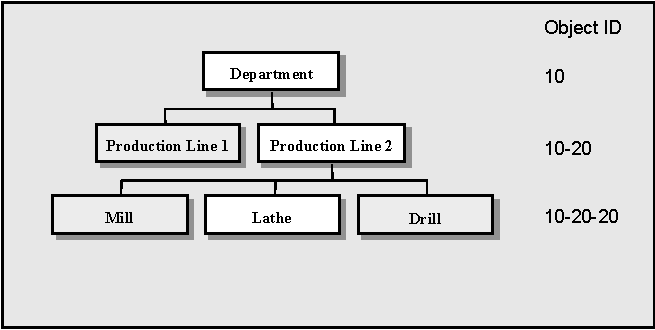
An example of a part of an object structure in three levels.
Objects in Parallel Structures
Often it is of interest to know how an object’s failure or an operation stop affects other objects in the equipment structure. A mechanical object structure is created separately from an electrical or instrumentation structure. Such structures are called parallel structures. Two or more objects located in parallel object structures can be connected individually to allow a direct response. For instance, a switchboard repair affects all connected mechanical objects. In IFS/Equipment you can register a connection between two objects which belong to two otherwise completely independent parallel structures.