Task Cards and Subtasks
Introduction
The functionality for task cards in Fleet and Asset Management can be used to plan and prepare the maintenance activities for a serial. This functionality is useful as serials are constantly utilized, for example within a fleet of aircrafts, and require maintenance on a regular basis. Task cards indicate what should be done for the different types of maintenance events (i.e., interval maintenance, modifications, condition limits, faults, life limit, and post maintenance checks). A task card is a complete job that is to be carried out as part of a larger maintenance activity, e.g., to replace the main landing gear as part of a C-check or Major overhaul. Task cards live their own life independent of other task cards within the maintenance activity, but they can be sequenced to optimize the work flow. Task cards are commonly broken down into more detailed activities referred to as subtasks. It is possible to connect several subtasks to a task card. A subtask then becomes the actual object that the work execution is controlled by, and enables work in progress monitoring by task cards. The subtask will contain almost the same information as a task card. These are:
- type of task card and location where it is to be performed
- function breakdown
- execution phase
- resource requirements
- material requirements
- zones and access panels
- sign off requirements
- ability to connect documents
Task cards are revision handled and status dependent. The purpose of this feature is to ensure that changes to task cards can be made while an old revision is still being used, as well as allowing different definitions for different customers or users. With the status management feature on task cards, it will be possible to control which task cards should be included in a work scope. Valid task card statuses are: Preliminary, Active and Obsolete. Any number of task card revisions can be of any status at any point in time.
Task card revisions are defined for valid part revisions. You can have several revisions for each task card, where each revision is to be used in connection between event codes and task cards and between task cards and subtasks. Only one revision of each task card can be used on an event code for a given part revision. On a task card revision, you can define information on the work that is to be done when the serial(s) for the selected part revision is to be maintained. This information will include What, Where, and the Workload of the task card or subtask. Once this information is defined, you need to enter the resources and material that are required to execute the task card or subtask. In addition, the task card can be defined with a criticality, for instance if the task card is important for the stability of a part the criticality type Operational Stability with a criticality level of Important can be set. The following table shows the valid criticality codes and levels that can be used when you want to define how critical a task card is:
| Criticality Code | Criticality Level |
| Safety | Not Important |
| Cost | Slightly Important |
| Comfort | Important |
| Operational Stability | Very Important |
Only task card revisions that are in the Preliminary or Active status can be connected to maintenance event codes. You need to specify the event types to which you want the relevant task card or subtasks to be included. Valid event types can be interval maintenance, condition based maintenance, modifications, faults, life limits, and post maintenance checks. At the time of distribution, only active task card revisions will be distributed to work orders.
It is possible to set the duration of a task card to 0 if planning and execution of the work is to be handled on the subtask level. In this case, resources cannot be entered on the task card.
Task Cards and Subtasks for Interval based Maintenance Events
Maintenance codes are connected to the maintenance plan for a part revision. This definition will group the interval based maintenance events in the maintenance plan, and indicate how often the maintenance is to be performed on your part revision. To predefine task cards for this event type, you need to connect a task card to the relevant maintenance code. Accordingly, when an interval maintenance event is created for the maintenance code, the connected task cards and subtasks will be used to execute the maintenance.
Task Cards and Subtasks for Condition based Maintenance Events
To predefine task cards for a condition based maintenance event, the task card must be connected to a condition limit. These on-condition task cards are defined per condition category and condition code. When the condition based maintenance event is due, the connected task cards and subtasks will be used to execute the on-condition maintenance.
Task Cards and Subtasks for Modification Events
To predefine task cards for a modification revision, the task card must be connected to the relevant modification execution type and part revision. When the modification event is due the connected task card will be used to execute the modification. The following table shows the valid modification execution types:
| Modification Execution Type | Description |
| Initial Inspection | The task card used to execute initial inspections. |
| Continued Inspection | The task card used to execute continued inspections. |
| Terminating Action | The task card used to perform the actual modification (i.e., when complying or embodying the modification). |
| Decomply | If decompliance is allowed for the modification revision, and task cards are connected to this execution type, the task card will be used to reverse or undo the modification. |
Task Cards and Subtasks for Life Limited Parts
To predefine task cards for life limit events, the task card must be connected to the stress rating for the life limited part (LLP) revision. When the life limit event is due, the connected task cards and subtasks will be used to remove the LLP serial from its parent structure once the life of the serial has expired.
Task Cards and Subtasks for Fault Functions
To predefine task cards for serial repair events, the task card must be connected to the product model and fault code set up for a part revision. When the serial repair is due, the connected task cards and subtasks will be used to carry out the repairs.
Task Cards and Subtasks for Post Maintenance Checks
To predefine task cards for post maintenance checks, the task card must be connected to the post maintenance check definition for the part revision. When the post maintenance check is due, the connected task cards and subtasks will be used to perform the post maintenance inspection.
Task Cards and Reliability Controlled Maintenance (RCM)
The RCM function is used to analyze maintenance related data in order to identify and handle hazardous areas or areas you want improved within your fleet, for instance. When an RCM analysis is performed, the task card is used to receive data which you can evaluate. Prior to this certain basic data is required to be defined. Note: Task cards can be added without RCM analysis.
When a serial part is modified (e.g., through a re-design or technical change), this part can be given a new revision if any of the changes influence the task cards. As a result of this, during the modification phase, some of the serials will consist of the old part revision while the other serials consist of the new revision. For such an occurrence, you have the option of copying valid task cards. These are the task cards for the functions and components (1) that have changed (2) are required to be changed (3) have been removed (4) have been added. The following diagram shows a graphical display of this scenario:
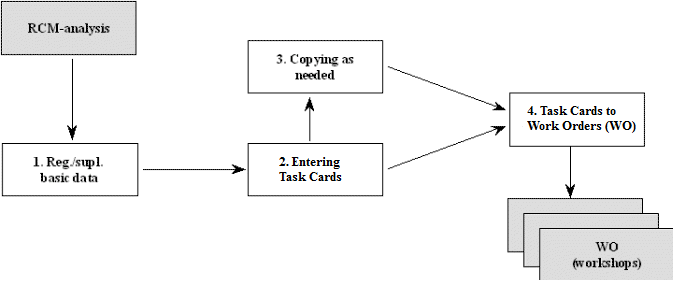
For information on copying task cards to a part revision, refer the online help file Copy information from another part Revision.