Project Material Requirements Planning
Project material requirements planning (project MRP) totals the demand for all the parts within a specific program, project, sub project, and activity. The calculation is based on the existing project inventory balance, project shop orders, and project purchase orders. Planning methods control the planning data you enter for a part.
Project MRP is a clone of MRP. Like MRP, project MRP calculates the demand in the entire product structure, making sure that the demand is met on every level. The major difference is that MRP considers all non-project specific requirements, while project MRP only considers activity specific requirements.
The purpose of project MRP is to calculate the demand for the parts based on shop orders, material requisitions, project miscellaneous demands, and part structures, to ensure that the demand is met. Project MRP results in a proposal for parts that need to be manufactured and purchased, and in what quantities. It also generates suggestions on how to plan shop orders and purchase orders to best meet the demand for new shop orders and purchase requisitions.
Project MRP can be performed with netting per activity, netting per project PNG or netting per PNG. Netting is the process of calculating net requirements for a part. When executing project MRP, you can specify values such as site, project ID, planned netting group (PNG), and the run date. The values that you are allowed to enter depends on the type of netting you choose to perform. You may refrain from entering a value in the permitted fields or you may enter the wild card symbol (%). In the Perform Project MRP per Activity assistant for instance, if you do not enter a project ID or if you enter the wild card symbol (%) in the Project ID field, it indicates that all open project IDs will be considered in the calculation. Project MRP starts by calculating the lowest level on which parts exist, on the structures in which they are included. A part that is not a component of another structure, but is only a parent part, has the lowest level zero (0). Zero-level parts are usually sales parts. A part that is a component of a parent part is at level two, a component of a component is at level three, and so on. This level coding is necessary for project MRP, estimates, and accurate calculations of product families and product codes. Then before project MRP calculation takes place, existing supplies (purchase requisitions and shop proposals) that were created by project MRP in a previous run will be deleted. The project MRP process will re-generate all the necessary supplies after the calculation.
When project MRP is performed with netting per activity, it calculates requirements only by specific activities within a project. In other words, if one activity in the project has excess stock, and a second activity in the same project needs the stock, project MRP does not automatically allocate the material from the first activity to the second. If you want to automatically move stock between activities (and even between projects), you can do this using PNGs. This is accomplished by performing project MRP with netting per project PNG or with netting per PNG. See the topic description on Planned Netting Group for more details about PNGs.
When project MRP is performed with netting per project PNG, it calculates requirements by considering supply and demand of all the activities in the project. Therefore any excess supply belonging to an activity can be used to meet the demand arising from another activity in the same project.
Similarly, when project MRP is performed with netting per PNG, the netting process considers supply and demand of all the activities in the specified PNG. If it is a project PNG, then the process is the same as that of netting per project PNG. If the PNG consists of activities from different projects, it will be possible to move stocks between projects. This is called multiproject material requirements planning (multiproject MRP).
Standard inventory stock is not used to fulfill activity demands during the project MRP process. However, the project and manufacturing planners can decide and set project MRP to use standard inventory true surplus (i.e., on hand quantity exceeds the sum of reserved quantity and demand quantity).
If the project site is set to use standard inventory surplus to fulfill requirements for the activity in the Project/Site tab, a standard inventory supply source type will be generated in the project MRP process to transfer parts from the standard inventory to project inventory. Only the nonstandard planned parts with surplus on hand quantity are qualified for transfer.
Netting hierarchy is as follows.
- Within the demand activity
- Within valid project netting groups
- Standard inventory
It is possible automatically transfer true excess standard inventory supply during the project MRP process by setting up the values in the Project/Site tab.
The expiration dates of a part will be consider when moving stocks to another activity. The inventory location record with earliest expiration date of a purticular part will be used first.
Project MRP considers customer-owned inventory for the project as on-hand stock. multiproject MRP can use customer-owned inventory only in projects that have the same customer. If there are different customers within the PNG, then the customer-owned inventory should be excluded from the PNG.
Project MRP can be used to plan a single project planned part and its components. Between Project MRP execution cycles, any changes for the supply/demand situation of the part are not reflected in the project MRP results until project MRP is run again. When there are such changes, if the planner is aware that the supply/demand situation of a certain part has changed and that the current project MRP results should be recalculated, it can be done so by executing selective project MRP for the part.
The outcome is that the results for the part and its lower level assemblies and components are recalculated so that they reflect the actual changes in the supply/demand situation. The advantage is since selective project MRP only deletes and regenerates results for the affected set of parts, the project MRP results that were created for the larger set of parts remain unchanged and can be used by the planner. If the planner chooses to run selective MRP after selective PMRP and the part has standard plan subassemblies/components, selective MRP will handle the supply/demand changes for those parts.
It is possible to run selective project MRP for a selected set of parts. When project MRP is performed for a selected set of part(s), the independent demands and dependent demands which were created in the last project MRP run will be considered as the demand for the part(s). MRP logic will then delete and recalculate the supplies and explode the results into the lower structure levels.
Note: Independent demands that are coming from other higher level parts in the last project MRP run may not reflect the real demand situations due to the fact that the demand supply situation may be different from the last project MRP run. Therefore planners need to be aware about this fact and should take necessary actions in order to get correct results. For example, if there are a lot more demand supply changes which may affect the selective project MRP run, running project MRP and then running selective project MRP to plan the subset of parts is a safer approach.
Planners can perform selective project MRP for certain low levels. All parts in the given low level code will be planned by selective project MRP. Planners can take actions and replan demand and supplies based on selective project MRP results for the level. The next level can be planned by running selective project MRP for low level n..n+1 where n is the low level code for the first selective project MRP run. TNext, run selective project MRP for n..n+2 and so on. This incremental way of planning each level will enable the planner to focus more on each level and plan them in detail. After being satisfied with all the steps, the last step would be to run project MRP to balance supplies and demands for the project according to the manual planning adjustments performed during planning each level. It is not advisable to run selective MRP for level n if there is no fresh calculation for level n -1 exists.
Note: It is advisable to perform selective project MRP for low levels without any other selection criteria. For example, even though running selective project MRP for low level code n..n+1 only for the product family PF1 will yield correct results, the results might look confusing. Therefore the planner has to be cautious when analyzing the results as well.
Rules Project MRP
To perform a project material requirement planning (project MRP) calculation, you must have entered parts with on-hand quantities and structures. Also, some forms of supply and/or demand such as customer orders, shop orders, and purchase orders must be associated with these parts. Beyond these basic requirements, many other factors affect project MRP. You should be aware of them before performing a project MRP calculation. These factors are listed below.
Control Parameters for Project MRP
Control parameters determine the conditions for running project MRP:
- Whether project MRP should stop upon an error or continue planning.
- Whether project MRP should offset planned receipts by a day, i.e., assume the parts are required at the start of day, therefore it is due in inventory the previous day.
- Whether project MRP should create action messages regarding the phantom part dependent demand.
- Whether project MRP should plan inventory safety stock on the project MRP run date or the day before.
- Whether MRP should start upon completion of project MRP. The values of Stop PMRP On Error, Add 1 Day Lead Time, No message for phantom part dependent demand and Plan Safety Stock on PMRP Run Date flags will also apply to the succeeding MRP run.
Information in the Project Calendar
The planning of project MRP start times depends on the information entered in the project calendar. Only work days can appear in the calendar. Weekends and holidays are not counted when setting the start time for project MRP.
Site Level Attributes that control how MRP plans parts
The selections that you make in the Manufacturing tab of the Site page determine how the system processes the part during project MRP. Selecting the Use Rel Purch Reqs in Planning setting causes project MRP to not delete purchase requisitions in the Released status at the start of the project MRP run. These are viewed as supply later in the project MRP process.
Lead Time Information in the Inventory Part Register
You can specify the lead time and the lead time code for each inventory part on the Acquisition tab of the Inventory Part page. This information controls how the part is processed when it is in demand. The lead time code determines whether the system creates a manufacturing or purchasing proposal to fulfill the demand for the part. The default supply type on the Planning Data tab of the Inventory Part page determines the type of proposal: requisition, order, or schedule.
Planning Data in the Inventory Part Register
The information that you enter on the Planning Data tab of the Inventory Part page determines how the system processes the part during project MRP. The planning method and lot size values determine how the demand is processed. During project MRP, the system does not process parts with a planning method B (Order Point Planning), C (Replenishment Level), or N (Next Level Demand). The value in the Proposal Release field determines whether the system creates order proposals or any type of supply, such as shop requisitions, and purchase requisitions. When generating proposals, the manufactured/acquired split percentages defined on the Planning Data tab are considered when you generate proposals for both in-house and outside sources to obtain the supply details.
Part Structures
Before starting project MRP, you must enter the structures of the parts that will be manufactured. These structures must have a structure type of Manufactured, (standard manufacturing). Also, they must be valid at the time of manufacturing. project MRP breaks the structures down into components for the calculated start date. Note that project MRP works with structures for both standard parts and project specific parts, which does not have a variant or serial number.
MRP Horizon
You can select the MRP Horizon in Date if you want to
run the MRP process just considering open supply and demand orders
within the entered horizon. The default value of MRP Horizon in
Date is blank and that means that MRP will run for the entire
horizon. Similarly you can select MRP Horizon in Days when
you schedule the Perform MRP.
It is not recommended to use MRP
Horizon less than the Cumulative Lead Time of the end products.
Consideration of shelf life expiration date in Planning
PMRP will be considering future expiration stocks of an inventory parts if the Mandatory Expiration Date flag is checked for the part and it plans MRP receipts accordingly.
During PMRP execution, PMRP calculates beginning on hand reducing all the expired qty up to system date. This will further be affected if Minimum Remaining Days for Planning defined for the part in Acquisition tab in Inventory Part,
Before inventory stock gets expired it will be consumed by demands fall before the expiration date. This is also affected by the Minimum Remaining Days for Planning, if such stock is remaining even after consumed by demands, the remaining qty will be expired and will be visible in IFS application as a demand with an MRP source type MRP Inventory Lot Expiration. These demands are only visible and reduce the projected on hand qty by remaining qty to be expired on that particular date
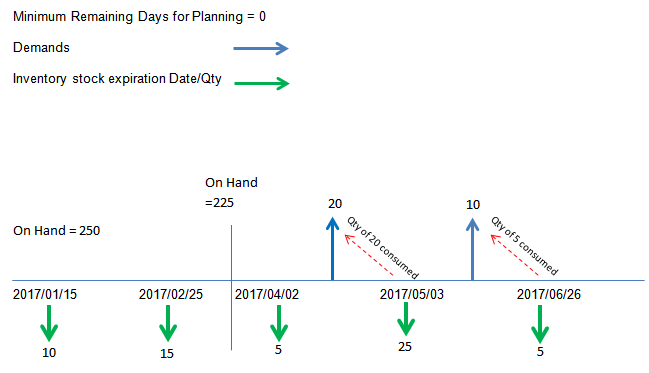
Beginning on hand = 250-10-15
MRP Inventory Lot Expiration exists on 2017/04/02 for a qty of 5
MRP Inventory Lot Expiration exists on 2017/05/03 for a qty of 5 (qty of 20 will be consumed by the demand which exists before the expiration)
Inventory stock going to be expired on 2017/06/26 for a qty of 5 (full qty will be consumed by the demand which exists before the expiration). Hence no MRP Inventory Lot Expiration Demand displayed on this date.
MRP Supply and Demand Sources
| MRP Source | Description | MRP Usage | Project MRP Usage |
| MRP | Internal exploded MRP demand | Yes | Yes |
| MS Child | Master schedule component demand | Yes | Yes |
| Order Entry | Demand from customer order line | Yes. No project specific orders are considered | Yes |
| Material Requisition | Demand material requisition line | Yes. No project specific orders are considered. | Yes |
| Purchase Order | Supply from the purchase order line demand from the purchase order lines | Yes. No project specific supply or demand is considered. | Includes project MRP and Umbrella PO orders. |
| Shop Order | Supply from the shop order demand from the Shop Order component | Yes. No project specific supply or demand is considered. | It will consider project MRP and Umbrella SO orders. |
| Work Order (Maintenance) | Demand from the work order | Yes | Yes |
| Inventory Lot Expiration | Demand from the future expiration stock | Yes. On Hand Qty gets affected | Yes. On Hand Qty gets affected |
| Dynamic Order (DOP) | Demand from unpegged DOP order | Yes | Will not be considered. Demand and supply for PPSA DOP orders are managed by DOP. |
| Reorder Point | Demand of components to an open requisition, created from the re-ordering point calculation. | Yes | No, because the reordering point calculation only considers standard inventory. |
| Production Schedules | Demand from production schedule components. Supply from production schedule | Yes | No, because the production schedule only considers standard inventory |
| Request Quote | Supply from purchase requisition in the Request For Quotation status | Yes. Only standard planned items | Includes project MRP and umbrella purchase requisition lines. |
| Spare Part | MRP spares | Yes | No |
| Customer Schedules | Demand from customer schedule | Yes | No |
| Project Delivery | Demand from project delivery. | Yes. Only standard planned items | Yes. Only when the supply option is project MRP. |
| Customer Quotation | Demand from customer quotation | Yes | No |
| Project Misc Demand | Demand from project misc demand. | Only standard planned items are considered. | Yes. PPSA included. Only where supply option is project MRP. |
| Request Manual | Supply from manually entered purchase requisition | No | It will consider project MRP and umbrella purchase requisition lines. |
| Unreleased CTP (Interim Order) | Demand from interim order for which pegged supply orders will not be created when the related customer order is released and from interim order which is not promised. | Yes | Yes |
Pages
MRP Action Proposals
MRP Action Proposals Workbench
MRP Open Supply and Demand Orders
MRP Part Information - Bottom Up
MRP Part Information - Top Down
Perform MRP Site Report
Perform PMRP per Project PNG
Perform Project MRP per Activity
Perform Project MRP per Planned Netting Group
Perform Site MRP
Planned Netting Group