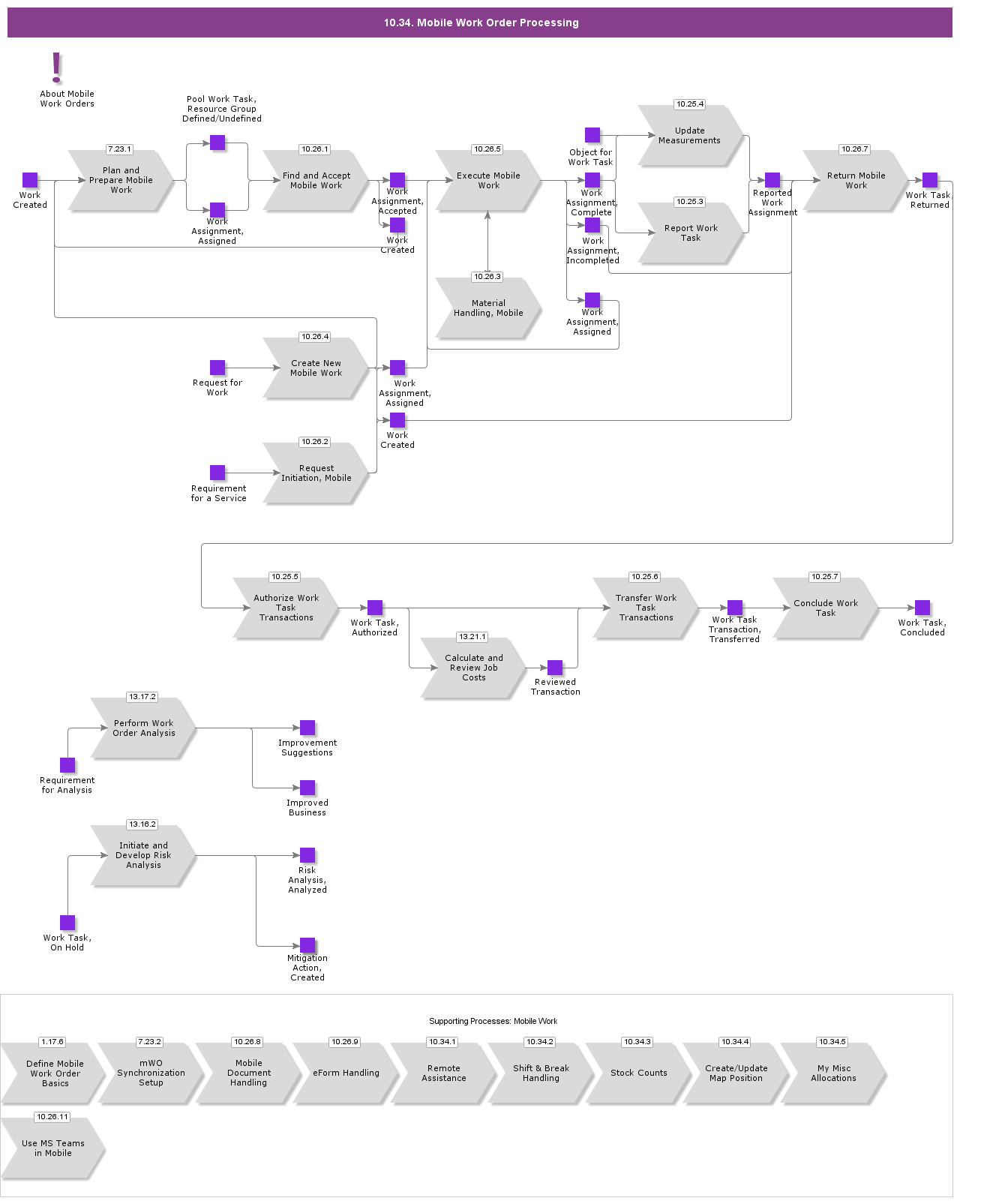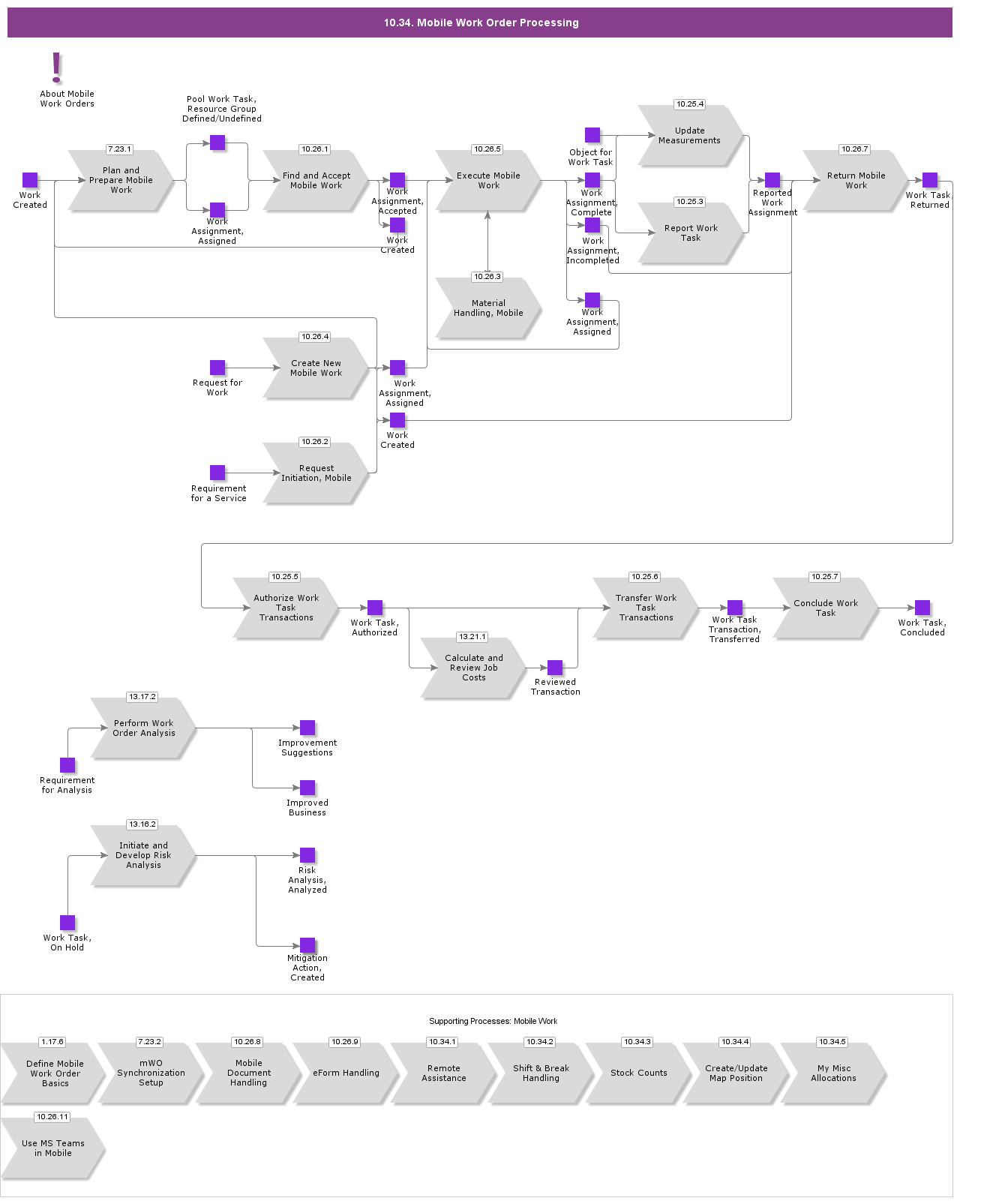10.26.11 Use MS Teams in Mobile
7.23 Plan and Prepare Mobile Work
10.26.9.1 eForm Configuration
10.26.9.2 eForm Handling
10.25.3.1 Report Work Task
10.25.3.2 Report Work Task. MRO
10.25.3.3 Capture Inspector or Independent Sign Off
10.25.3.4 Capture Customer and Executed By Sign Off
10.25.3.5 Report Work, Mobile
10.25.3.6 Ad hoc Work Reporting
6.10.7.1 Create New Mobile Work
10.26.8.1 Mobile Document Handling
10.25.5.1 Approve Work, B2B
10.25.5.2 Authorize Work Task Transactions
7.23.2.1 mWO Synchronization Setup
1.17.6.1 Define Mobile Work Order Basics
1.17.6.3 mWO Client Configuration
1.17.6.4 Define Workflow Configuration
10.34.1.1 Remote Assistance
13.17.2.1 Perform Work Order Analysis
10.26.2.1 Request Initiation, Mobile
Create or Update Map Position
WO on Mobile Device
13.21.1.1 Calculate and Review Job Costs
About Request for Work
10.34.3.1 Stock Counts
10.26.5.1 Execute Work, Mobile
10.34.5.1 My Misc Allocations
10.25.7.1 Conclude Work Task
10.26.3.1 Material Handling, Mobile Work Order
10.26.3.2 Material Handling, Technician Portals
10.26.3.3 Material Handling, Mobile Work, Service
10.26.3.4 Ad-hoc Purchase, Mobile Work, Service
10.26.3.5 Find Part, Mobile Work, Service
4.17.4.3 Execute Pickup Task, Mobile Work, Service
10.26.7.1 Return Mobile Work
13.16.2.1 Initiate and Develop Risk Analysis
10.25.4.1 Update Measurements
10.34.2.1 Shift & Break Handling
10.26.1.1 Find and Accept Mobile Work, Mobile Work Order
10.25.6.1 Transfer Work Task Transactions