Recurring Service Program Schedule
Recurring Service Program Schedule consists of Program Occurrences that can be generated for a Recurring Service Program based on regular calendar/ usage intervals/ conditions/ a combination of triggers inside the Program's Valid From and Valid To dates. The Service Scopes will be related to the Program Occurrences following the recurrence pattern defined for each Service Scope.
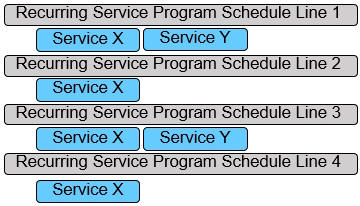
When the Request is processed, the Request Status on respective program occurrence will be updated accordingly and Request Completed will be updated only when the Request is set to status Completed.
The length of the recurring service program schedule, i.e., the number of program occurrences generated in the schedule, depends on the life span of the Recurring Service Program, denoted by either the Valid To date or the PM_PLAN_HORIZON.
Manual changes done (e.g.: setting a scope to Generable = No) on program occurrences will be reset at regeneration of the Recurring Service Program schedule.
Calendar-based program schedule
Refers to a routine service performed on a service object at fixed time intervals. For example, service that is done on an air-conditioner every year before summer. The calendar trigger consists of a program Interval Type that can be set to either Day, Week, Month or Year. Once the calendar trigger is defined and a calendar option (Main Object Calendar/ Location Calendar/ Service Organization Calendar/ All Year/ Calendar) is selected, user can generate the schedule using Generate Schedule command in the Recurring Service Program/Schedule tab. If not, the schedule will be generated upon activating the Recurring Service Program. As a result, program schedule is created with dates for future generations and the program occurrences can be generated into Recurring Service Requests.
Usage-based program schedule
The service is triggered based on the actual condition of a service object, determined by the cumulative usage. For example, fleet truck oil change every 5,000 miles. To determine the condition of an object, readings must be done, and the object parameter's measurements must be reported.
Usage-based trigger consists of Testpoint,
Accumulate Parameter
(defined for the Program Main Object/ Service Object), Start Value and Interval.
Once the usage-based trigger is added to the program
and there is at least one measurement registered,
a program schedule occurrence will be created with a Trigger Value and a Recorded
Value. If the
Recorded Value (latest measurement/
reading recorded) has reached/passed the
Trigger Value and in status
Generable a Request can be generated
on the corresponding program occurrence. However, if the Request is not generated
for such program occurrences until a new measurement/ reading is recorded that
reach/pass the next Trigger Value (based on the meter Interval), the program
schedule occurrence status will be set to
Not needed and a new program occurrence
will be created in status
Generable.
In situations where the program occurrence that is set to Not needed needs to be generated into a request, it is possible to create a Request manually by setting the line status to Generable.
Condition-based program schedule
The service is triggered when certain indicators show signs of decreasing performance or upcoming failures. For example, monitoring pressure readings on equipment with water systems. Condition-based triggers consist of Testpoint, Limit Parameter (defined for the Program Main Object/ Service Object), Min Value and/or Max Value, and Range Condition (Inside/Outside). Range Condition is applicable only when the condition criterion refers to a Min-Max range.
For condition-based triggers, a program schedule occurrence will be created only when the recorded reading falls inside/outside the expected range or violates specified criteria and the line status would indicate Generable. Then a Request can be generated both manually and automatically on the corresponding program occurrence.
Combined program schedule
The service is triggered based on a combination of triggers. For example, Car service performed every 5000km/ 6 months. There can be different combinations of triggers as below.
- Calendar/ Usage
- Calendar/ Condition
- Calendar/ Usage/ Condition
- Multiple Usages
- Multiple Conditions
When more than one trigger is added to the program a 'combined' program schedule line will be created amalgamating the triggers. There will always be one open program occurrence in a combined schedule. If the trigger combination consists of a calendar trigger, the calendar service occurrences will be indicated by the Due Next, whereas a combined view of usage and condition occurrences will be displayed in the Usage/Condition Details subtab underneath the combined schedule line. When a recurring program is run with combination of triggers, program scheduling will be floating, and the upcoming occurrences will be adjusted accordingly based on the last service performed. The next program occurrence will be created only at the Request completion.
Floating Schedule
When the recurring program schedule is floating, it will consider the last service performed when scheduling the upcoming service occurrences.
- When the calendar schedule is floating, the program schedule for upcoming occurrences will be adjusted based on the actual completion date of the last Request that was generated from the program.
- When the usage schedule is floating, the Trigger Value for the next program schedule occurrence will be adjusted based on the last measurement at actual completion date of the last Request that was generated from the program. Here, the next Trigger Value will be calculated by adding the usage interval to the last measurement at service.
- When a recurring program is run with combination of triggers, 'Floating Schedule' will always be applied and the program schedule for upcoming occurrences will be adjusted accordingly based on the completion of the last Request that was generated from the program.
- Any manual changes done on program occurrences of a floating schedule will not be retained at the time of adjusting the schedule at last Request completion.
When you run a recurring program with Floating Schedule = 'Yes', only one Request will be allowed to be generated at a time. However, 'Floating Schedule' is not applicable for condition-based triggers.
If the Floating Schedule = 'No', the program schedule will be fixed regardless of the last service was performed.
Status handling of schedule lines
There are different statuses on program occurrence.
| Schedule Status | Description |
| Generable | Ready to generate Requests. |
| Request Generated | Request is generated. |
| Not in Current Schedule |
When the user changes the recurring service program validity, it
will be required to regenerate the schedule. If there are Request
generated line which falls outside the new program validity, then
such lines are preserved and will be assigned this status. Such
requests should be handled manually.
|
| Not needed | When the Request is not generated for a program occurrence where the Trigger Value has reached/passed the Recorded Value (latest measurement/ reading recorded) and a new measurement/ reading is recorded that reach/pass the next Trigger Value (based on the usage Interval), the program schedule occurrence status will be set to Not Needed. |
| On Hold |
The program occurrence is temporarily not being pursued (e.g.: due
to dispute with the customer, work slowdown, etc.). When the schedule
line is applicable for request generation, the status can be changed
back to Generable.
|
| Cancelled | Program occurrence is no longer applicable. When a program occurrence has been cancelled, no further changes will be allowed. However, it will not be allowed to cancel a program occurrence with a Request generated. Cancelling a request to be handled on the Request. |
Note: It is not allowed to set Request Generated, Not needed, and Not in Current Schedule statuses on program occurrences manually.