Define Alternate Parts in a Template Structure
Explanation
This activity is used to define an alternate part and its structure in a template structure. The defined alternate part will be the valid alternate for the selected installed part in the structure. Note: The installed part does not necessarily have to be the prime part of the selected template structure. When you define a template alternate, the following will take place in the system:
- The defined template alternate will be updated on the Alternate Parts tab in Part page.
- The defined alternate part revision will be updated on the Alternate Part Revisions tab in Engineering Part Revision page.
If access control is established for the template structure, the defined alternate part, the structure to which it belongs, and all the sub parts in the selected structure will receive access from the template part level on which the alternate part and its structure was created. When an alternate part and its structure is removed, the access for the alternate will be removed, provided that the alternate part does not exist elsewhere in the structure as a serial or an alternate part.
Alternatively, if access rights are distributed to a template part after the alternate and belonging structure is defined, the alternate part and its structure will be updated with the distributed access groups.
To define a template alternate and the structure to which it belongs, for a part installed in the selected template structure. Open the Manage Template Structure page and search for the part for which you want to register a template alternate. Then create a new record in the Template Alternates tab and enter appropriate information.
Note: If you select the Qualified Interchangeable interchangeability code, it is recommended to enter a value in the Approval Template field.
Setting up Template Alternates for IFS/Complex Assembly MRO
When defining template alternates for template structure entries that will be used in an Complex Assembly MRO flow, there must be an unbroken connection to the installed part for the alternate to be transferred. The diagrams below illustrate the ways in which template alternates can be set up.
Example: A part 100-P is installed in a structure position of a template structure. For this part there are 3 valid alternate parts 100-ALT1, 100-ALT2, and 100-ALT3.
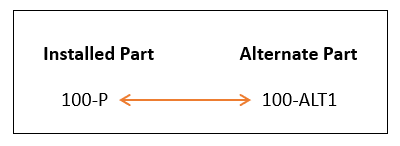
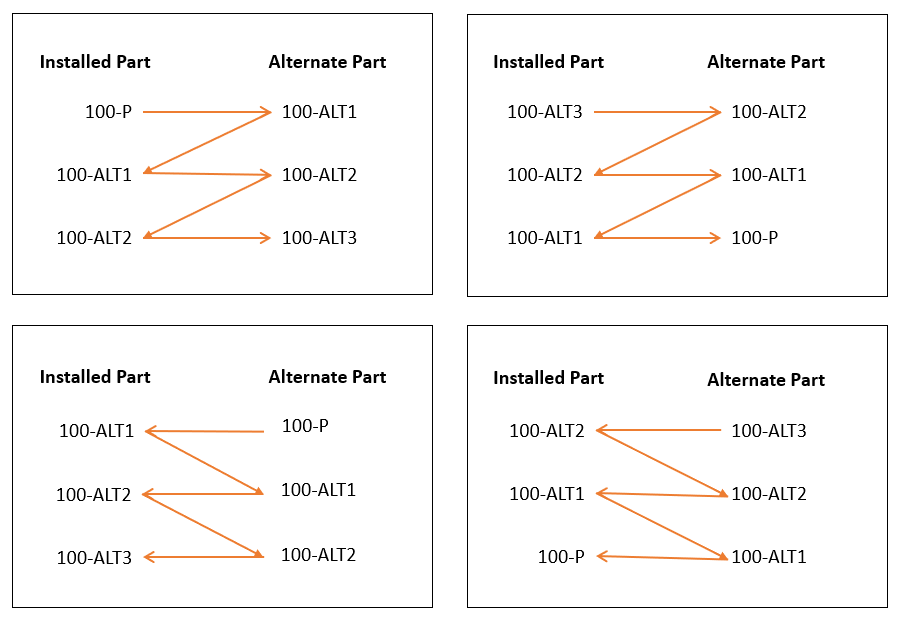
If transfer alternates to manufacturing is enabled (RUN_IN_BATCH) when defining template alternates for template structure entries that will be used in a Complex Assembly MRO flow, introduced alternates will be transferred to manufacturing through a background job. Once the background job is executed, the temporary transfer table will be updated. Also, if automatic transfer of templates parts (object property AUTO_TRANS_ALTERNATE) is turned off when defining template alternates, a manual transfer is required to transfer the new alternates to IFS/Manufacturing. For more information, view the online help file, Verify or Adjust Default Object Properties.
Prerequisites
- A serial template structure must exist.
- Interchangeability codes must be defined. For more information, refer to the activity Define Interchangeability Codes.
- If the interchangeability rule Qualified Interchangeable is to be used, an approval template must have been defined in IFS/Document Management. For more information, refer to the activity Create Approval Template.
System Effects
- The alternates are available to use in serial structures. The configurations of serial structures will be validated against this definition.
- The template alternate and its structure will receive access rights from the template part for which the alternate is created. Furthermore, when an alternate part and the structure to which it belongs is removed from the template structure, the access for the part will be removed, provided that the alternate part does not exist elsewhere in the structure as a part or alternate.
- If the alternate part has serials connected to its structure, the top serials will be updated with the new access and will be spread to the serials below in the structure.
- The serial access for disconnected serials of the given template structure will be updated for the alternate part.
- You can view the access granted to the alternate part and its structure on the Part Access tab in Manage Template Structure page.
- If IFS/Complex Assembly MRO is used, and the part for which the alternate is valid is transferred to manufacturing or prepared for transfer, the alternate will be included automatically in the temporary transfer table. In addition, the alternate will be added to the produced parts list for ongoing disassembly, assembly, and disposition shop orders for the part for which the alternate was defined. This connection is necessary if the alternate is to be received instead of the original part.
- The definition of template alternates in IFS/Fleet and Asset Management will result in automatic creation both in IFS/Part Catalog and in IFS/PDM-Configuration.
- The table below indicates how the alternates will be created automatically in IFS/Part Catalog and IFS/PDM-Configuration:
Interchangeability Rule Description One Way Interchangeable An alternate will automatically be created that is Not Fully Interchangeable in Alternate Parts tab in Part page and in Alternate Part Revisions tab in Engineering Part Revision page. Two Way Interchangeable Will result in a Fully Interchangeable alternate in Alternate Parts tab in Part page and in Alternate Part Revisions tab in Engineering Part Revision page. Not Interchangeable Nothing will be created in Alternate Parts tab in Part page and in Alternate Part Revisions tab in Engineering Part Revision page. Interchangeable as a Set Same as One Way Interchangeable. Qualified Interchangeable Same as Two Way Interchangeable, but the alternate must be approved before the structure can be set to status Operational. For more information, refer to the activity Approve or Reject Structure Change.