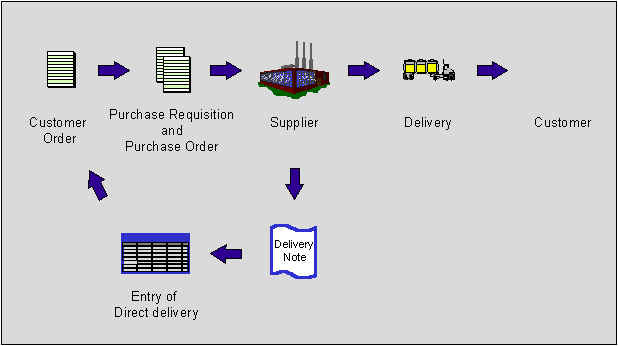Direct Delivery
Direct delivery is a method used when your customer purchases parts that you need to obtain from a supplier. With direct delivery, you can arrange for the supplier to ship the parts directly to your customer, bypassing the need for them to go through your warehouse.
The process begins with a customer order, indicated by the supply code "Purch Order Dir" or "Int Purch Dir". If you choose to acquire a part through a direct purchase order using "Purch Order Dir", a requisition is generated in the Requisition page, marked with the corresponding demand code "Customer Order Direct" once the customer order is released. Alternatively, if the supply code "Int Purch Dir" is used, a purchase order is created directly when the customer order is released. On the purchase orders, the customer's address is specified as the shipping address on the purchase order line.
Once the supplier notifies you that the parts have been delivered to your customer and you have recorded the direct delivery in your system, the purchase order is automatically closed. The status of the purchase order changes from Released or Confirmed to Closed. The customer order receives the status Delivered, allowing you to generate an invoice for the customer. This assumes that there are no remaining partial deliveries for either the purchase order or the customer order. If the supplier partially delivers an order and is unable to fulfill the entire order for any reason, you have the option to manually close the purchase order.
Please refer to the illustration below for a visual depiction of the customer order direct process: