Operations Procurement Under Offshore / Asset Contracts
The operations procurement under offshore / asset contracts capability enables you to manage the financial and procurement transactions, while operating supply chain planning and execution, securing the asset's operations and up-time. This is particularly applicable for vessels such as drill ships/oilrig which are transitioning between client contracts, where there is a need to procure to other legal entities. This capability reduces the administrative burden associated with managing these financial processes and ensures early visibility of where costs will be booked. During the leasing period operating expenses (OPEX) will be paid by the company leasing the drill ship/oilrig and this functionality is there to support cost bookings are made and visualized in the correct company as early as possible. Capital expenses (CAPEX) will follow the standard procurement process and costs are booked within the asset owning company/demand company.
In IFS Cloud the asset owning site/company is referred to as “Demand site/company” and the operating site/company is referred to as “Purchasing site/company”. This new concept to procure to other legal entities is called “Dual Company Procurement”.
Setting-up for Dual Company Procurement
Before defining the leasing period contract length, the Demand site/company must be allowed to create postings in the Purchasing site/company. This is done under Company/Supply Chain Information/Procurement by enabling the toggle Allow Postings Creation Based on Demand Site Receipt for the Purchasing company. By enabling this it will be possible to also proceed with the needed setting on the Demand site.
Under Site/Sales and Procurement/Procurement/Centralized Order Defaults section the leasing period should be defined. For the Demand site, the Purchasing site/company should be indicated in the Purchasing site column and a leasing period should be defined according to the agreed contract length. There is an option to indicate if the default taxes, set up in IFS Cloud, should be added to the Purchasing flows or ignored and added later at Supplier Invoice entry. In the Dual Company Procurement flow, Part Pricing should always be “Demand Site” since no part basic data will be defined on the Purchasing site/company, as only the Demand site/company will have the parts and asset structures defined. In order to use Dual Company Procurement, the Create Postings in Purchasing Company toggle should be enabled. This will enable posting creation in the correct company at arrival when arrival transactions are made.
Purchase requisitions will be created on the Demand site/company according to the need of supply. In Dual Company Procurement, when purchase requisition process is used, centralized orders will be created automatically if the demand site has centralized basic data valid and applicable for the site date.
Purchase order can be manually set to the the correct part pricing with the centralize option in purchase order header. In addition to this, when a purchase order line is added to a purchase order, which have a site that differs from the purchase order header site, centralized basic data will be validated with the site date and automatically change the purchase order according to the defined data under Site/Sales and Procurement/Procurement/Centralized Order Defaults.
When the Purchase Order Line is created and the correct basic data has been defined on the site for Dual Company Procurement, Dual Company Procurement flag will be set to true and can not be changed.
Concept
In order to use Dual Company Procurement functionality, there are some conceptual prerequisites which has to be applied.
- M1 on the Demand site/company should always be setup to a cost/statistical account for both standard purchase and Dual Company Procurement purchases.
- M10 and similar bookings on the Demand site/company should always point to a cost/statistical account for Dual Company Procurement purchases.
- Issue from inventory, need to point at similar account as M1 for Demand site/company to avoid double cost bookings (in both Demand and Purchasing companies).
- Purchase price will be used at creation of postings in Purchasing company, postings in Purchasing company will only be amended for reversal transactions.
- Posting control must be setup in accordance with this business practice.
Note: Any Charges will only be visualised on purchasing company at time of invoice matching. This will be done using M65.
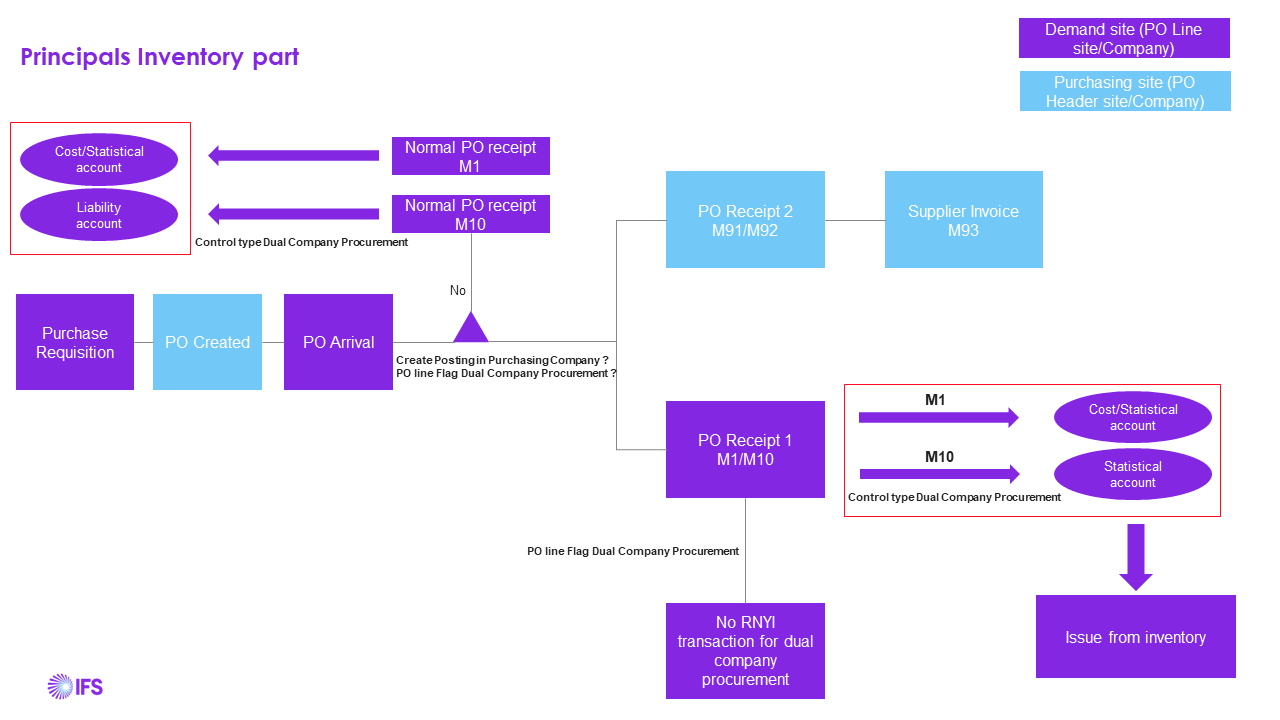
Picture 1: Describing the conceptual overview of how inventory parts are handled.
The idea with this new concept is that arrival transactions on the Demand company are balanced out with M1 at the arrival transactions. To support this, a new control type, C132 – Dual Company Procurement, has been introduced. This will enable to distinguish Dual Company Procurement lines from standard Purchase Order Lines by identifying if the Dual Company Procurement flag on the Purchase Order Line is true or false.
At the time of arrival, a matching non-inventory receipt/purchase transaction will be created on the Purchasing site/company, to record the cost in correct company. This duplicate receipt will be a read only receipt and all reversal transactions or receipt actions should be performed from the original receipt on the Demand site/company since the goods will be received on this site. The duplicate and original receipts will be kept in sync and if reversal transactions are performed on the original receipt. Matching transactions will be created for the duplicate receipt as well, to keep the quantities and accounting accurate on both companies.
Received Not Yet Invoiced Report
In the Dual Company Procurement flow, when generating the received not yet invoiced report (RNYI) on the Demand site/company, no Purchase Order Lines with Dual Company Procurement flag set to true will be visualized in the report. If the received not yet invoice report is ordered for the Purchasing company the non-inventory duplicate transactions will be considered and showed as supplier debt for the Purchasing company.
Supplier Invoice Matching
In the Dual Company Procurement flow all invoice matching against the purchase receipts should be done on the Purchasing company. The invoice matching will be done against the duplicate non- inventory purchase receipt. This receipt will only be available to match when creating the supplier invoice on the Purchasing company and will never be available to match against on the Demand company.
For Supplier Invoice matching all the central flows are supported and there is only one minor limitation to mention. When creating a Supplier Invoice and using the Copy Unreceived PO Lines command to create invoice lines, Dual Company Procurement lines will not be added as invoice lines since this action is not supported for this type of Purchase Order lines.
Purchase Order Pre-posting
Since the Purchasing company should handle the financial transaction, for Dual Company Procurement lines the pre-posting will be handled based on the posting control setup for the Purchasing company. Pre-posting will be considered according to below criteria.
- Pre-postings will be allowed for both non-inventory parts and no-parts.
- Pre-posting will only be available if Purchasing company have pre-posting setup for Purchase Order Lines and No-Part Lines.
- Code parts will be available based on the Purchasing company.
- If pre-posting is only setup for demand company, then pre-posting will not be available on the Dual Company Procurement line.
- Pre postings will be added to the duplicate receipt transactions and not to the original receipt transactions.
- Distributed pre-postings will only be considered on the Purchasing company transactions, for Demand company transactions the regular M91/M92 will be added without distribution.
Supported Flows
In the Dual Company Procurement flow, Purchase Order part lines for inventory parts, non-inventory parts and no-parts are supported. In addition to these, the following flows are supported, Purchase Requisition to Purchase Order conversion, Order Code 1 and 6, Staged Payment, Purchase Order Charges, Purchase Order Pre-posting and Company Rental Asset process.
Because of the nature of these OPEX purchases some of the major purchasing flows are not supported, e.g. Rental Purchase Order Lines, Project procurement, Inter site and intra company procurement, direct delivery flow, part costing not created at arrival booking (e.g. transaction based or periodic weighted average), self-billing invoice, ownership consignment stock, exchange parts, component parts. These flows and other non supported areas need to be handled by the standard procurement process.
Analytics
When running Dual Company Procurement, there are some conceptual changes for analytics and visualization of information. For the procurement sources in cash plan functionality, purchase requisition information will always be shown in the Demand site/company. For purchase order related sub sources all records related to Dual Company Procurement will be shown only in the Purchasing site/company.
For lobbies provided by R&D, the conceptual solution is that receipts, delivery statistics and quality related lobby elements will be shown considering the Demand site/company. Since this is the site that will handle the receipt. Cost, supplier debt and supplier invoice related lobby elements will be shown considering the Purchasing site/company. Since this is the company that will bear the cost and handle supplier invoice related activities.
R&D provided lobbies Operational Buyer, Obsolete Operational Buyer, and Operational Procurement will not support Dual Company Procurement lines and these lobbies should be amended according to the business needs.