About Project Management
Project
A project is a temporary endeavor undertaken to create a unique product or service. The output can be either tangible or intangible. Each project has defined objectives along with a definite beginning and end. The work involved in a project often involves repetitive work, such as certain activities and project deliverables. However, each project carries a some uniqueness, which is determined by the desired outcome. For example, while bridge building can generally be done with the same materials, teams, duration etc., each project can differ and be unique in terms of design, location, and stakeholders.
Project Management
Project Management is the application of skills, knowledge, tools, and techniques to accomplish tasks within a project. Project managing methods helps to organize, process, and analyze the project’s data. With the aid of IFS/Project Management, all project data from the initiation to completion is organized in one place, and the information flow can be categorized into several processes. A brief description of the processes involved in IFS/Project Management is provided below.
Initiate Project and Establish Project Plan
This is the main planning stage where you create the project, enter the basic information and determine the scope of the project. The project is defined and setup in Project Definition and in Project Setup Parameters page.
The project plan is visualized, planned, and executed through the project structure, often referred to as the Work Breakdown Structure (WBS). The WBS provides a hierarchical representation of the project structure. This structure outlines the execution of all project activities and serves as a blueprint detailing the project’s objectives, scope, milestones, and deliverables. A single project can include numerous sub projects, each of which can be connected to other sub projects and activities. These sub projects can be seen as mini-projects within the main project or used to describe different phases. Constraints and dependencies can be added between activities to create an activity network, which is important when defining the project schedule. Constraints can limit the start or end of an activity, while dependencies establish the sequence in which activities need to be performed. Activity milestones, which mark significant events in the project, can also be added to the project structure. The WBS can be created in the Project Scope and Schedule page.
Example of a Work Breakdown Structure
In this example of a Work Breakdown Structure, AE100 - Aero Axis 100 is the project, it includes multiple linked sub projects such as 10 - Tender Phase, 20 - Engineering Phase, and 20 - Engineering Order, among others. Each of these sub projects has a set of activities that outline the work needed for each sub project.
The sub project 30 - Wind Turbine provides an example of how sub projects can be further divided into multiple levels. This sub project is connected to 301 - Rotor, which is the second level. 301.10 - Blade Design is the third level, and finally, 301.100 Parts and Assembly is the fourth level.
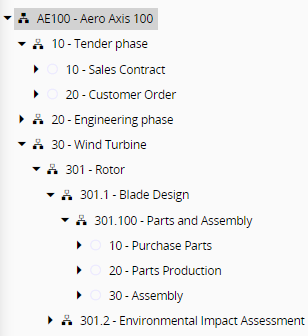
Planning the Project
The connection between the project and its components is centered around the project activity. As such, the cost and revenue, the duration in hours, and the progress of an object within the project are updated corresponding to the relevant project activity.
Activity estimates can be added to the activities to estimate the costs and revenues of the project.
Different types of objects can be planned for the activity or connected to an activity. For example project tasks can be created against the activity to further detail the work. The materials and services required by the project can be planned on the Project Material and Services page, for example, to raise Purchase Requisitions, Purchase Orders, Shop Orders, and DOP Headers or to create Work Orders. Resources can be planned, and employees can be allocated to activities using the Project Resource Planning page.
Refer to the documents "About Activity", "About Cost, Hours and Revenue Reported to Activity" for more information.
If access has been defined on the project and/or the sub project level you need to be granted access to the relevant projects before you can work on them. For more information refer to the "About Project Access" description.
Budgeting and Forecasting
Comprehensive project management includes project budgets and forecasts versions which can run in parallel to project execution. IFS/Project Budgeting and Forecasting gives a static view of a project at a particular time and allows forecasting from that point onwards. Some of the features in project budgeting and forecasting are work break down structures, cost/revenue breakdown structures, user-defined cost/revenue elements and multi currency budgeting and forecasting.
Refer to "About Project Budgeting and Forecasting" for more details.
Forecast and Assign Resources, Plan and Assign Resources
In this process you are able to add resources to your project activities. Aside from the regular planning and assigning resources you are provided with the ability to create project resource forecasts which predict the hours and its costs to the project.
Schedule Project and Integrate to External Planning Tools
The project plan can also be created using third party planning integration tools and then be integrated with IFS/Project or vise versa.
Define Project Deliverables
You are able to specify and connect the results expected from executing an activity otherwise known as the project deliverables or connected objects. For each activity, information on cost and progress are retrieved from the connected objects.
Execute Tender Process and Approve Project
A tender process allows you to define information from prospective suppliers on how the project requirements can be fulfilled. Once you have decided to go ahead with the project you can approve it to start financial transactions on the project.
Release Activity and Execute Project Miscellaneous Demand
A project is in its execution phase when the work that has been broken down into activities commence. As activities execute, their incurred cost/revenue and progress are automatically updated to the project using cost/revenue elements. You are able to meet the project demand using netting, purchase orders, shop orders, DOP (Dynamic Order Processing), PMRP (Project Material Request Planning) according to your requirement.
Connect Objects Manually to Activity
You can begin the process of acquiring critical material even before the project demands are exactly defined using manually connected objects.
Execute Activity
There are many ways of executing an activity. For example, you can perform the connected tasks,
purchase/manufacture project specific demand or report time. You are also able to evaluate the cost and revenue
that is automatically updated on the activities.
In the execution phase IFS/Project Management collaborates with processes in other product areas of IFS Cloud to
provide a better solution to perform the work on the activity. Some of them are:
- Material Requirements Planning and Project Material Requirements Planning
- Master Scheduling
- Project Inventory
- Procurement
- Customer Order
- Shop Order
- Work Order
- Project Reporting and Multi-Company Project Reporting
For more details refer the document "About Cost, Hours and Revenue Reported to Activity" and "About Earned Value and Progress".
Handover Project Deliverables, Complete and Close the Project
Once the work on activities related has been completed and closed, you can hand over the deliverables of the project to the customer. If the customer accepts the deliverables, the final stages of finalizing all project work, including final invoicing and project documentation, can commence. When the project is set to status Completed, the corresponding financial project should also be completed. This is typically done by a project accountant. When the financial project is set to status Completed, the project is automatically updated to Closed.
Restart Project
You are able to restart a project if there is any over looked work remaining to be done on a completed project.
Close Project
Once all the financial transactions have been completed the project can be closed.
Analyze Project Performance
While analyzing a project will enable you with knowledge for future projects it also helps to decide on any
required corrective actions during the executing phase of the project.
Analyzing project performance involves comparing performance indicators such as Scheduled Work and Earned Value
with the budget values and the committed, used and actual values. History logging is another performance measure
during the execution phase of the project. You are also able to analyze project or activity exceptions such as
whether allocated budget has been exceeded.
The follow up and analysis regarding a project is done by analyzing the resource capacity usage of the project
activities and analyzing project or activity exceptions such as whether the allocated budget has been exceeded.
IFS Business Analytics can also be used to create and analyze information based on the project management data
available in IFS Cloud.