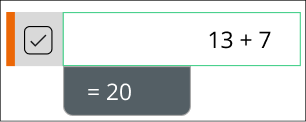Using Text Fields
IFS Cloud Web pages consists of different types of data fields in tables and record pages which should be handled according to the field type.

Field Types
| Mandatory Field / Drop down menu -You must select a value from the drop down menu to proceed. |
|
| Non-Mandatory Field / Drop down menu- Select a value from the drop down menu. |
|
| Data Field- Enter a value in the field. |
|
| Mandatory Data Field- You must Enter a value in the field to proceed. |
|
| Read only Field Note: Depending on your authorization level, specific record fields may either be enabled or disabled. Disabled fields will be visually indicated by a gray coloration. |
|
Field Properties
Characters Left To Be Used In A Field
The number of characters left to use in a field will be displayed as the user starts to reach the field limitations.
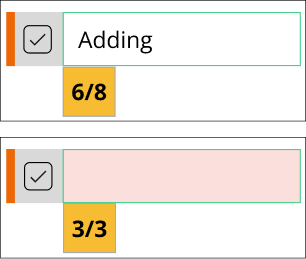
In-Field Calculations
In quantity fields a simple calculation can be made directly in the field itself.