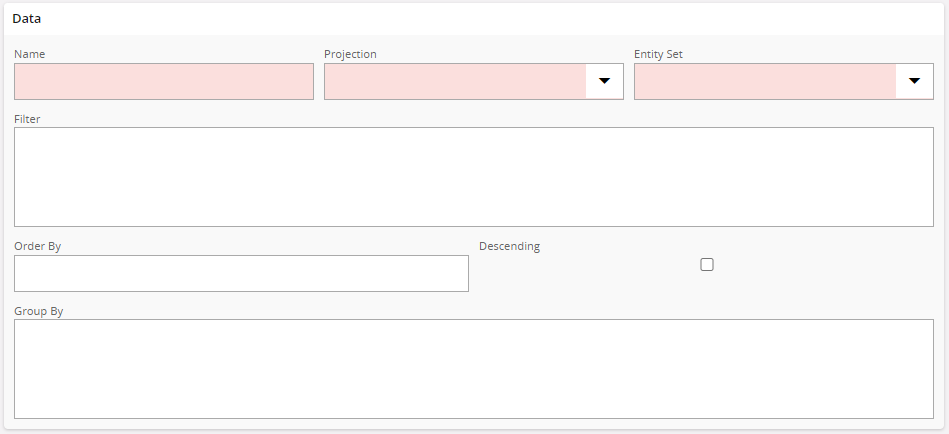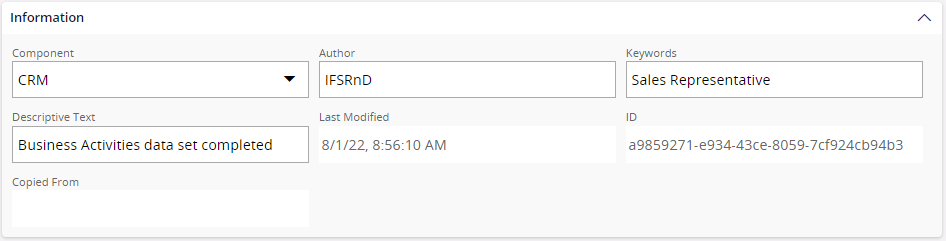Projection Data Source Designer¶
When creating a projection data source, properties in following sections need to be defined.
- Data
- Columns
- Information
Data¶
This section includes following configuration settings:
| Property | Description |
|---|---|
| Name | The name of the Data Source |
| Projection | The projection used to create the data source This projection could be a standard projection or a query projection created via Query Designer. |
| Entity Set | All available entity sets in the selected projection are listed here. Select appropriate entity set for the data source from the list. If the selected entity set has been created with the query designer, the command "Query Designer" is enabled. This will open the query designer with the selected entity set. |
| Filter | The condition to be used for the '$filter' section in the query. The condition needs to be defined according to ODATA syntax. Also it is possible to use Page Parameters defined in the Page Properties Configuration dialog. E.g. Company eq $COMPANY$. (Remember to append the $ sign for page parameters) |
| Group By | The column to be used to group the data |
| Order By | The column to be used to order the data. Default is ascending. |
Figure: Example Definition
Columns¶
This section is used to manage which columns to use from the view. You can add columns, remove columns and re-arrange the order of the columns.
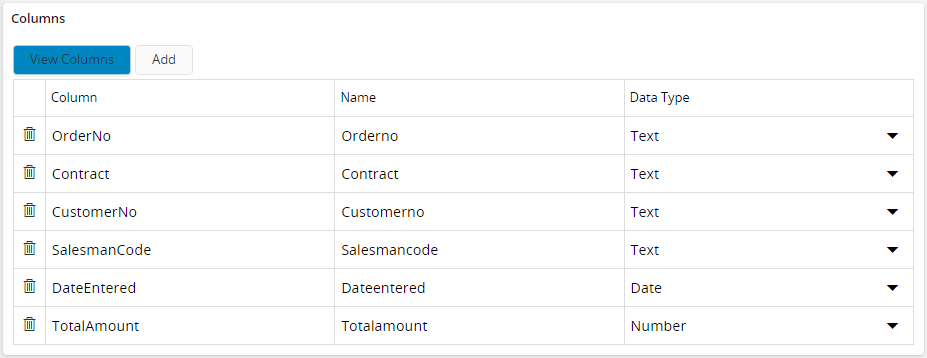
Figure: Columns Section
There are two options to add a column.
- Click Add button and a new row will be created where you can manually type Column, Description and select Type.
- Click View Columns button which opens the column chooser dialog. All available columns in the view are displayed in the left side of the dialog, select a column and click on the swap button in the middle to add it.
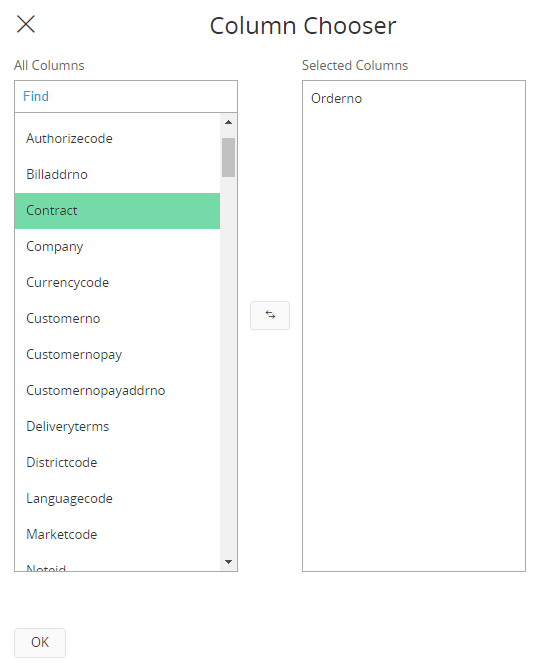 ¶
¶
Figure:Column Chooser
Information¶
In this section you can see/modify the author of the data source, define key words to make it easier to find the data source in the Data Source Designer and write a text with additional information about the page etc. The following is available:
| Property | Description |
|---|---|
| Component | Component of the Data Source (By Default it will be 'CONFIG') |
| Author | Author of the Data Source |
| Keywords | Keywords which can be used when searching for the Data Source |
| Descriptive Text | Description about the Data Source |
| Last Modified | Last Modified Date and Time of the Data Source |
| Copied From | If the Data Source is a copy of another Data Source, this field shows the name of the Original Data Source |
Figure: Information Section