Connect Azure BI Infrastructure to IFS Cloud¶
Introduction¶
Follow the instructions below to connect the self-hosted BI Infrastructure (e.g. Azure SQL Server) in Azure to connect with IFS Cloud.
Instructions¶
-
First, log in to the IFS Service Center and Navigate to the CSM Portal Form.
-
Fill in the header details as shown below.
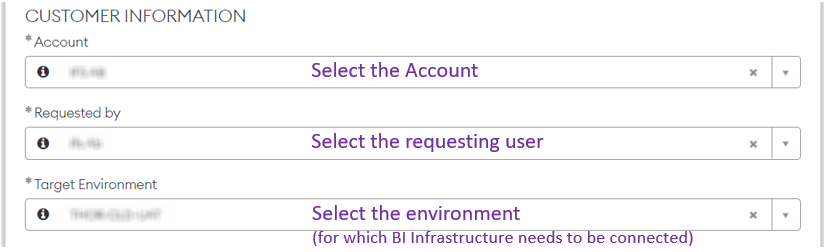
-
If you have already set up Advanced Analytics (Power BI Embedded solution) related resources, Select the Advanced Analytics (AA) Enabled? checkbox and provide the values below.

-
If you have already set up Analysis Models and IFS SQL Data warehouse-related resources, Select the Analysis Models (AM) Enabled? checkbox and provide the values below.
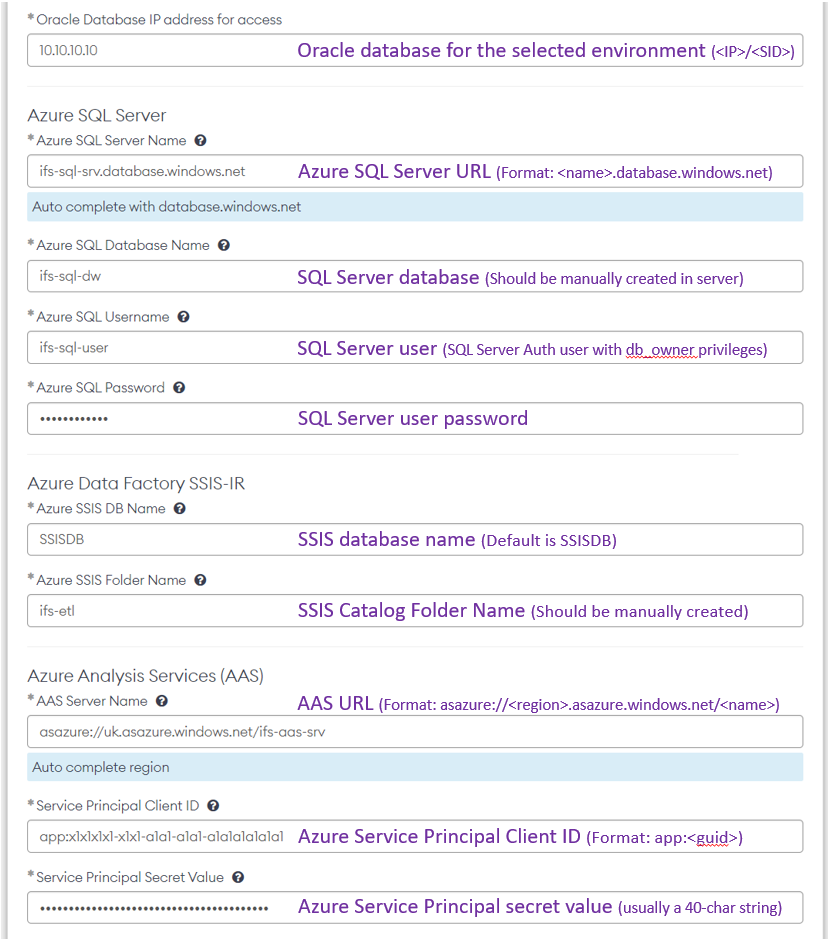
-
Finally, make sure the details are accurate and click on Order Now.
The process should complete automatically in about 10 minutes and afterward, you can proceed to the next step Environment Setup