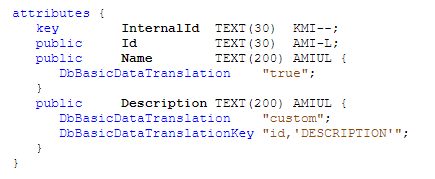Basic Data Translation¶
When basic data is entered into IFS Cloud, the texts might need to be shown in different languages. For system defined texts (texts added in the core product) that are visible to users, this is always the case.. For text entered in a specific installation the customer can decide themselves whether the text needs to be translated into different languages or not. This means that it is end-users who must carry out any translation themselves, otherwise only one translation will exist. In order to gain an understanding of the basic concepts of Basic Data Translation please read the following section.
Add Basic Data Translations¶
Basic Data Translation can be added into the model using the code generation properties described in DbBasicDataTranslation.
For example:
This entity definition in this example will generate code to insert basic data translation entries for new records and return the translated value from basic data translation when getting records. In this example the attribute Name has the property BasicDataTranslation set to "true". The generated get_Name method will fetch the description for Name from the Basic Data Translation table for the current language being used. When inserting a new record to this entity a new Basic Data Translation entry is created for the new Name attribute with the key InternalId which is the key in the Entity. The description attribute will have the BasicDataTranslation property set to "custom" and also the basic data translation key is set to another value than the key. This will generate methods that need to be implemented; plus how to extract and insert a basic data translation for description.
View Basic Data Translations¶
Basic Data translations are shown in the Basic Data Translations window in the My Administration folder in IFS Enterprise Explorer.
Consider "Part Condition Codes" Window.
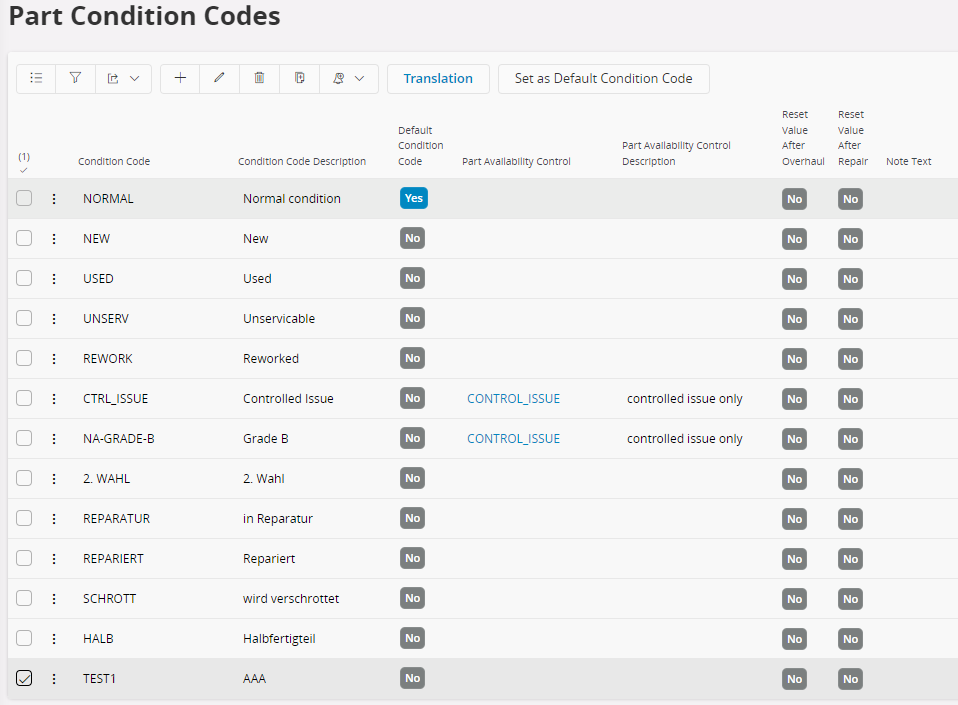
When a basic data is added, two entries will be generated in Basic Data Translations window. One entry for PROG Text and the other for the currently logged in language. Initially the value of the column (which has basic data enabled) will be taken as the Text and Installation Text.
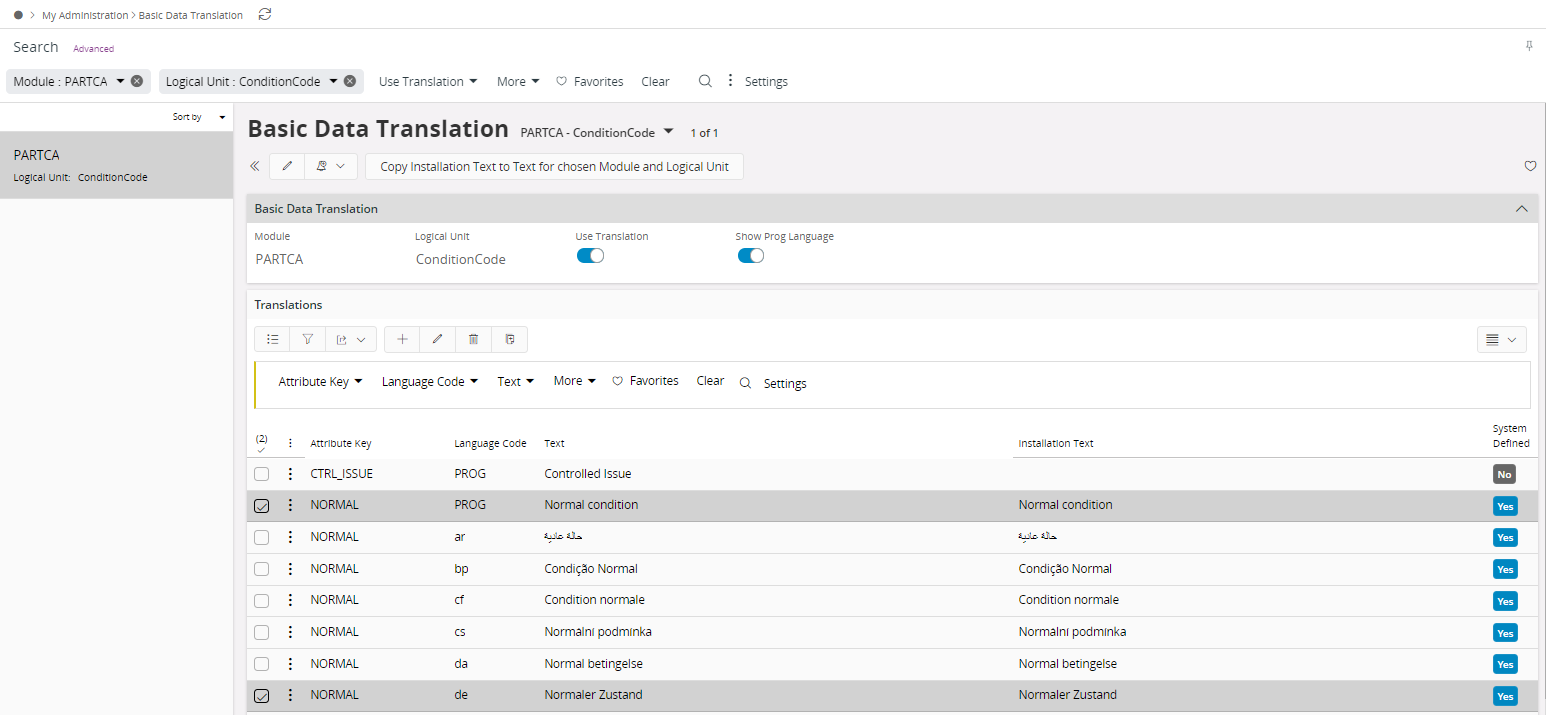
A Basic Data enabled field will always display the value in the language that the user is currently logged in as. There can be multiple entries in Basic Data Translations window for different languages.
Assume a scenario where a Basic Data translation is only available for English Language. If the user is logged in with Spanish as Language, the Spanish Basic Data Translation text will be displayed. If there is no Spanish translation for the particular Basic Data then it will resort to the PROG Text.
If user logs in to IFS Application with a different language (Spanish) and changes the value of some Basic Data (Ex: “Condition Code Description” in "Part Condition Codes"), then another entry will be added to the Basic Data Translations window for that language, if a translation is not available for that language. This is shown in below figures.
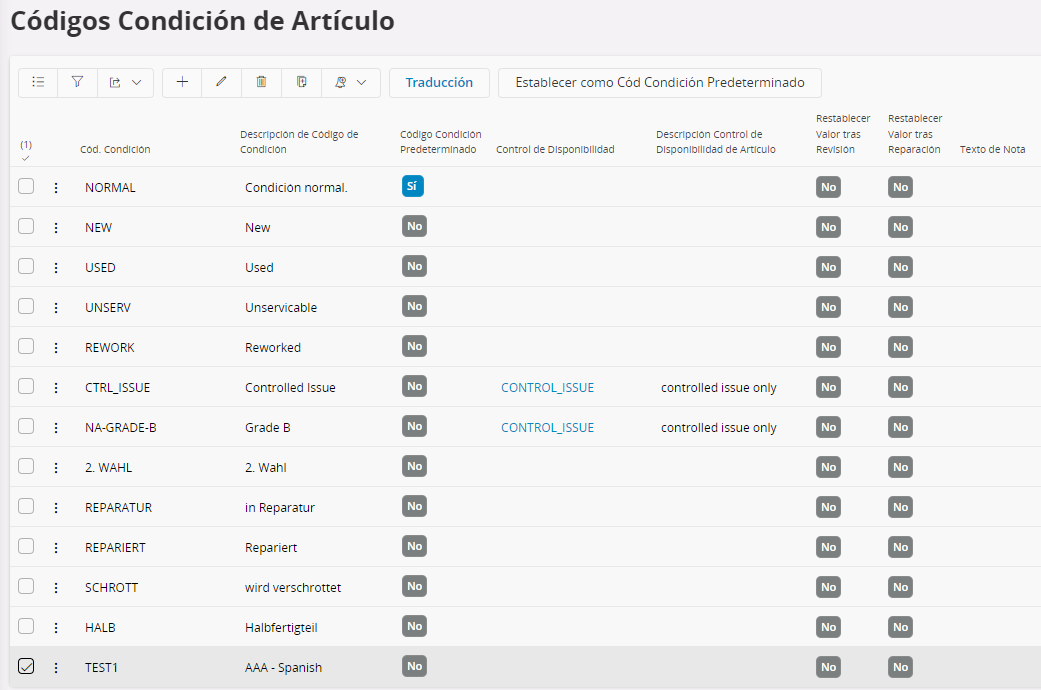
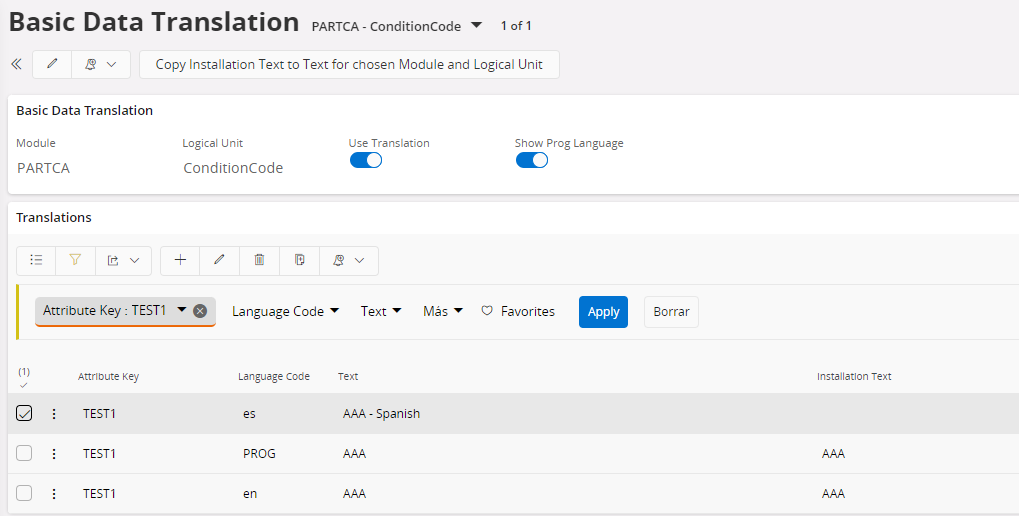
Modify Basic Data Translations¶
User can modify the Basic data translation from the Basic Data Translationwindow by locating the basic data translation for a particular language and modifying the text.
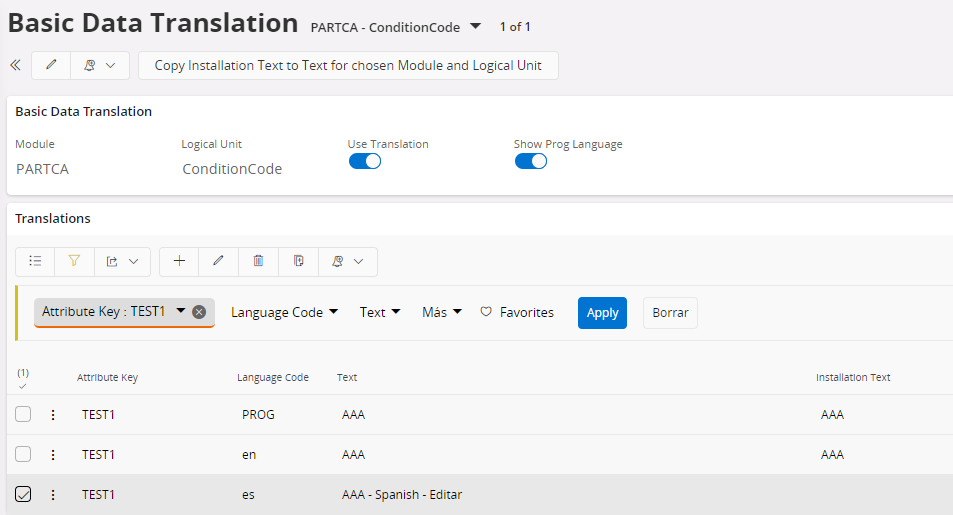
Changes will be reflected in the particular field as shown below.
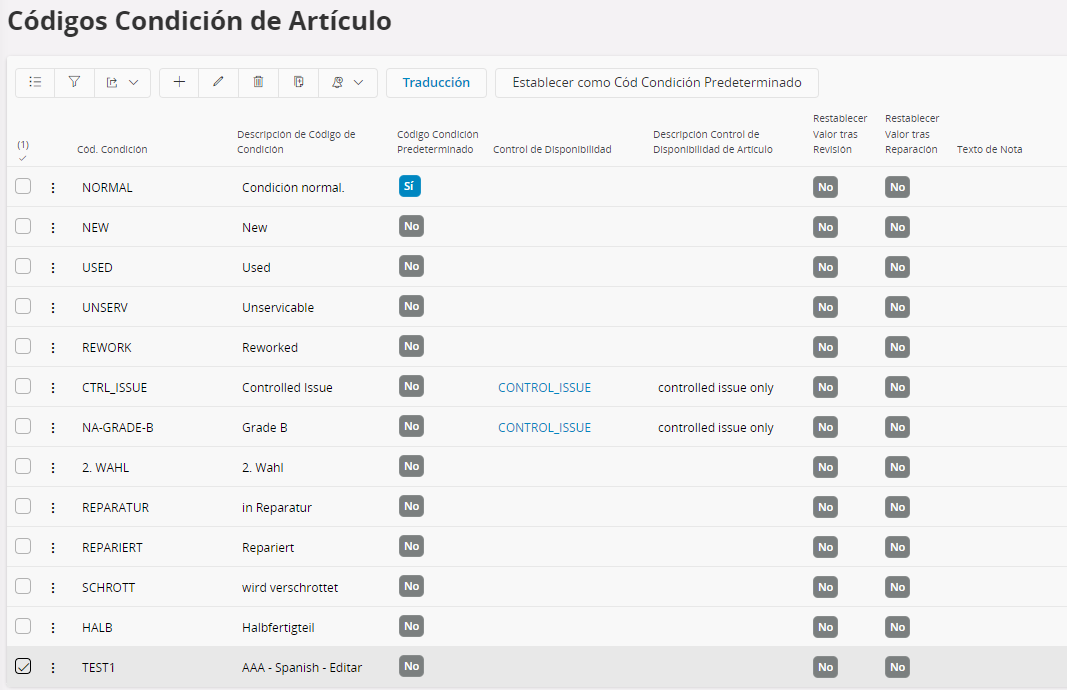
Text Translations¶
When the user scans the Basic Data LU using Scan Translatable Code window, it will generate text translations with the PROG Text being assigned to the installation text of PROG record in Basic Data Translations window as its initial value.