Print Agent Printing Parameters¶
The configuration of the Print Agent printing parameters is provided for testing and troubleshooting reasons only. We do not support any other settings than the ones provided in the default ifs-printing.properties file.
The default location for the ifs-printing.properties file which consists the printing parameters, is the same location where the print agent instance is installed. The location and the name of this file are set in the ifs-printagent-config.xml. So the name and the location can be changed, and the relevant changes in ifs-printagent-config.xml should be done accordingly.
The printing parameters belong to PdfPrint object and refer below for more details on PdfPrint properties.
The configuration file for the Print Agent printing parameters is a .properties file and can look like this:
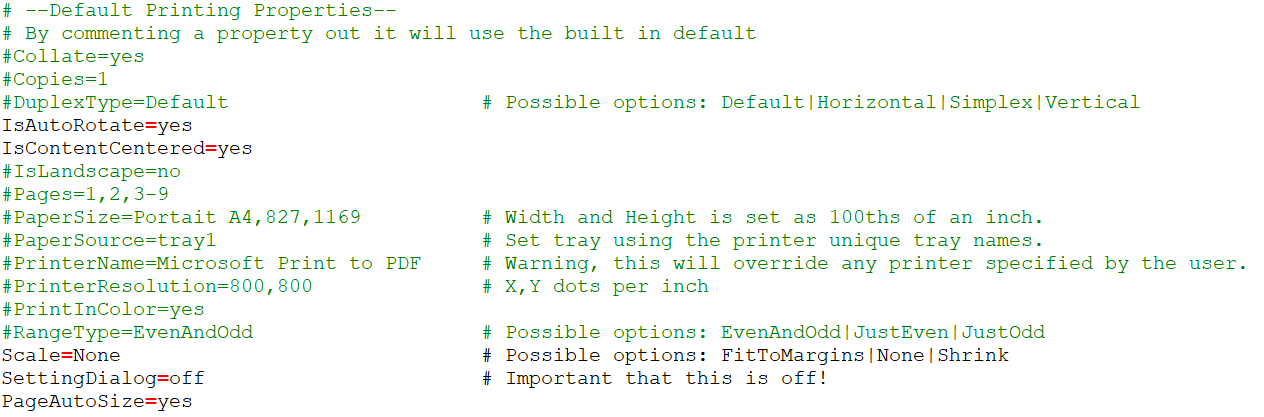
The syntax is object.parameter=value and # denotes the start of a one line comment.
The following information is copied from Printing.Net documentation for PDF Printing.Net Library version 4.9.19.0
PdfPrint Properties:
| Name | Description |
|---|---|
| Collate | If set to true, it will collate the pages. If set to false, it will not collate the pages. If not set, it will use the printer default settings. |
| Copies | Set the number of copies to be printed. If not selected, it will use the printer default settings. |
| DuplexType | Duplex type used in printing. If not set, it will use the printer default settings. |
| IsAutoRotate | If set to true, it will override selected value for IsLandscape and it will set orientation to landscape or portrait based on the content width / height. It not set it, selected value for IsLandscape will be used. |
| IsContentCentered | If set to true, it will center content in standard Print method. Default value is True. |
| IsLandscape | If set to true, it will print as landscape if IsAutoRotate = false. If set to false, it will print as portrait if IsAutoRotate = false. It not set, it will use the printer default settings. |
| Pages | Defines the pages that are to be printed. If not set, it wil print all pages. |
| PaperSize | What type of paper size to use? If not set, it will use the printer default settings. |
| PaperSource | Paper source used for printing. If not set, it will use the printer default settings. |
| PrinterName | Name of the printer used for printing. If not set, it will use the default printer. |
| PrinterResolution | Printer resolution used for printing. If not set, it will use the printer default settings. |
| PrintInColor | It set to true, it will print in color. If set to false, it will print as grayscale. If not set, it will use the printer default settings. |
| RangeType | Range type. It not set, it will print both even and odd pages in the selected range interval. |
| Scale | If set, it will scale the page according to the chosen scale type. If not set, it will use the Shrink scaling type. |
| SettingDialog | Use the printer settings dialog. If not set, it will not use the printer settings dialog. |
| PageAutoSize | If set to true, it will set automatically printer paper size and it will override all other paper size settings - for example PaperSize property. |