Install IFS Report Data Extension for Operational Reports¶
Process and Prerequisites¶
These installation page describe the installation steps that are required to install IFS specific components of the External Report Integration.
Refer to standard Microsoft documentation for installation of Microsoft SQL Server.
For the list of supported versions of Microsoft products, see the IFS Supported Platform page.
Pre-requisites for Microsoft Visual Studio Extension¶
-
Microsoft Visual Studio.
-
SQL Server Data Tools for Microsoft Visual Studio (https://docs.microsoft.com/en-us/sql/ssdt/sql-server-data-tools?view=sql-server-ver15)
-
Using the IFS SSRS Operational Reporting Visual Studio Extension Installer install the IFS Report Data Service Extension to Microsoft Visual Studio.
Pre-requisites for SQL Server Report Data Service Extension¶
Due to SQL Server Reporting Services limitations, Up to Microsoft.NET 4.5 is supported by the extensions.
This extension is present only when IFS provided SQL Server Reporting Services Operational Reporting (SSRSOR) is available and it is required in using SQL Server Reporting Services Operational Reports. This is supported by the Oracle DB authentication mechanisms used by IFS Cloud.
Note: The installer will install/configure the required extensions based on the IFS Cloud authentication method. Selection of individual extensions is not supported. The installer should run by the same user as Logon User of the SQL Server Reporting Services service and it should run on the server machine which has reporting services installed.
Installation Steps¶
- Open the executable file SetupIFSReportDataExtension.exe
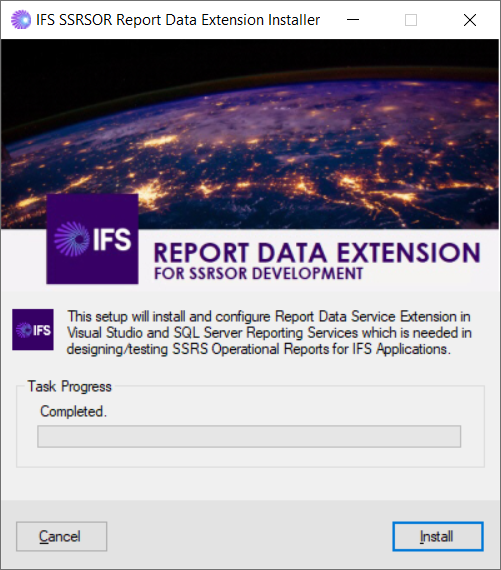
- Restart the SQL Server Reporting Services service after the installation.