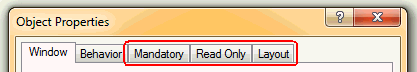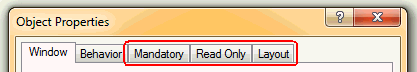|
| Problem: | None of the tabs Mandatory, Read Only, or Layout
are visible. |
|---|
| Analysis: | Security is not enabled for the configuration user. |
|---|
| Resolution: | Checking the Object Properties - Layout option in Security will make the Layout tab available in the Object Properties dialog
for all forms. The other two options,
Object Properties - Read Only and Object Properties - Mandatory enable
the Read Only tab and the Mandatory tab. |
|---|
|