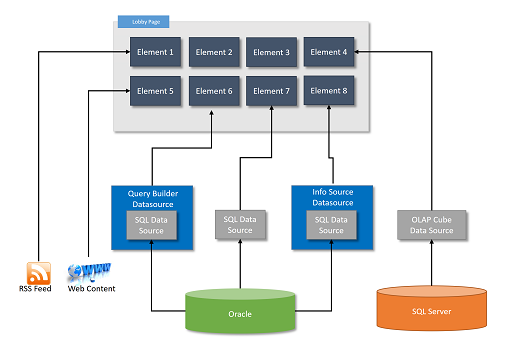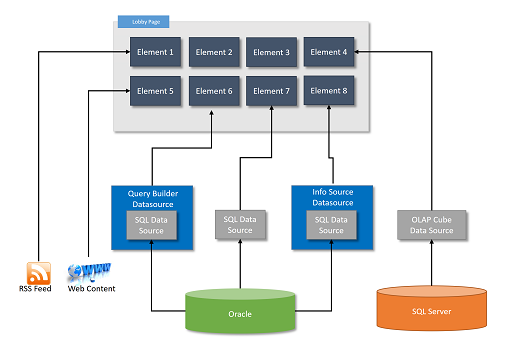
The purpose of the IFS Lobby concept is to provide users with an at-a-glance view of information in IFS Applications based on the individual, role, or process. More specifically a lobby can be used to:
∑ Making things simple, focused and comprehendible for the end user.
Business applications are complex systems and most businesses have users who do not possess intimate knowledge of the application, where to find things, what they need to do etc. With IFS Lobby customers can provide a much stronger guidance for these users, clearly showing them what to focus on, what needs attention, where to find the things they need to do etc. This problem is always an issue for casual users, but often also for professional users with a limited set of fairly repetitive tasks to perform.∑ Monitoring and management by exception.
With IFS Lobby customers can provide an easy way to get an overview of the performance of a process or part of the business and can quickly draw attention to problem areas or where there are exceptions to deal with.∑ Increase productivity
Users spend a fair amount of their time navigating around in the application finding different types of information. With IFS Lobby they will instantly get a complete view of the things they care about, and donít risk missing things they should care about. The result is minutes, if not hours, saved.
The Lobby concept is completely built into IFS Applications. There is no need for any external tools to design, configure or view/use Lobby pages. A page can be used directly as it has been created.
The Lobby concept is built up by Pages, Elements and Data Sources. A Page contains one to many Elements and each element is connected to one Data Source.
Pages are what the user will see and it gives a good overview of the status in the application in a certain area. The included Elements show data in a pre-formatted way and it's through links in the element the user navigates to either a page in IFS Applications or to a web site inside or outside of IFS Applications. Each element can be configured to show the underplaying data in many different ways, but Elements can be can only show the data that is available through the connected Data Source. The Data Source is a SQL statement selecting data from IFS Applications.
A Data Source may be defined as a SQL statement selecting data from IFS Applications, as a star schema-based query posed against an Information Source stored in IFS Applications or as as a star schema-based query posed against an OLAP Cube stored in an external SQL Server instance.
The following illustration show how the functionality works: