General information that is relevant to a particular application message is defined in the header part of the application message. The header part is used to specify the application message itself.
The Address list of an application message describes the associated destination addresses. Destination addresses can be chained.
Destination addresses in the first address chain link are used for sending the content of the message to the destination. Addresses in other address chain links use the response from successful execution of the main address in the previous link as the input data.
An entry in the Address list describes:
- the address data to be used when processing
- transport connector type to be used (BizApi, File, Mail etc)
- envelop, encoding and transformers
- state whether the message was processed correctly, any error description, max retires and retry count on failures
- sender, sent date and receiver name
- expiry date for processing
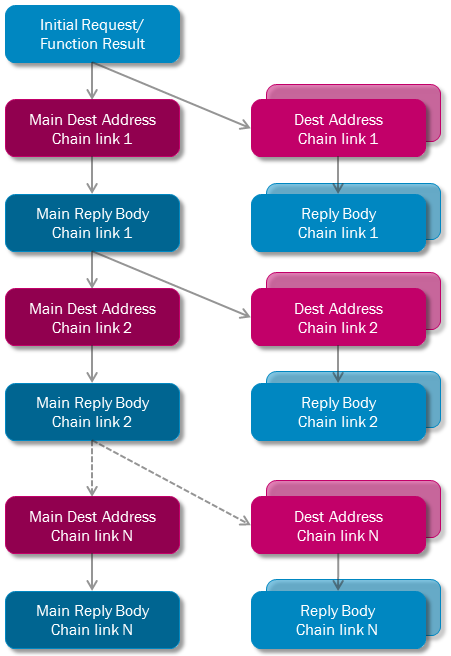
An Application Message can contain initial request, function result and reply bodies.
Inbound messages do not contain function result. Initial request body typically consists of XML data to be used in processing the message. Function result contains the result of the initial request after being processed by the BizApi (outbound).
A reply body consists of the data sent in a reply message, i.e. as a result of successful execution of a destination address. This may be XML, PDF, Text or Binary data. The body is always stored in original format. If the body contains any type of text data (XML or plain text) it is always encoded in UTF-8 character encoding.