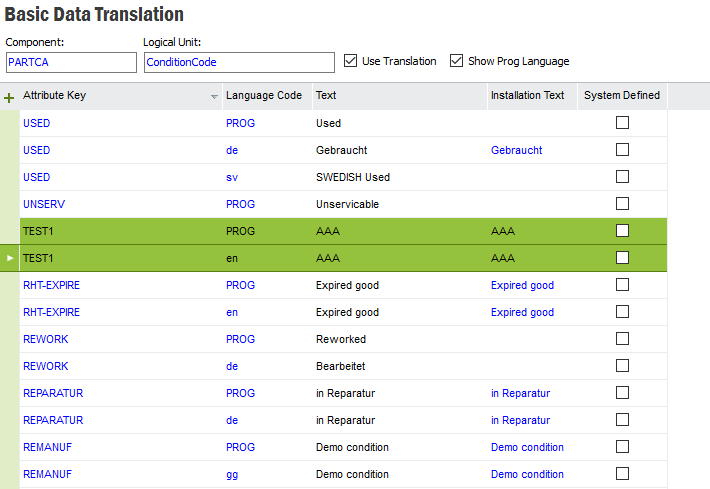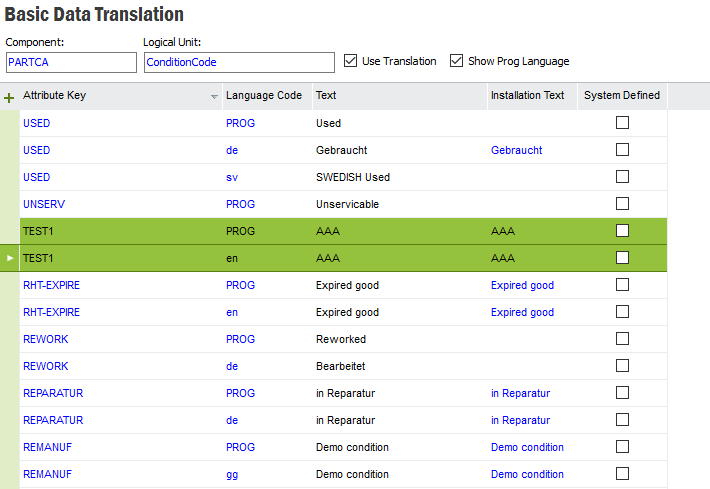
When basic data is entered into IFS Applications, the texts might need to be shown in different languages. For system defined texts (texts added in the core product) that are visible to the users this is always true. For text entered in a specific installation this depends on if it is needed to be translated into different languages or not.
See Basic Data Translation in the modeling section on how to use this. For managing basic data translations in a specific installation refer to End User documentation Basic Data Translation.
Basic Data translations are shown in Basic Data Translations window in My Administration folder in IFS Applications Enterprise Explorer.