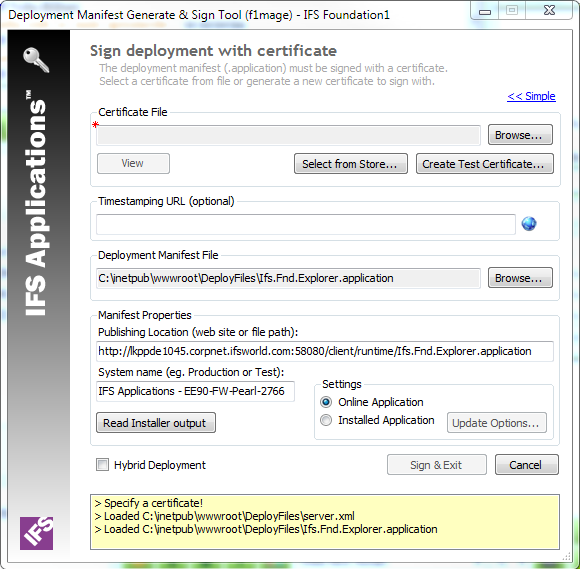
Hybrid Deployment is mainly Managed Deployment,
but with a very small ClickOnce starter
application that makes it possible to use links into the application.
This makes it a good solution for Terminal Server installations (like Citrix
etc).
Hybrid Deployment is partly a ClickOnce deployment, so please read the page about ClickOnce installation first.
Follow the steps described in the ClickOnce installation manual, but when running the F1Mage tool, go to Advanced options and mark the Hybrid Deployment checkbox.
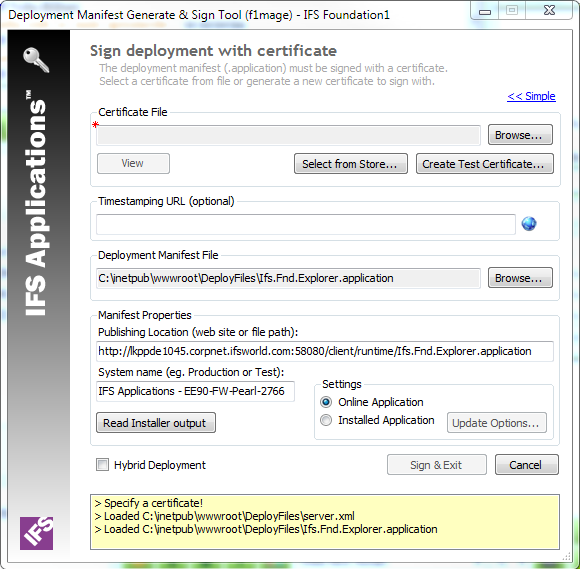
Checking the Hybrid Deployment option opens a new dialog:
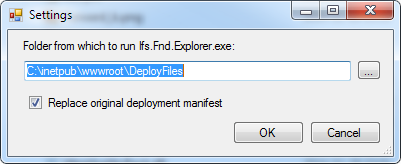
Enter the path to the runtime directory containing Ifs.Fnd.Explorer.exe that will be run when the application is started. The path will default to the directory from which F1Mage is run, but can be changed. It can be a full file path on the server, a mapped disk (giving the users possibility to map different run locations), or a share.
The "Replace original deployment manifest" checkbox is checked by default.
That causes the Ifs.Fnd.Explorer.application file to be replaced with the Hybrid
manifest, so that any links (like the one on the Welcome Page) will run the
Hybrid Deployment.
If the checkbox is unchecked, a new deployment manifest hybrid.application will
be created.
Note: If you replace the manifest, the old one will be saved with the extension .org, in case you need to switch back to using normal ClickOnce installation.