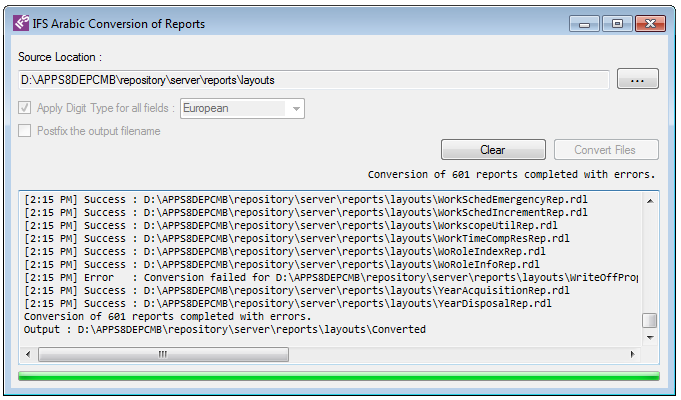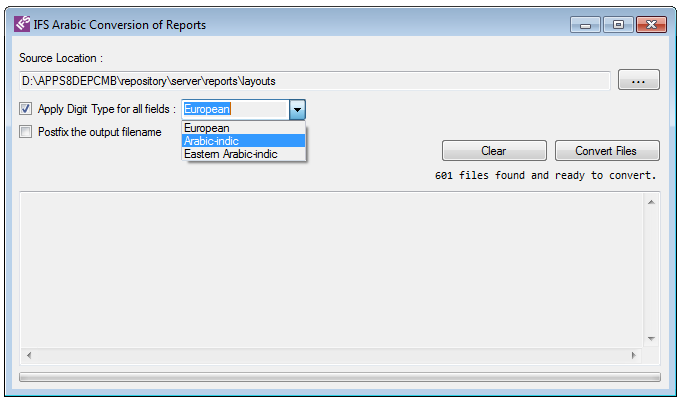
For the customers who expect IFS Report Designer reports to be generated in Arabic language, the existing layouts had to be manually edited through the Report Designer tool, one by one, which is very time consuming. The Arabic Formatter, the newly release tool with the later versions of IFS Report Designer Tools (after version 80.02.1720) automated the process of formatting the existing layouts into Arabic format by allowing users to bulk convert the existing RDL layouts.
With the new ArabicFormatter.exe packed with IFS Report Designer, it is now possible for you to point the tool to a location where the RDL resides, and convert them into a subfolder called "converted" easily.
Once you open the Conversion Tool, browse to the folder containing the RDL layouts to be converted using the "..." button. The Conversion Tool will scan the folder for .rdl layouts and will notify the number of layouts to be converted. Once the selected folder contains qualified files to be converted, the tool will allow the users to decide the followings :
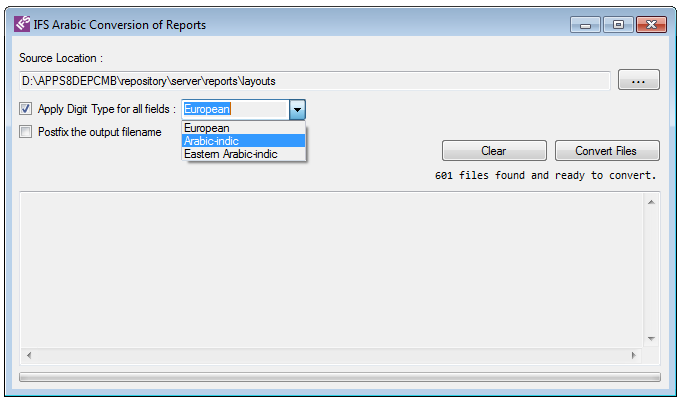
Once the initial settings are done, it is possible to do the conversion. The log will show the progress while listing down the currently processed file, any errors happened during the process and in the end, the success rate and the pointer to the destination folder.