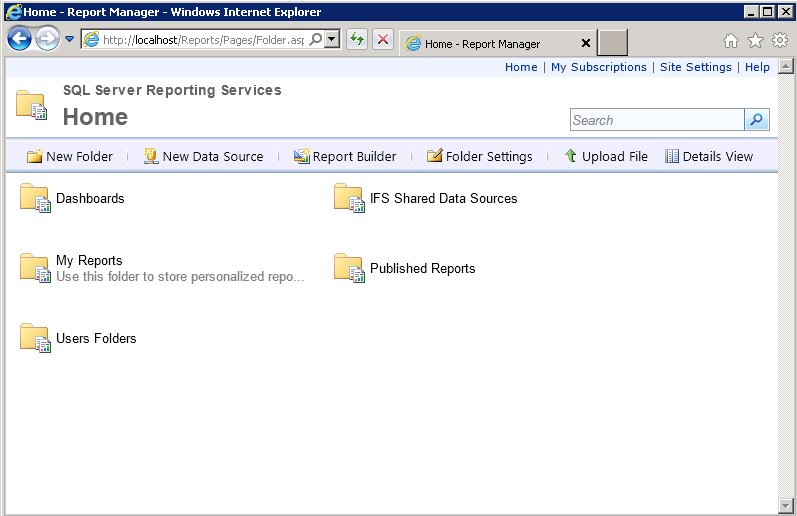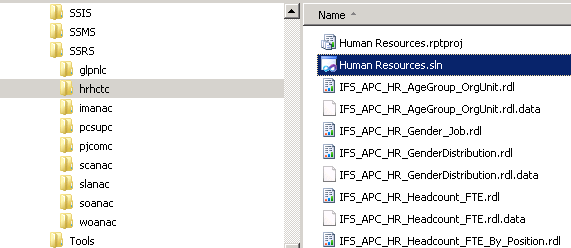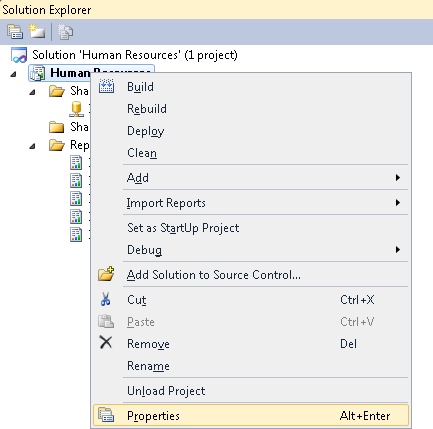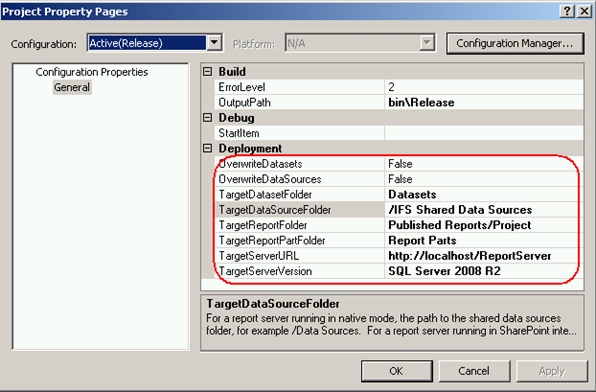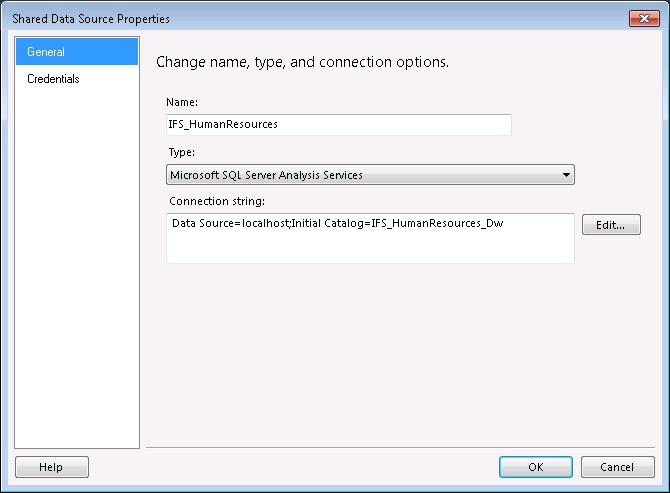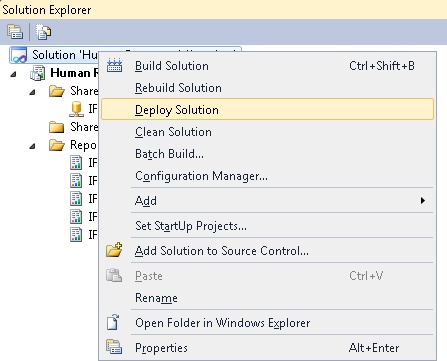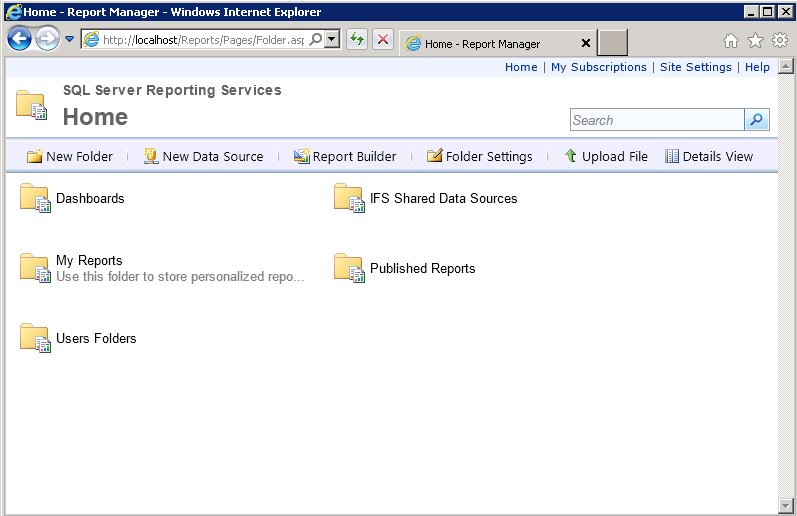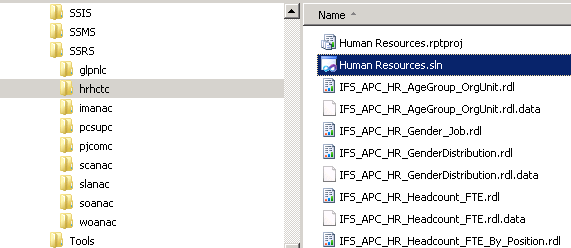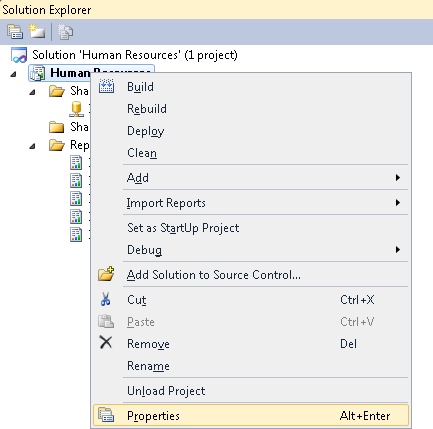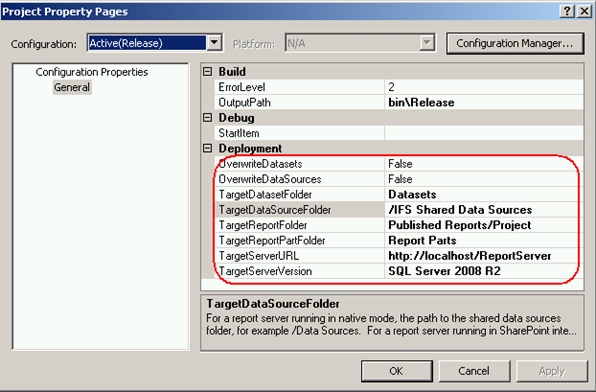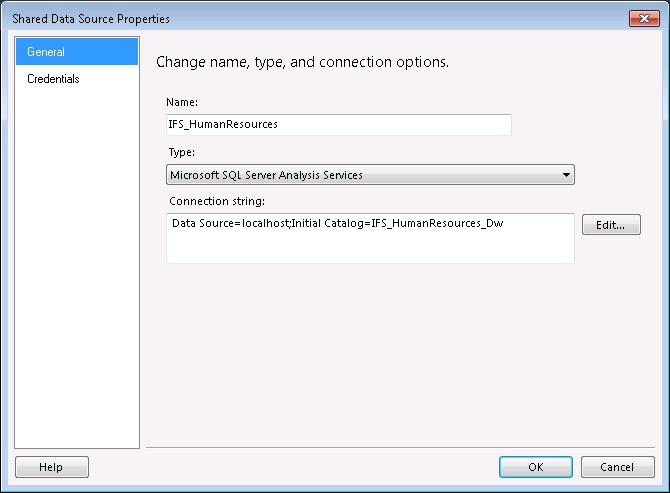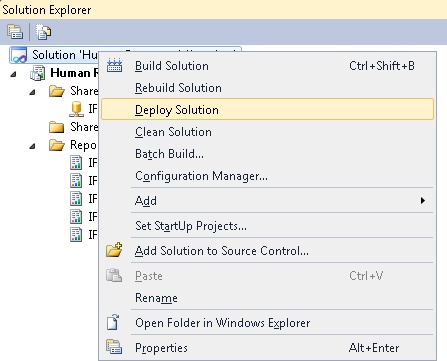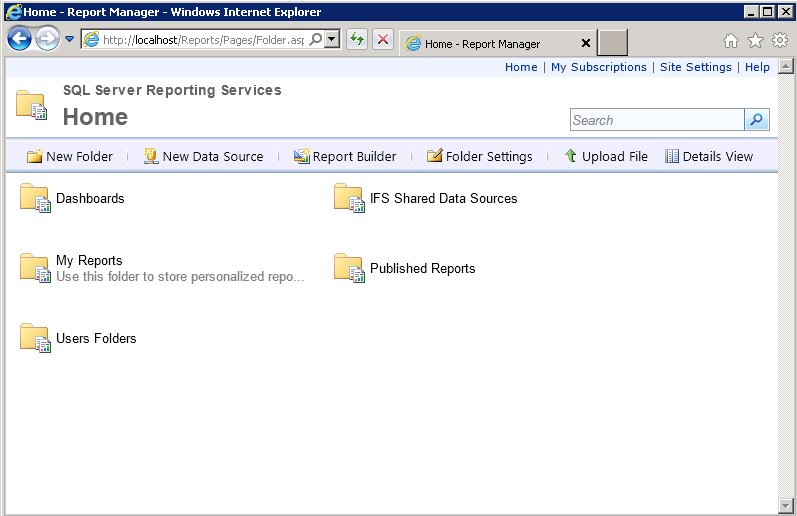SSRS Manual Deploy
Use this page to learn more about how to handle manual
deployment of IFS Analysis Models specific example
report content in
SQL Server Reporting Services
(SSRS).
The documentation assumes basic knowledge about
SSRS.
For each cube that has been installed, open the
corresponding solution for the
SSRS reports.
Do the following:
- For each cube; find and open the SSRS
specific (solution) .sln file under the cube component name in
the SSRS base folder in the AM Instance
Home.

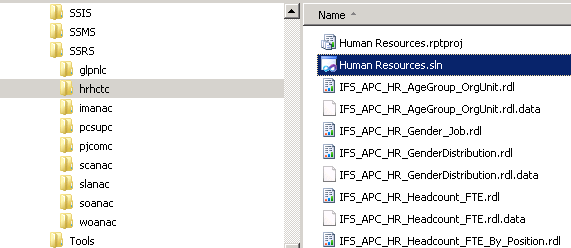
- Verify the TargetServerURL through the
dialog, which you access by RMB on the
project node and choosing Properties
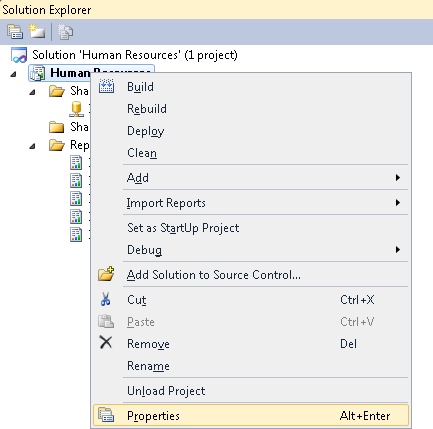
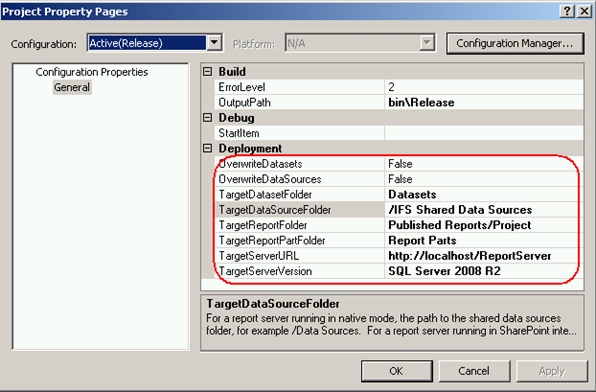
- Verify the connection string of each Shared
Data Source in the Properties window
that you open by double-clicking the data source (e.g. in
Human Resources called
IFS_HumanResources.rds).
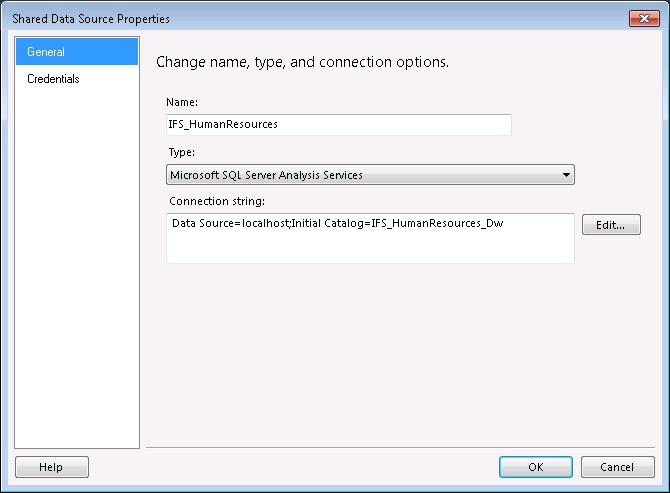
- Install the SSRS reports from the
solution by right-clicking on the solution node and choosing
Deploy Solution
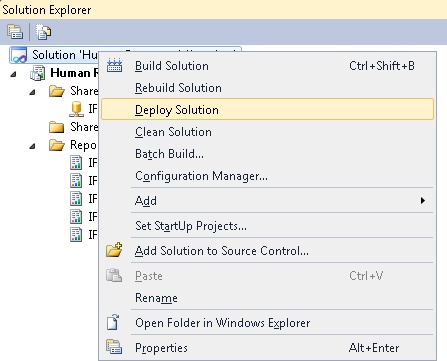
- To verify that the reports were correctly deployed, open
Internet Explorer and access the
SSRS web interface. Append
/reports to the name of the server hosting
SSRS.
Click on the Published Reports folder to
see the list of deployed reports.