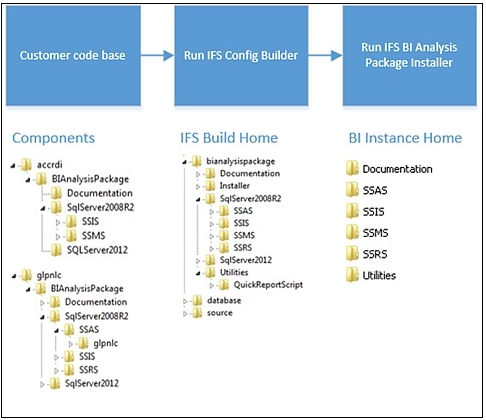General Support and Upgrade Principles
Contents
This section called 'Analysis Models - Support and Upgrade
Process' gives information and guidelines related
to the support and upgrade process of the Analysis Models.
Note: The Analysis Models were formerly known as IFS BI
Analysis Package.
Note: Related example content in the Analysis
Models and IFS
BI Analysis Package, such as SSRS and Power BI reports, are not supported.
Note: The below described installation
and modification principles are recommendations from IFS
Product Development.
All modifications to the code should be done at component level.
This means that bug corrections or customizations should
be made in customer specific versions of the Analysis Models components.
When handling SSIS, SSAS and SSRS
implementations/modifications, a common way is to first use
the instance specific code related to a test environment.
When the modifications are okay it is important to perform
the corrections at the component level in order to update
the customer code base. Always try to build a new test
instance home with modified code, e.g. core+customizations,
and test against this environment as well (as far as
possible). It should be possible, at any time, to take the
source code in the code repository and re-create the
customer's BI environment.
The planning for implementation in the
production environment can start when the test environment
work as expected.
The installation and
deployment, to SQL Server, with the purpose to create one
specific BI instance, should be performed from a BI Instance
Home. The BI Instance Home contains the consolidated code
from all chosen components.
The Analysis
Models Installer, which is available in the Analysis Models, is creating such a BI Instance Home. The installer
builds from the IFS Build Home structure, which is created
by the IFS Configuration Builder, using component specific
code as input.
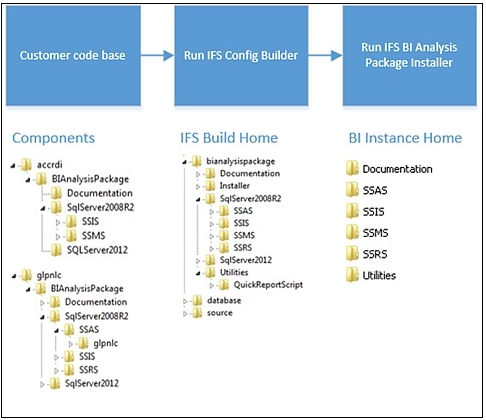
The code should preferably be re-built to a new parallel BI
Instance Home after having made modifications to the code
base. This BI Instance Home should be the base for testing.
After successful testing the BI Instance Home of the
production environment can be re-built. Another possibility
is to create a completely new instance home for the
production environment and manually move the differences
from the new to the current instance home. Thereafter the
deployment of components and running the ETL process must be
handled.
For SSAS
modifications, remember to build the Visual Studio project
to get the updated .asdatabase file. This
file is used by the Analysis Models Installer.