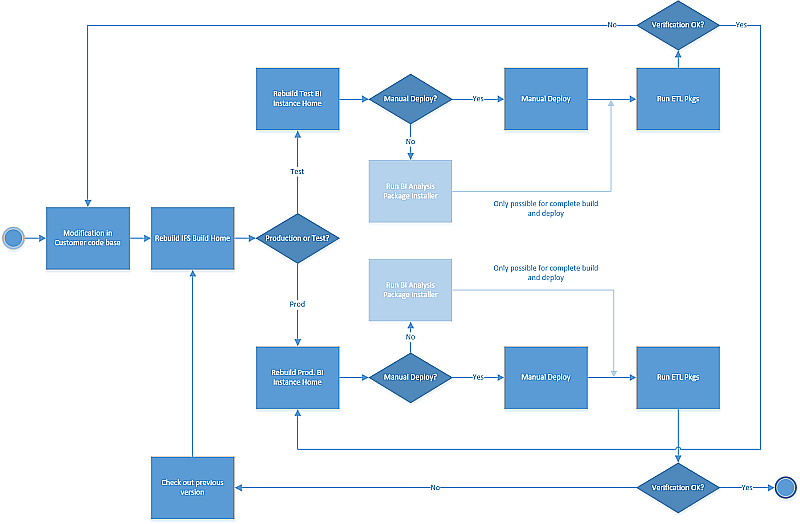
Click image to show full size
This section called 'Analysis Models - Support and Upgrade Process' gives information and guidelines related to the support and upgrade process of the Analysis Models.
Note: The Analysis Models were formerly known as IFS BI Analysis Package.
Note: Related example content in the Analysis Models and IFS BI Analysis Package, such as SSRS and Power BI reports, are not supported.
Suggested Installation Process
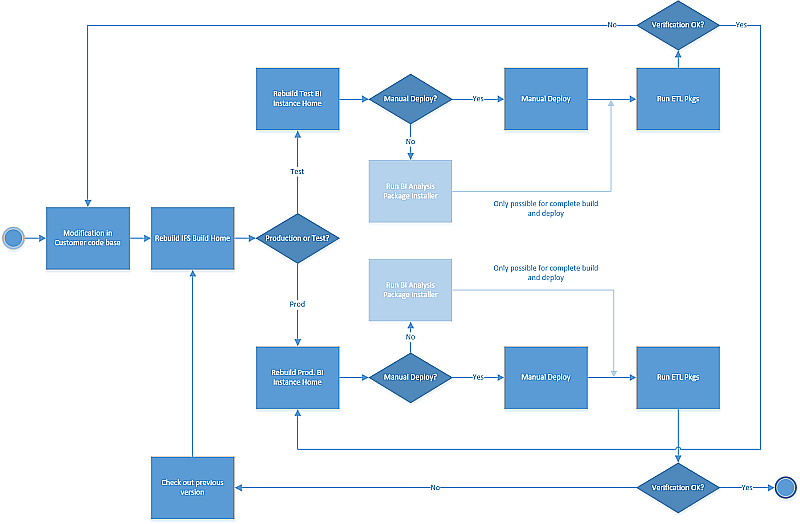
Click image to show full size
A general note and recommendation:
It is NOT
recommended to run the deploy steps of the installer for
SSIS files, SSAS files or Database Components in a support
or upgrade scenario. SSRS reports can be automatically
deployed however but in this case note that existing files
with the same name will be overwritten without a warning.
The Analysis Models Installer can be used for two main purposes.
The first step creates the BI Instance Home in a destination
folder decided by the user running the installer. The BI
Instance Home will contain database files, SSIS-packages, SSAS
(OLAP-cube) files and SSRS-reports. The BI Instance Home is
based on a specific IFS Build Home that contains the
consolidated files revisions from all involved BI components.
This step should always be run if a change or new functionality
has been added to the code base.
The second step deploys the files in the BI Instance Home
to the target SQL Server(s). The deployment step has different
principles, SQL Server deployment and file structure deployment, for different types of SQL Server components.
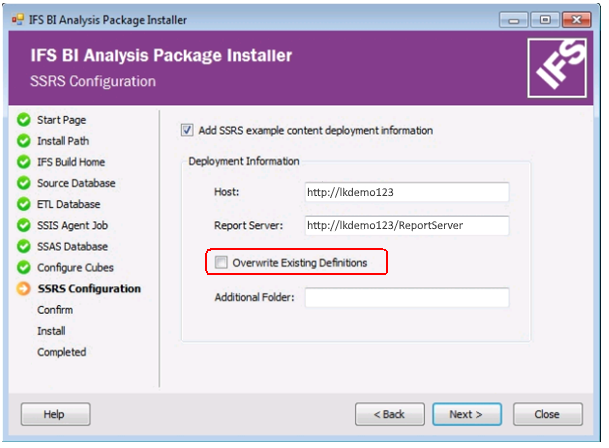
Per definition a complete build, from an IFS perspective, means a build where the Analysis Models installer is executed from an IFS Build Home. Databases, tables etc. will be deployed to the SQL Server, an Agent Job is created which will be used to start the ETL process in order to transfer data from IFS Applications to SQL Server.
In this scenario there are no customizations.
Bug corrections from IFS only affect standard code.
From an installation perspective it is possible to take the
complete Analysis Models code after a bug correction and
redo the installation through the Analysis Models
Installer. But since there is no support for incremental
updates or single patch modifications, a rebuilt BI Instance
Home is useful for an installation ONLY if it is possible to
totally recreate everything. If data in the test or
production environment should be kept, then the
update/modification handling must be given special
considerations.
Modifications may need to be merged
manually and deployed from the BI Instance Home to the
production environment, if for example the ETL load or cube
load time is unacceptable for a complete re-build. This
could require table changes and migration of data etc in
existing installations. Note that the customer most likely
would like to keep the data in the Data Warehouse and get
patches added without affecting the production environment
in any negative way. So the modifications/additions will
have to be planned carefully.
Necessary information
about what to deploy and modify should be found in the
Single Patch documentation attached to the LCS bug
correction.
For customized code it is
recommended to keep all modifications in customer specific
versions of the IFS BI components.
A hint for what
to consider for the merge can be found by looking at the
Single Patch documentation, but the recommendation is to
perform a diff (manual) between the existing files in the
installation code base and the patch and then take actions
according to found differences.
Modifications may
need to be merged manually and deployed from the BI Instance
Home to the production environment, if for example the ETL
load or cube load time is unacceptable for a complete
re-build. This could require table changes and migration of
data etc in existing installations. Note that the customer
most likely would like to keep the data in the Data
Warehouse and get patches added without affecting the
production environment in any negative way. So the
modifications/additions will have to be planned carefully.
Please note that only core code is supported by IFS
Product Development.
Customized code is not supported.