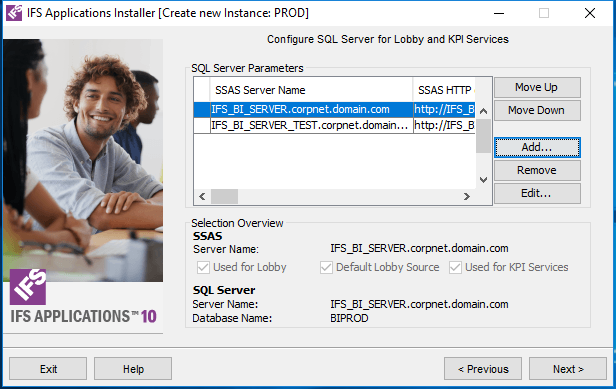
This page provides information on how to configure access to SSAS OLAP Cubes within IFS Lobby and configuring Financial KPIs in SQL Server Data Warehouse.
The configuration can be done using the following page of the IFS Installer.
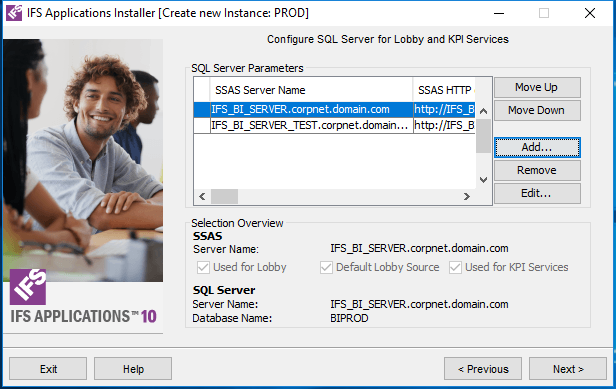
When Add/Edit buttons are pressed, following detail window will be opened. The detail window will be used for defining/modifying the parameters.

| Name | Description | ||||||||||||||||||||||||||||||||||||||||||||||||||||||||
|---|---|---|---|---|---|---|---|---|---|---|---|---|---|---|---|---|---|---|---|---|---|---|---|---|---|---|---|---|---|---|---|---|---|---|---|---|---|---|---|---|---|---|---|---|---|---|---|---|---|---|---|---|---|---|---|---|---|
| Used for Lobby | The SSAS configuration details will be used by IFS Lobby to create sources based on SSAS OLAP cubes. | ||||||||||||||||||||||||||||||||||||||||||||||||||||||||
| Default Lobby Source | The details will be used as the default SSAS OLAP Cube source
when Lobby Data Sources are configured to use the DEFAULT
connection.
Note: Only one source can be configured as the Default Lobby Source. |
||||||||||||||||||||||||||||||||||||||||||||||||||||||||
| Used for KPI Services | The details will be used to configure the KPI Services
functionality.
Note: Only one source can be configured for KPI Services. |
||||||||||||||||||||||||||||||||||||||||||||||||||||||||
| SSAS OLAP Cube Parameters | SQL Server Analysis Services (SSAS) connections are made using the provided parameters.
|
||||||||||||||||||||||||||||||||||||||||||||||||||||||||
| SQL Server Data Warehouse Parameters | SQL Server connections are made using the provided parameters.
Note: These settings will only be used by KPI Services.
|
||||||||||||||||||||||||||||||||||||||||||||||||||||||||
| Name | Description |
|---|---|
| SSAS OLAP Cube Parameters | SQL Server Analysis Services (SSAS) connections are made using these parameters. The SSAS cube data source will in IFS Lobby display the configured SSAS HTTP endpoints using the order defined through the configurations. SSAS connections will, for IFS Lobby and KPI Services, be made using the given credentials and for IFS Lobby an impersonation will be made when accessing the Analysis Services cube by different users. |
| HTTP Endpoint | Format should be
http://<host>:<port>/<path> The endpoint should be configured as per the instructions in SSAS
documentation. |
| Connection Pool Settings | When connecting to SSAS/SQL Server, two separate pools are maintained inside IFS Applications to cater the requests sent from IFS Lobby/KPI Services. The parameters are used to configure the pool. |
All the values are stored in a table called
XLR_SQL_SERVER_PARAMETERS_TAB. Also the values are saved in instance configuration file of IFS
Home for reconfiguration purposes. KPI Services related parameters are
duplicated to KPI_CONFIGURATION_TAB
 |
The SSAS OLAP Cube Parameters Username
user account should be configured to enable credential delegation if the
HTTP endpoint and SSAS are hosted in different servers.
Read https://msdn.microsoft.com/en-us/library/gg604620.aspx for more information. |
 |
NA |