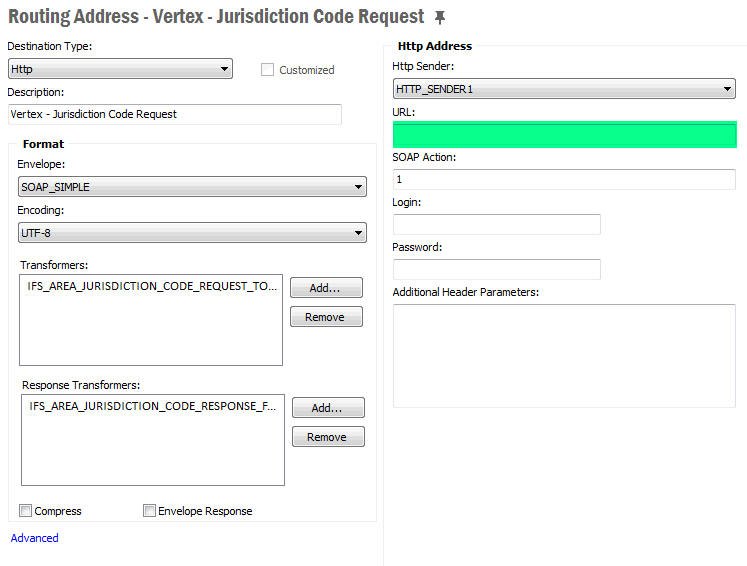
Purpose of this page is to describe Vertex O Series installation in detail.
When the necessary IFS components are installed, this guide describes how to install Vertex O Series integration.
There are three Routing Rules introduced for Vertex O Series
There are three Routing Address with the same name as Routing Rules.
The URL information for Routing Addresses should be filled with the information received from Vertex Inc.
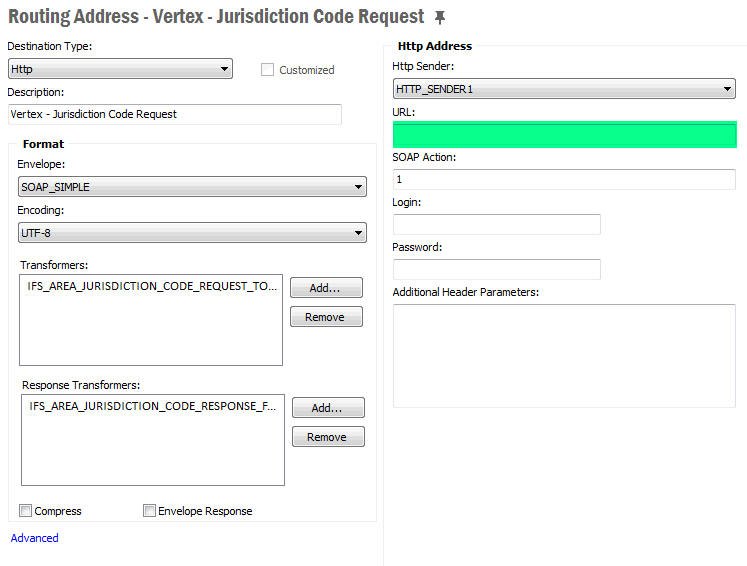
Authentication details can be entered in Application Base Setup/Enterprise/Tax/External Tax Parameters page as follows
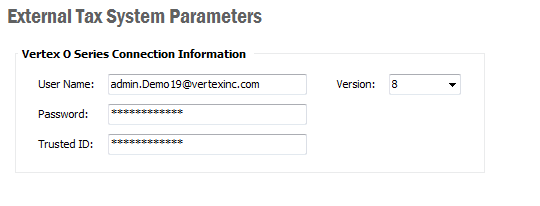
Vertex provides User Name , Password and Trusted Id when purchasing the Vertex product. You need to select correct Vertex O Series version as well.
Note: IFS Applications supported Vertex versions can be found in Supported Platforms Page
All Users or Permission Sets that will be using Vertex O Series must have the EXTERNAL_TAX_SYSTEMS_USER permission Set granted to be able to access functionalities.