[Local Git repository]\Cloud\Deploy\LocalizationPaths
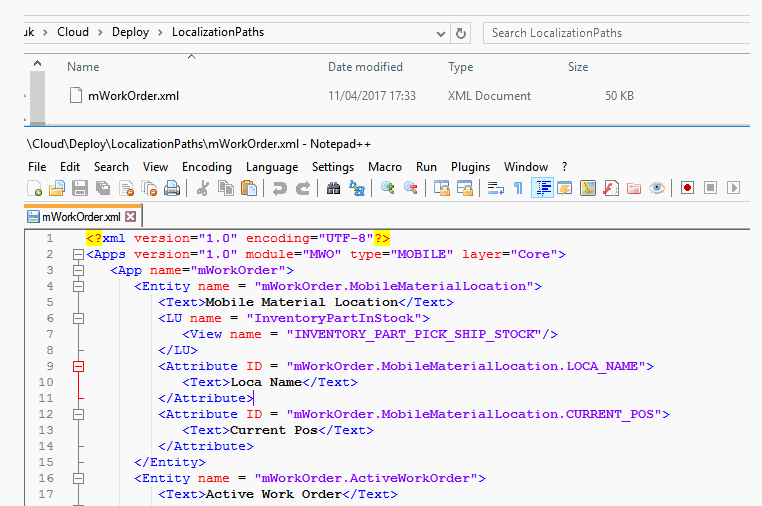
In Mobile work order development, we have additional cloud layer as well as 3 different client development platforms. So the translation process is different to the Enterprise Explore, PL/SQL and middle tier development. Hence the translation process in the mobile development on App10 track is described below.
Mobile client field labels in all 3 platforms are translated via cloud resource attribute names. Following steps need to carry out to include any new cloud attribute which will appear in any mobile work order client form:
<
add
key="GenerateLocalizationFileForApp"
value="mWorkOrder"/>
[Local Git repository]\Cloud\Deploy\LocalizationPaths
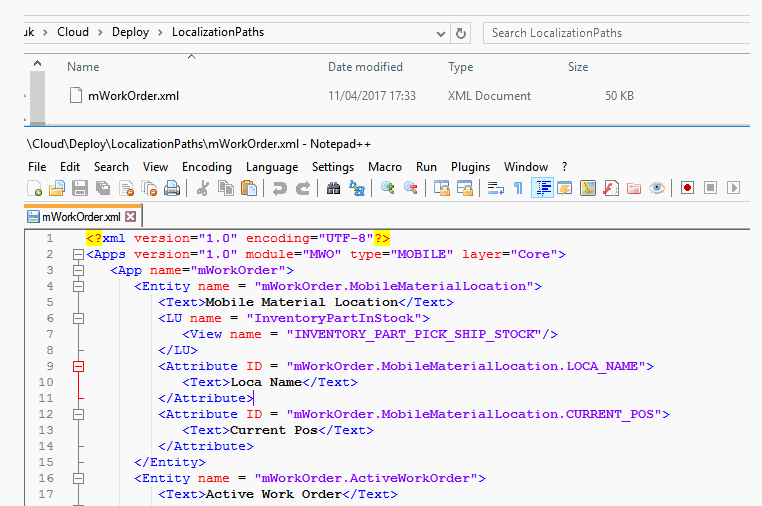
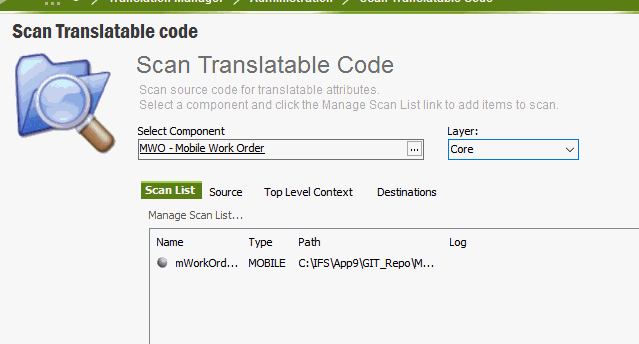
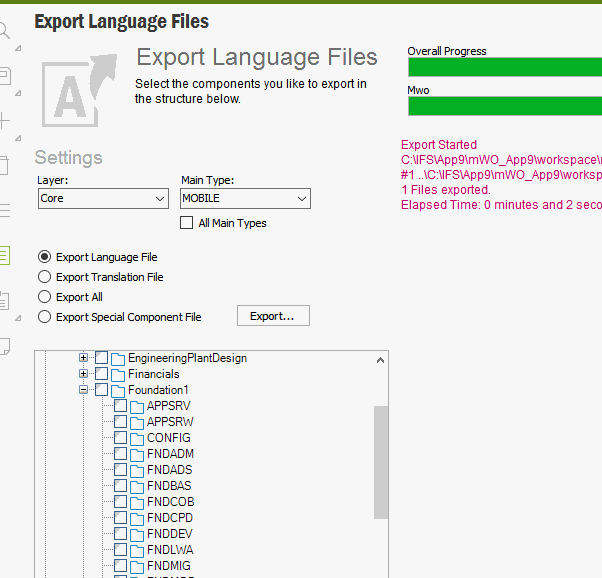
In window application development we have 3 resource files which need to be sent to the translation agency. They are:
Translation agency will return the resource files for each supported language and you need to check-in to GIT repository and include them in visual studio project to build new windows8 with new translations.
In iOS application development, the majority of the code is shared with the windows application code. Hence we only need to send a single file for translation which contains only a few entries such as asking permission for camera use and etc. All application labels will be translated via cloud resource translation process.
Translation agency will the return the translated files for each supported language and you need to check-in to GIT repository and include them to build new iOS app with new translations.
Answer: You need to send full string resource only when you want to add a new language. Otherwise you only need to send the Delta from the last translation (Usually last UPD release).
Answer: Usually we send the files to the Product Solution Manager and he will get in touch with translations agency. If you are not sure please contact MWO technical solution coordinator.
Answer: Usually we send the files for each UPD release. End of each UPD development, we extract the delta for string resources and send for translation. Make sure to allow sufficient time to return the translations before hard code freeze.
Answer: All the client label translations are handled by the cloud resource translations and other client error/warning/information messages will get translated via string resources.
Answer: In the mobile device you can change the language in the setting and then run the mobile application. If the language is supported by the mobile work order, then it will pick the appropriate language accordingly.