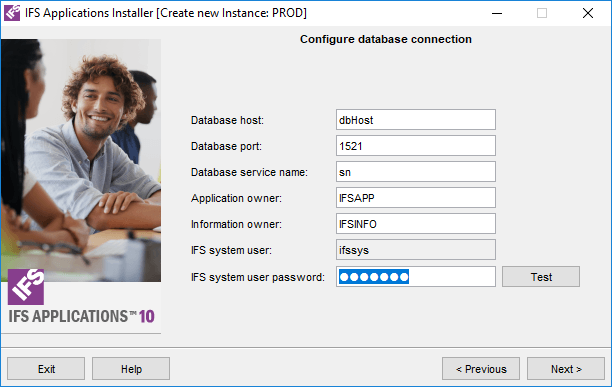
This wizard form allows you to configure the Oracle database instance you would like to connect to from the Application Server. More advanced connections can be configured post installation through IFS Admin Console.
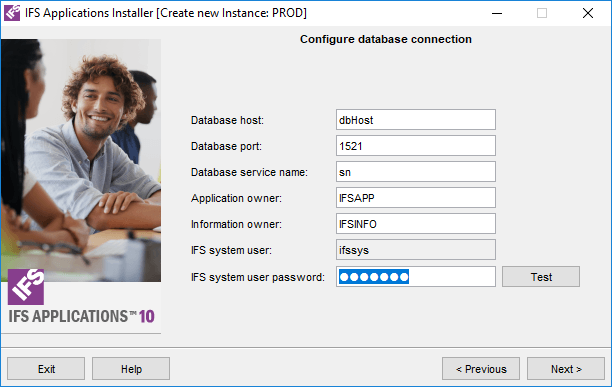
| Parameter | Description | Alternatives/Suggestion |
|---|---|---|
| Database host | The machine hosting your database, either a name available in the DNS from the machine where you install your IFS home into, or an IP number. | |
| Database port | The port used at the database host for listening to DB requests. | 1521 |
| Database service name | The name of the DB service hosting the data at the DB Host. | Depending on your database installation: PROD, TEST, DEV or related to the name of the customer. |
 |
If you have made the correct entries for the database, the IFS system user and the password, the dialog after clicking the Test button will confirm the successful connection.. |
 |
You will note that the connection information is wrong when you try to test connection. Error message will tell you if the connection failed. |