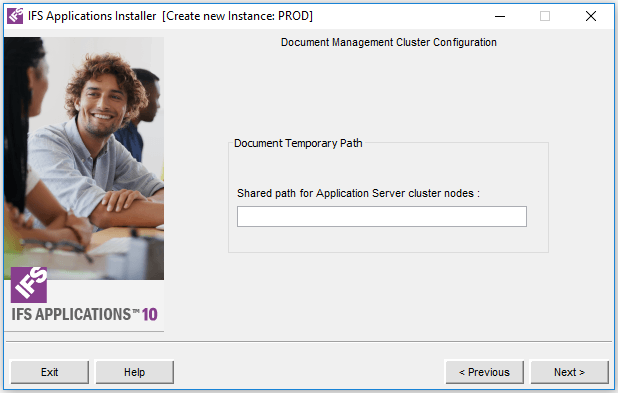
Note: This page may appear only when a specific component is part of your configuration.
Make sure you read this section before you jump to Recommendation/how to set it up, below.
The cluster nodes must have a central place where the temporary files are handled. The reason for this is that the upload or download process consists of two steps. For example, when downloading (when the user executes View, Edit or Print Document and similar commands), a file is first placed in a temporary folder in the application server. After this the client makes a second call to the server to get the file from the temporary folder. This call might or might not end up in the same cluster node, so if the file was placed in one of the other nodes, it would not be available. To solve this, a shared folder needs to be set up such that all cluster nodes can access it.
To allow IFS Applications Middle Tier (running in the application server(s)) to know about the shared folder, the same path (described below) is also set for the DOCUMENT_TICKET_TEMP_PATH default value in IFS Document Management. This default value can be found in Document Management/Basic Data/Document Basic/Document Default Values. The installer updates this value automatically and it cannot be changed from the client.
Recommendation/how to set it up:
It is recommended that the shared folder is published as a network share and that a UNC paths is used, like this: \\<someserver>\<someshare>. Here, <someserver> is the name of the server that has the shared folder, and <someshare> is the name of the share connected to the folder. All cluster nodes MUST have READ, WRITE and DELETE access to this share. Under Linux/Unix it should be possible to mount a shared folder somewhere in the filesystem and use a path like /mount/docmanticketfolder, or similar. Avoid using a path like c:\docmanshare, because it needs to be the same PHYSICAL folder that all cluster nodes share.
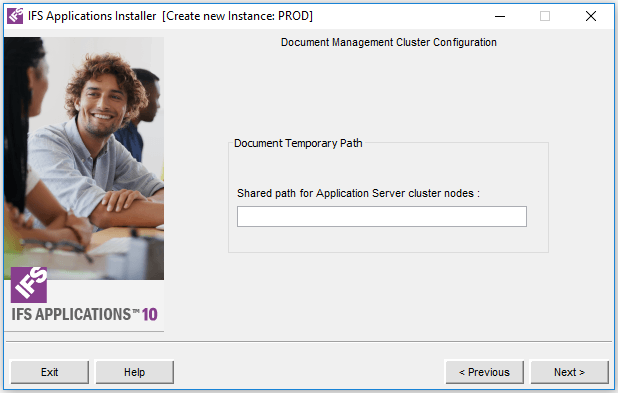
Enter path.
| Name | Description |
|---|---|
| Shared path for cluster nodes | Enter the path to the folder shared between the nodes, use preferably UNC paths. |
 |
NA |
 |
NA |