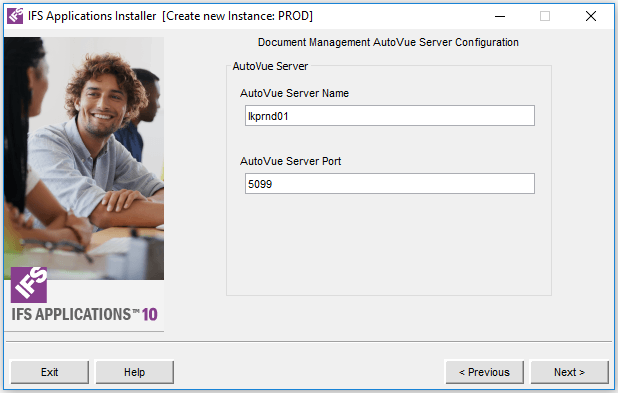
Note: This page may appear only when a specific component is part of your configuration.
For most non-Foundation1 components you don't need to specify any parameters/options when the IFS Installer is run. Docvue however requires that the following parameters are filled in during execution of the installer. The options are presented in a special step in the installation process.
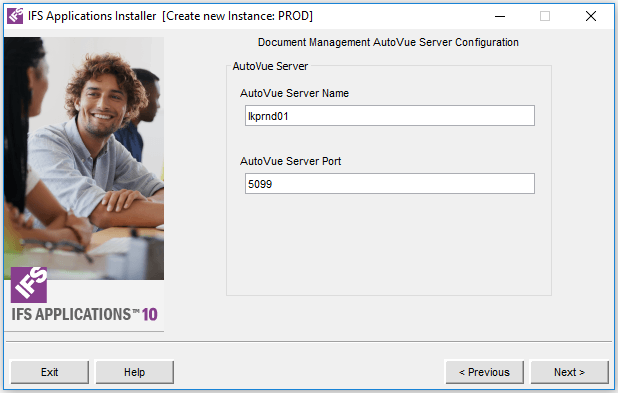
Enter server name and port.
| Name | Description |
|---|---|
| AutoVue Server Name | This value should be the name of the server (machine) where the Oracle AutoVue Server program will be installed and running (see details about installing here). It could be an IP address, a "short" name (lkprnd01) or a fully qualified domain name (lkprnd01.ifsworld.com) |
| AutoVue Server Port Number | This is the port number that the AutoVue Server listens on. Normally you should only accept the default value here (5099). |
 |
NA |
 |
NA |