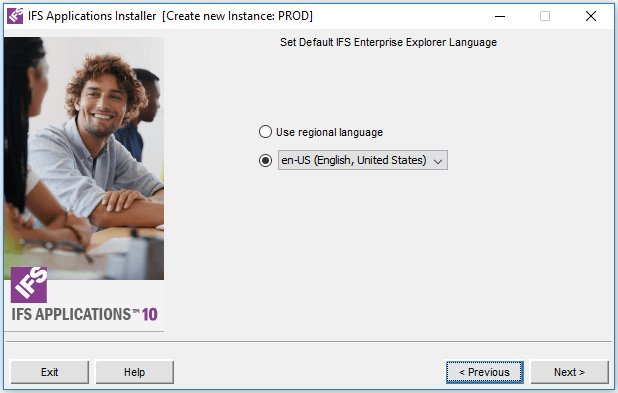
In this form you specify what default language for the IFS
Enterprise Explorer clients.
This language will be pre-selected in the login dialog for all the clients that
are started for the first time (all later sessions will use the saved setting of
the last selected language).
If not set, the client will default to the language corresponding to the region
on the client machine (or English, if corresponding language is not found).
Available languages can be selected in the dropdown box.
If a default client language has been previously set, that
language will be selected in the dropdown box.
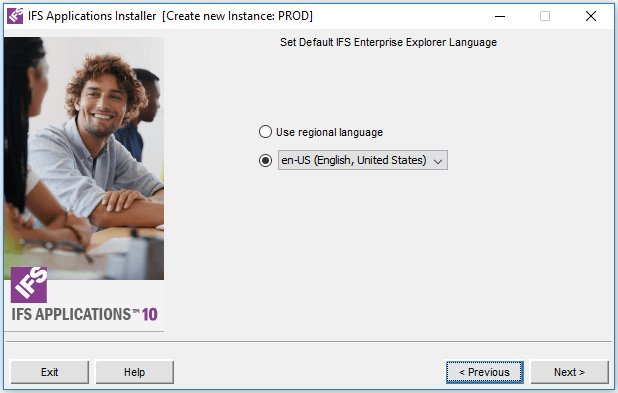
| Parameter | Description |
|---|---|
| Radio button "Use regional language" | By selecting this option, the Enterprise Explorer will default to the language corresponding to the region on the client machine. |
| Radio button with language dropdown box | Activates the dropdown box with available languages and makes it possible to select one as default. |
 |
Make sure that no error messages are displayed. |
 |
Take necessary action according to the displayed error message to rectify the problem. |