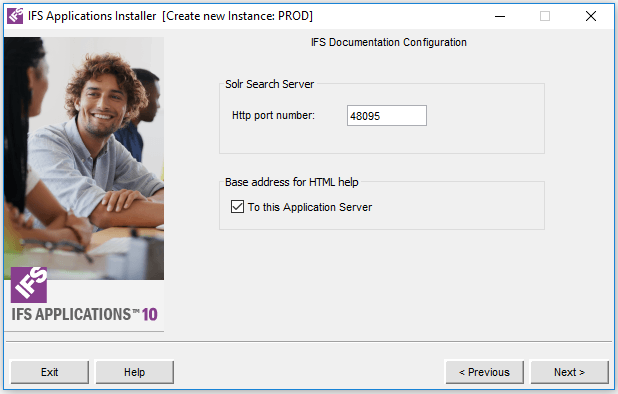
This form is only shown when Documentation is installed.
In this form you specify the HTTP port for the embedded Solr search server.
A checkbox for updating the System parameters can be checked.
By doing a minor manual configuration, the OnlineDoc can be configured to redirect the user into the English version, if the documentation is not available in the language currently used in the client. See the Documentation Configuration for more details.
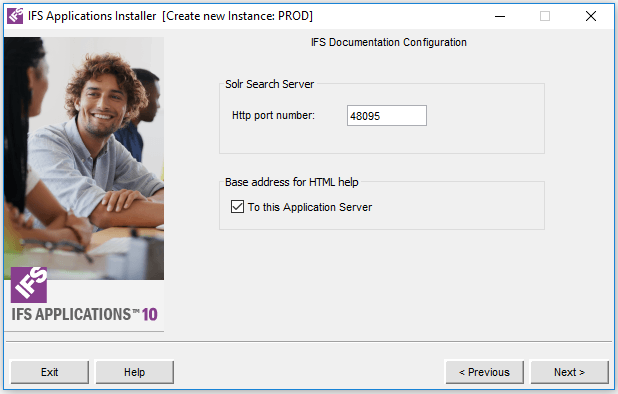
Setup Documentation sites
| Parameter | Description |
|---|---|
| HTTP port number | This is the TCP port number to be used by the built-in documentation search server (Solr). The initial setting is the default value, but it can be reconfigured to another suitable port. |
| Update Base address | Update Base Address for HTML help for Online Documentation to this Application Server. |
 |
Make sure that no error messages are displayed. |
 |
Take necessary action according to the displayed error message to rectify the problem. |