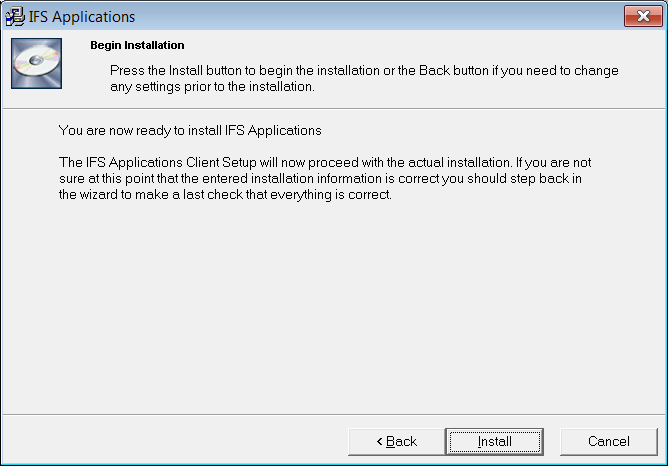
Once all the settings and choices are made, you start the actual installation. When the installation is done a confirmation page with a link to the log is displayed. During the installation, dynamic forms and dynamic installation wizards may appear. These are provided by IFS Applications components and are described in these components technical documentation.
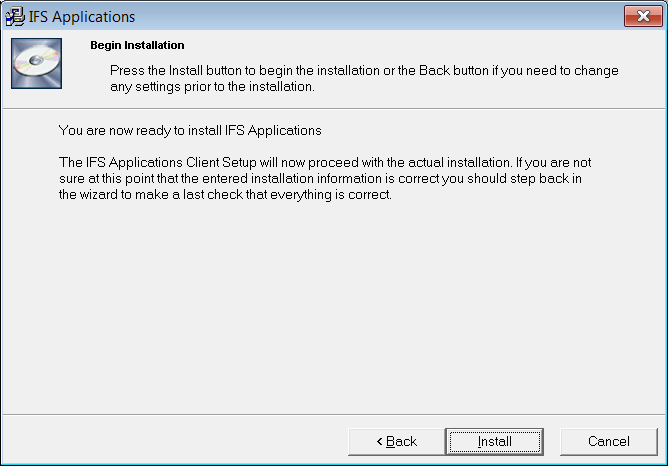
The Begin Installation page in Setup.exe
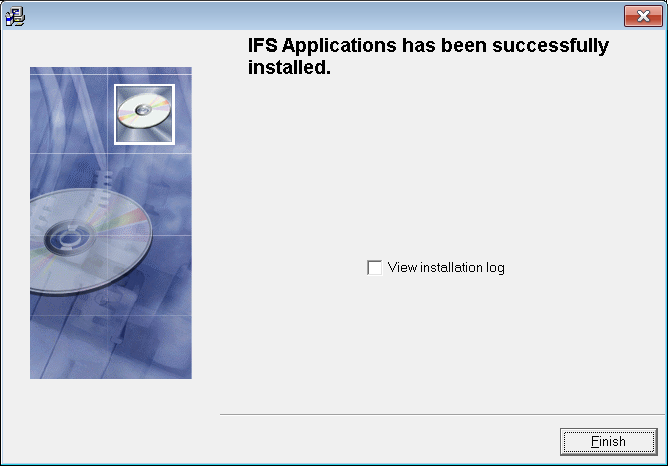
 |
To verify the client installations, the client executables needs to be
run and a log on verified. You can also check that the log file does not contain the word "error" |
 |
If logging on is not ok, make sure that all necessary post installation actions have been executed and that the database is ready for use, user accounts unlocked and that the connection details are really correct. |