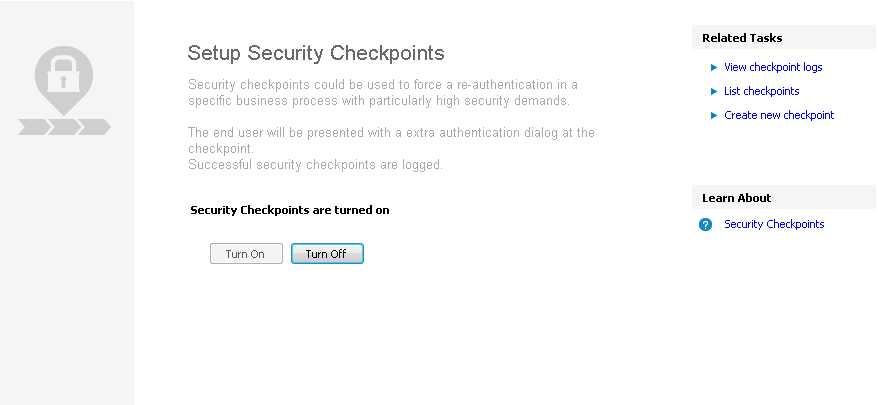
This page is to be read by system technicians who are reconfiguring or customizing Security Checkpoints.
Read more about the concept Security Checkpoints.
The Setup Security Checkpoints form is the starting point for security checkpoints administration. In this form you get an overview over what you can configure with Security Checkpoints. You find the start page by selecting the Security Checkpoints folder in IFS Solution Manager / Security
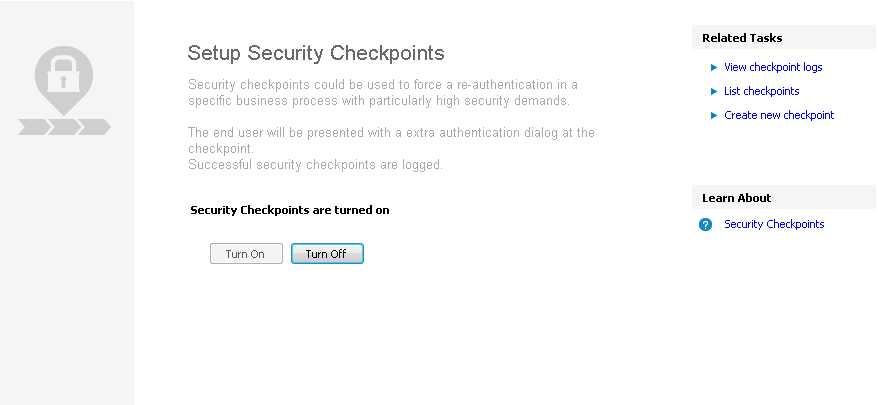
Setup Security Checkpoint start page
From this page you can set System Parameters for Security Checkpoints. In most installations, they should be set to State: On, Method: Password, Type: Simple. To disable all Security Checkpoints, set State: Off.