Configurations are dependent on the business logic and can also depend on other configurations. After an upgrade or update of IFS Applications, it is crucial to check the status of existing configurations against the current business logic. The Validate functionality can be used for this to minimize runtime errors.
Packages can be validated from the Application Configuration Package window in Solution Manager.
The Validate action is available for existing packages in the system and does not make any changes to the system. It validates the configuration with respect to the system, in order to try to identify potential issues.
To validate a configuration package, press the Validate button. The validation may take some time depending on the size of the configuration package.
When the package file is validated, the package content is analyzed and listed in the Validate Configuration window. The validation result is presented for each item in the package.
The complete validation result can be viewed in the validation log file. Click the View Log button in the page to open the log. The Validation log has extensive information about the validation result for each item in the package. It's possible to save the Validation log by pressing the Save as... button.
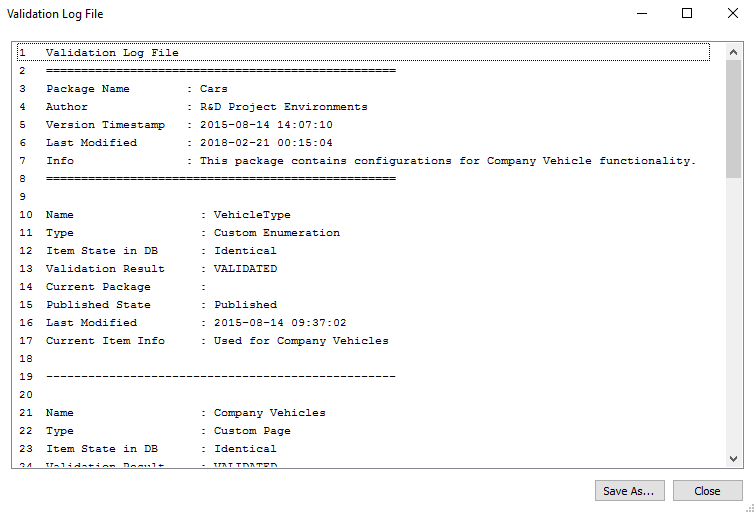
There are two validation statuses; Valid and Error. These statuses are indicated with different symbols. When putting the mouse cursor over the status symbol, a detailed explanation is shown describing the validation result.
Valid is indicated by a green check mark symbol and means that no problems have been detected.
Error is indicated by a red symbol with a cross. Issues detected that produces an Error for existing configurations can be for several reasons. For example, an Error can occur if existing configurations in the package has changed or if the business logic that the package configurations uses has changed. If an item has status Error, this can also affect the validation of other items in the same package if they are connected to each other.
When validation result has items in status Error it is recommended to get in contact with the Author of the package and pass the validation log as reference in order to resolve the error.