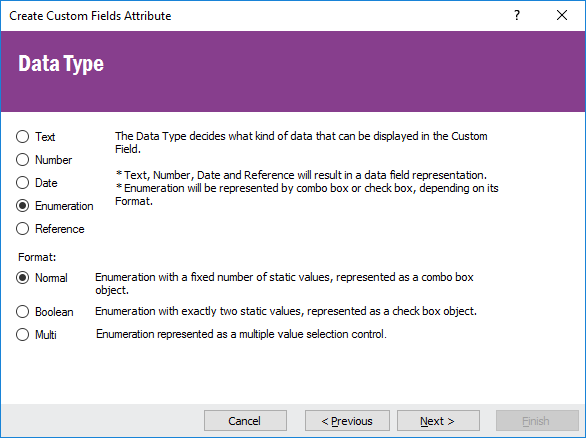
In this step you choose what enumeration LU you want your field to use.
Enumeration types are Normal, Boolean and Multi.
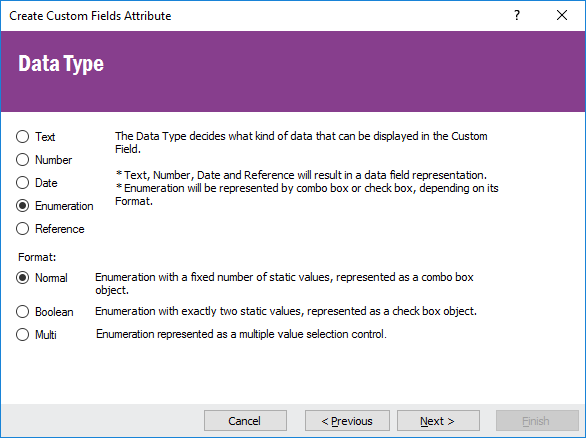
By choosing Normal and Multi types, will redirect to below window.
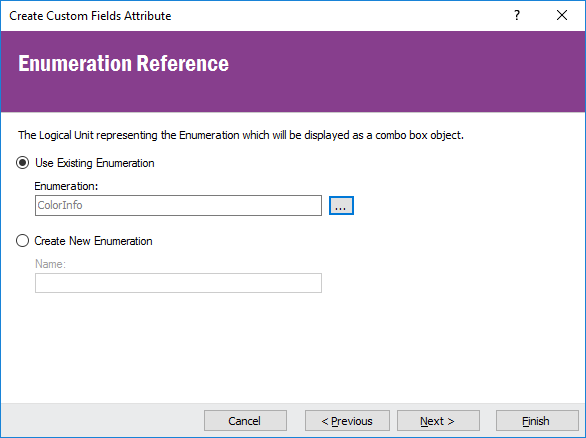
By Choosing Boolean, it will display the enumeration as a check box object.
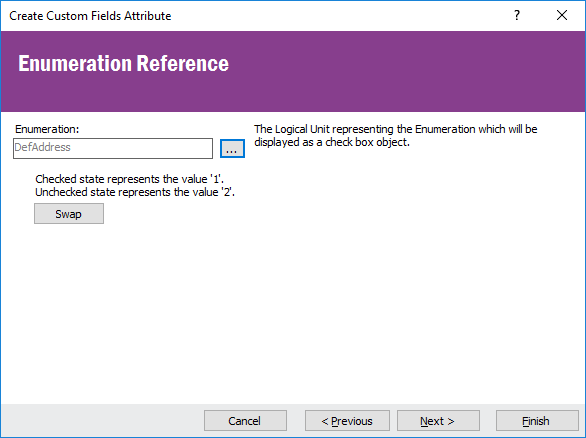
Choose an enumeration LU from the list of values, or create a new Custom Enumeration. For Boolean enumerations you have the option to swap the database values for checked and unchecked.
| Parameter | Description | Comment |
|---|---|---|
| Enumeration | Choose enumeration LU for your field. | |
| Logical Unit | Enter the name of the enumeration LU you want to create. | Enumeration values must be added to the Custom Enumeration before you can publish your attribute. |
| Swap | Click to swap which value should represent checked and unchecked. | Swap will be only available for Boolean type enumerations. |