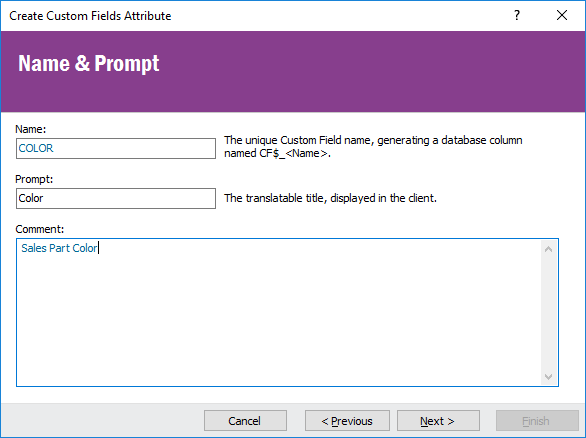
In this step you choose the name and prompt of your custom attribute.
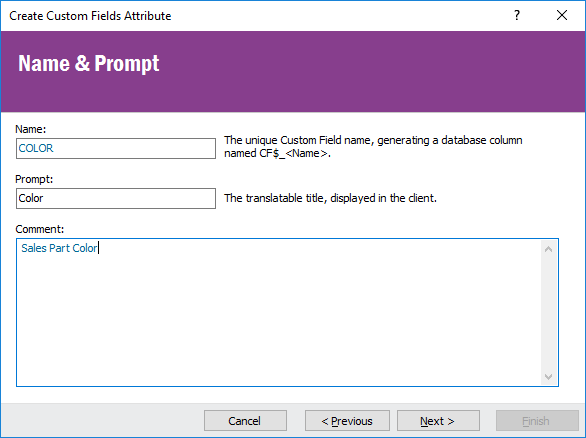
| Parameter | Description | Comment |
|---|---|---|
| Name | Enter the name of the field you want to create. | The name cannot be changed after you have finished the wizard.
Due to technical reasons, the name must be within the following
limitations:
A prefix like CF$_ is added to the database objects to be easier distinguished from normal objects. |
| Prompt | Enter the title that you want this field to have. | The title can be translated to different languages. |
| Comment | Enter a comment so you can remember your purpose of the attribute. |