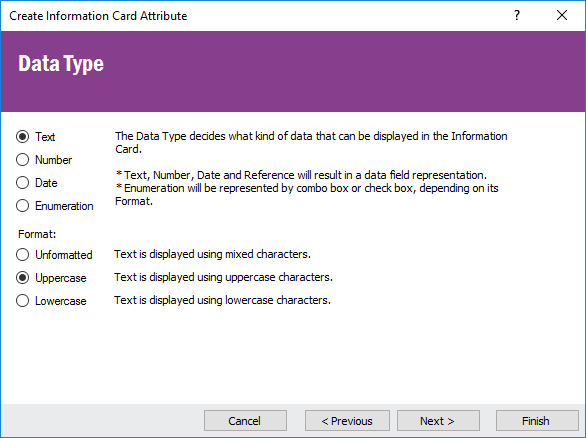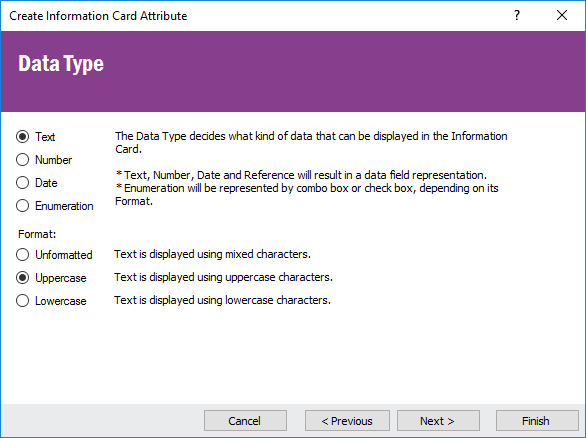In this step you select what data type and formatting you want for your
Information Card.
Choose data type and format for your custom Information Card.
| Data Type |
Description |
Format |
| Text |
Text is displayed in the Information Card. |
- Unformatted
Both uppercase and lowercase letters can be entered
and shown.
- Uppercase
Only uppercase letters can be entered and shown.
- Lowercase
Only lowercase letters can be entered and shown.
|
| Number |
Numbers are displayed in the Information Card. |
- Unformatted
The number is displayed without any formatting.
- Decimal
The number is displayed with decimal representation.
- Currency
The number is displayed with currency formatting.
|
| Date |
Dates are displayed in the Information Card. |
- Date
Only the date section of the date is displayed.
- Date & Time
Both date and time is displayed.
- Time
Only the time section of the date is displayed.
|
| Enumeration |
A field where you can select a value from a predefined set of
values. |
- Normal
One value can be selected from a set of values in a
combo box.
- Boolean
One of two values can be selected in the form of a check
box.
- Multi
Multiple values can be selected from a set of values in a
combo box.
|