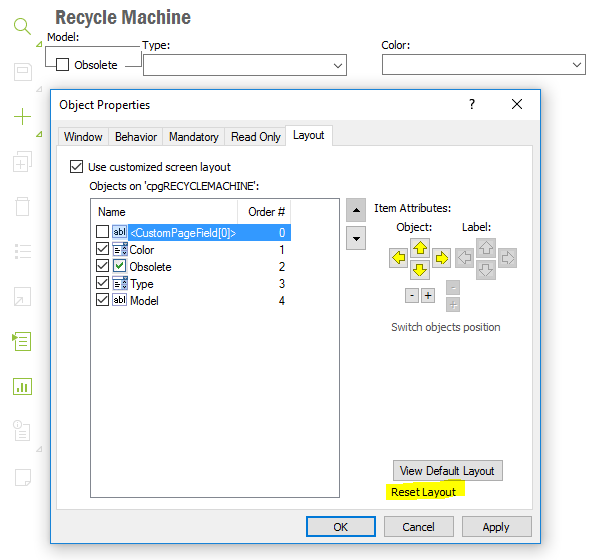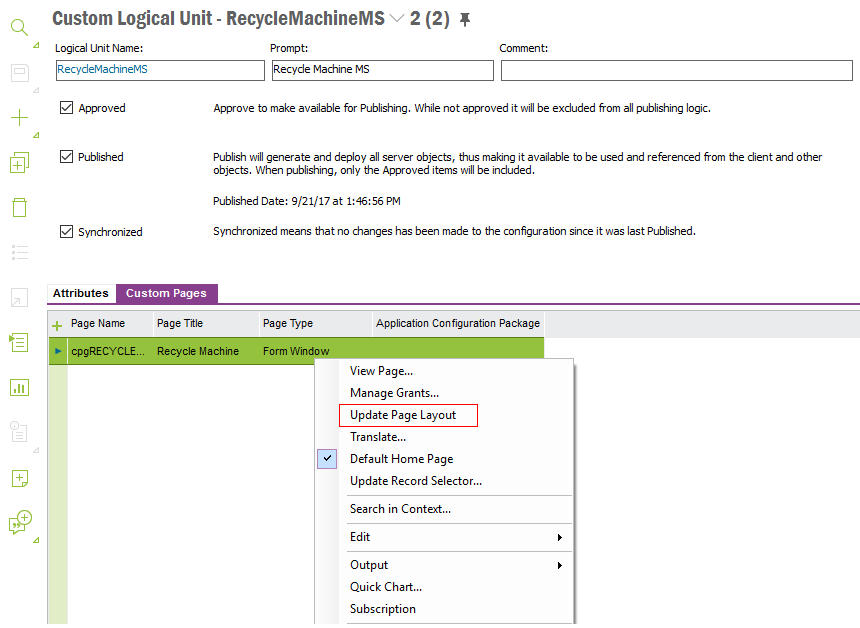
Custom pages are not automatically synchronized when the underlying custom logical unit is changed. To update a custom page according to the Custom Logic Unit modifications, there are two options which are,
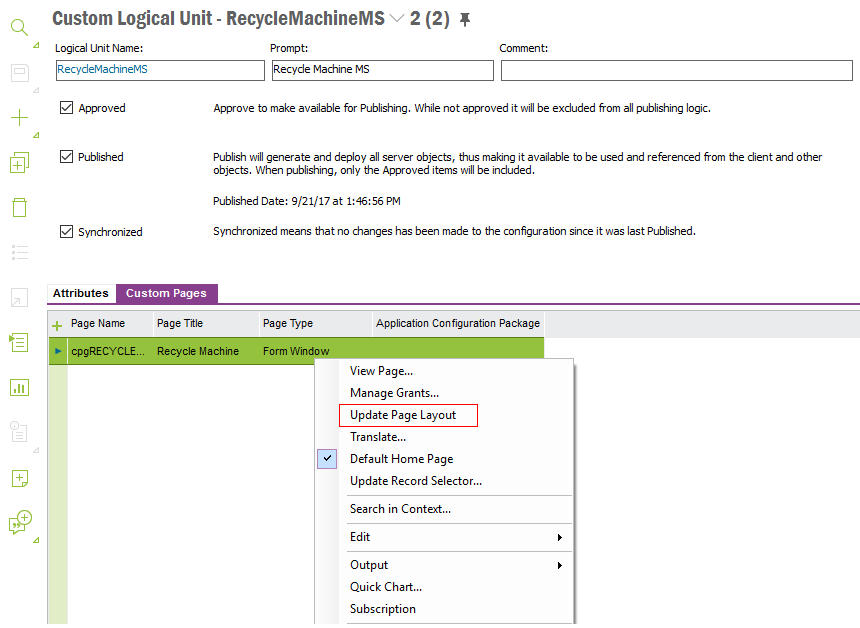
In order to retain the previous custom page layout even after new attributes are added to that custom logical unit Update Page Layout RMB option can be used.
Once the new attribute is added user can navigate to the custom page and RMB in order to open the properties window. Below screen shows the properties dialog in Custom page after the new attribute is added.

According to the above screen, new custom field is displayed in the top left corner by default as a hidden. User can make this field visible by checking the check box in Properties dialog -> Layout tab and can place it anywhere using arrow keys. This layout can be then saved to a profile and assigned to another user for their use.
If the user wants to perform an absolute reset, it can be done by using the Reset Layout hyperlink in properties dialog as mentioned below.