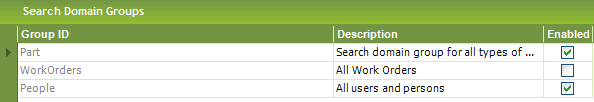
Configure Search Domain Groups is about setting up which Search Domain Groups that should be available in your instance of IFS Applications. Read more about Application Search and Search Domains.
A Search Domain Group is a collection of Search Domains grouped together to help the end users when searching in the application. The end user can select a Search Domain Group and the search is performed in all Search Domains within that Group.
This form lists all Search Domain Groups. When you create or install a new Search Domain Group it will show up as disabled in this form. In order to make it usable and visible from application clients, you have to enable it. You can navigate to the detail form for a specific Search Domain Group.
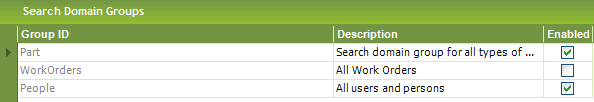
The Search Domain Group detail form gives you detailed information about the Search Domain Group. It is possible to enable the Search Domain Group and to see which Search Domains that are included in this Search Domain Group.
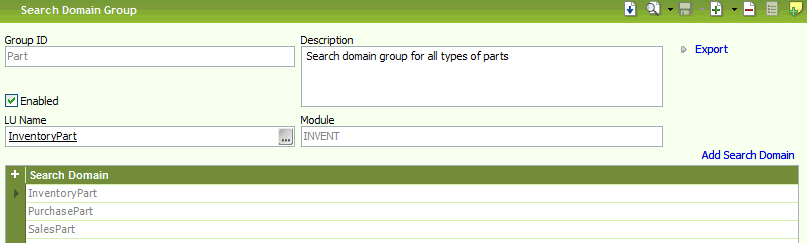
Enabling a Search Domain Groups means that this Search Domain Group becomes available to use in Application Search when using IFS Applications. This means that end users, if granted any of the included Search Domains, can use this Search Domain Group to find IFS Applications business objects. Enabling a Search Domain Group is done by checking the Enabled check box.
To make it possible to move a Search Domain Group between IFS Application installations there exists a possibility to Export a Search Domain Group to a SQL file. If you want to Import a Search Domain Group you just run this SQL file in SQLPlus or similar tool. The Export file also can be used during installation of IFS Applications.