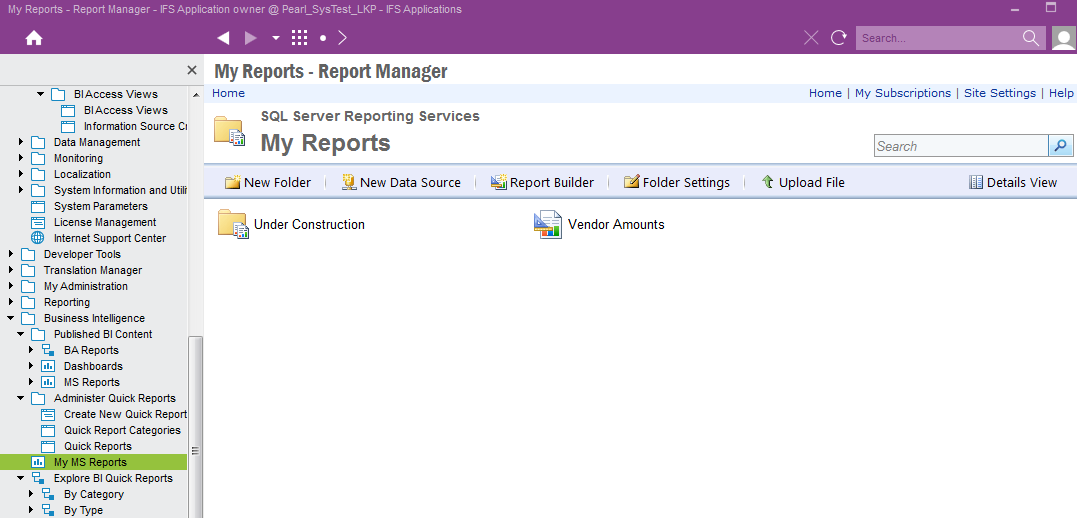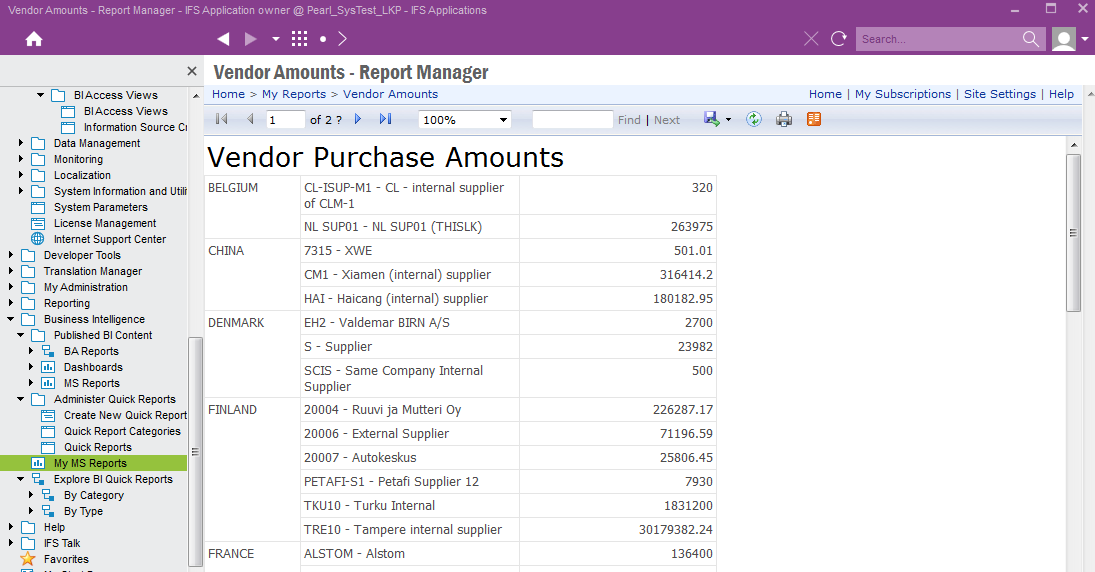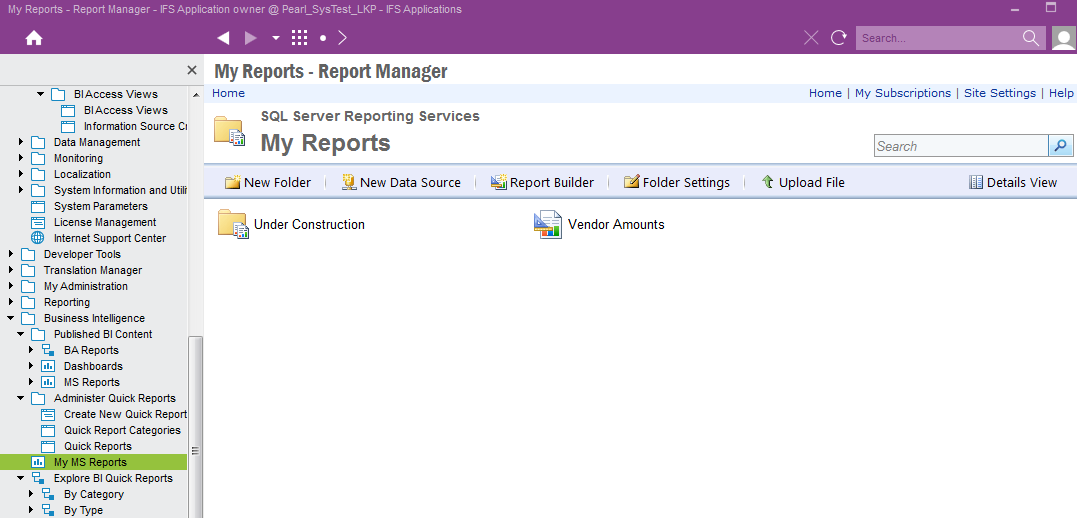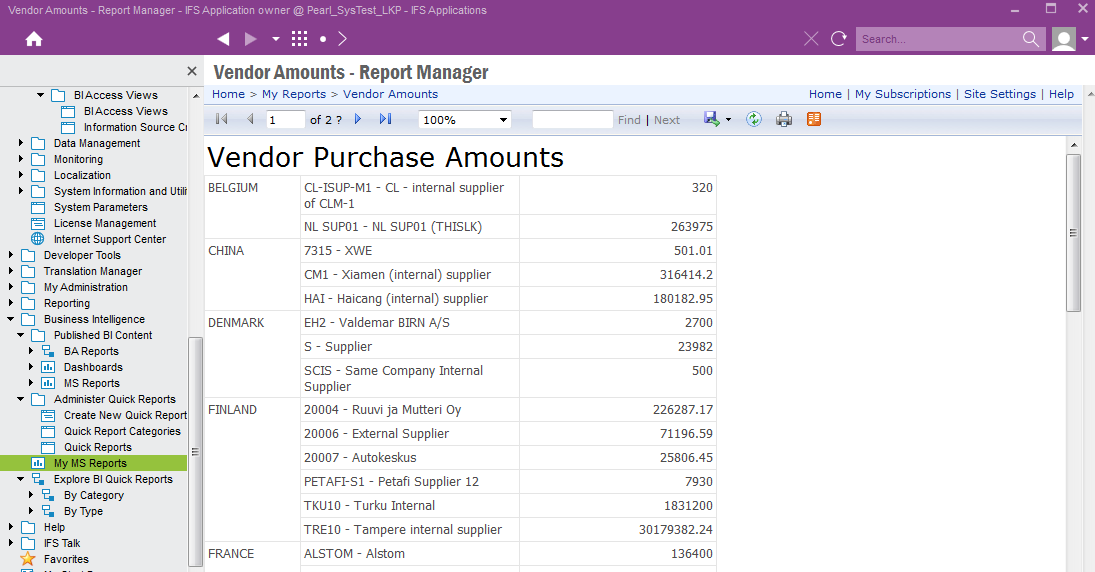SQL Server Reporting Services (SSRS) Reports
The following section takes you through a quick guide to ad hoc reporting in IFS
Applications with Microsoft Report Builder 3.0. This means that reports are
created in SQL Server Reporting Services (SSRS)
To create and save an ad hoc report:
-
Go to IFS Enterprise Explorer. In Business Reporting & Analysis/
My MS Reports click on
Report Builder to start Report Builder 3.0
and create a blank report.
-
Create a data source and a data set as mentioned in
Data sources and Datasets.
-
Create a report in Microsoft Report Builder by using tables, charts and etc. Refer
to
Getting Started
and the example
reports described under
Report Design
to
create the report of your requirements.
-
To save the report in the Report Server, click Report Builder button and
then click
Save As. Select Recent Sites and Servers.
Then select or enter the name of the Report Server and select the
My Reports folder to save the report. Enter
a name for the report and click Save.
To access and manage the ad hoc report:
-
In IFS Enterprise Explorer, open Business Reporting & Analysis/My
MS Reports.
-
The ad hoc report created above will be accessible from the right pane
(see screen below).
-
My Reports page can be used to manage the
ad hoc reports created by each user. A folder structure can be created to
arrange the reports as needed. You can move, delete,
rename, download, edit etc. in the Microsoft Report Builder tool using the report
options.
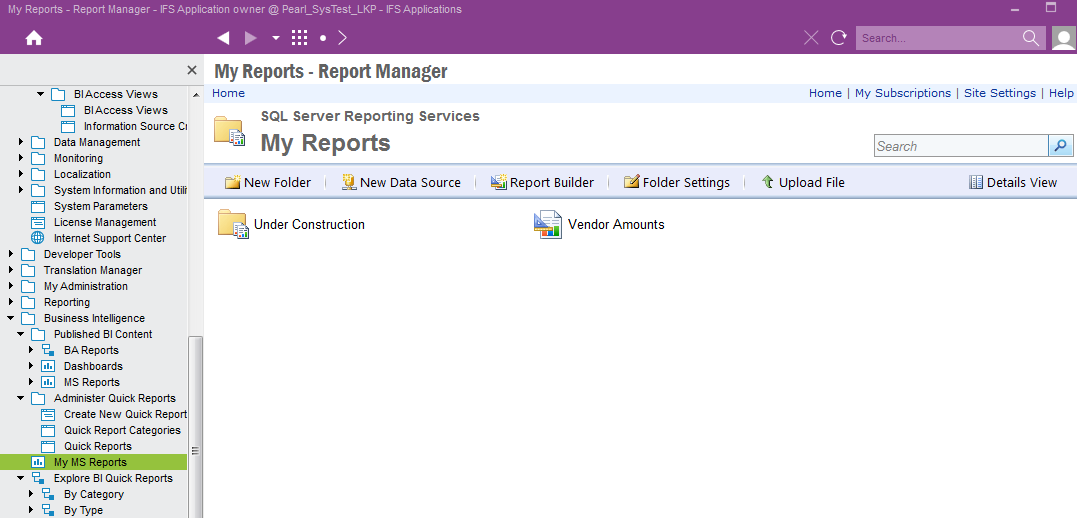
Figure 1: My Reports page opened in IFS Enterprise Explorer
-
To view the report, click on the report name. The report will be opened in
IFS Enterprise Explorer as shown in the screen
below. The users can enter parameter values if needed and then view the
report by clicking View Report. The
parameters section can also be hidden to get a larger area to view reports.
From this report view, the report can be printed or exported to Excel, PDF
as well as
other formats.
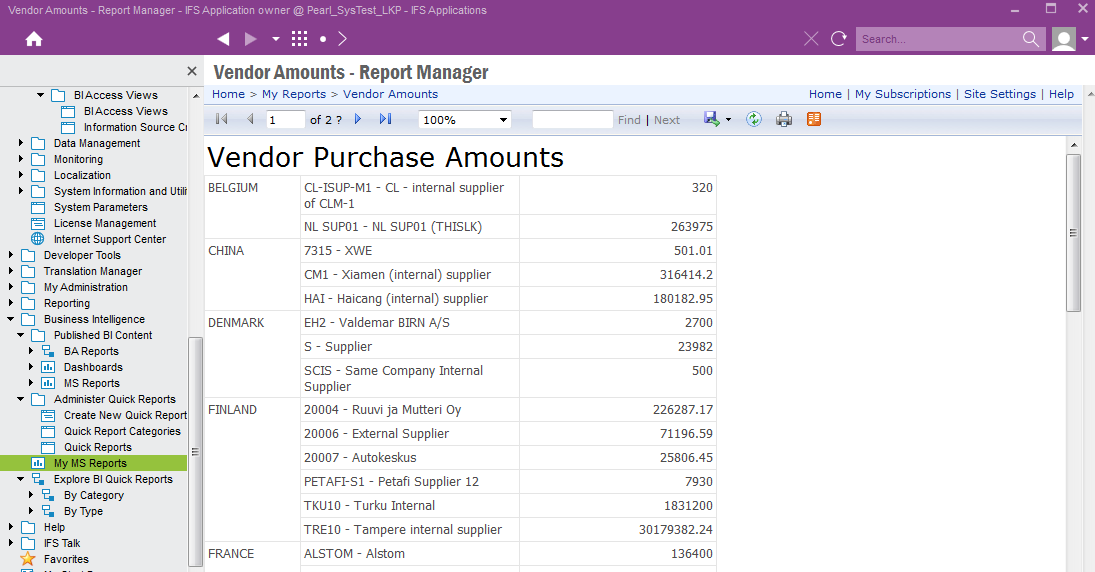
Figure 2: An ad hoc report created by Microsoft Report Builder being
viewed via My MS Reports in IFS Enterprise Explorer